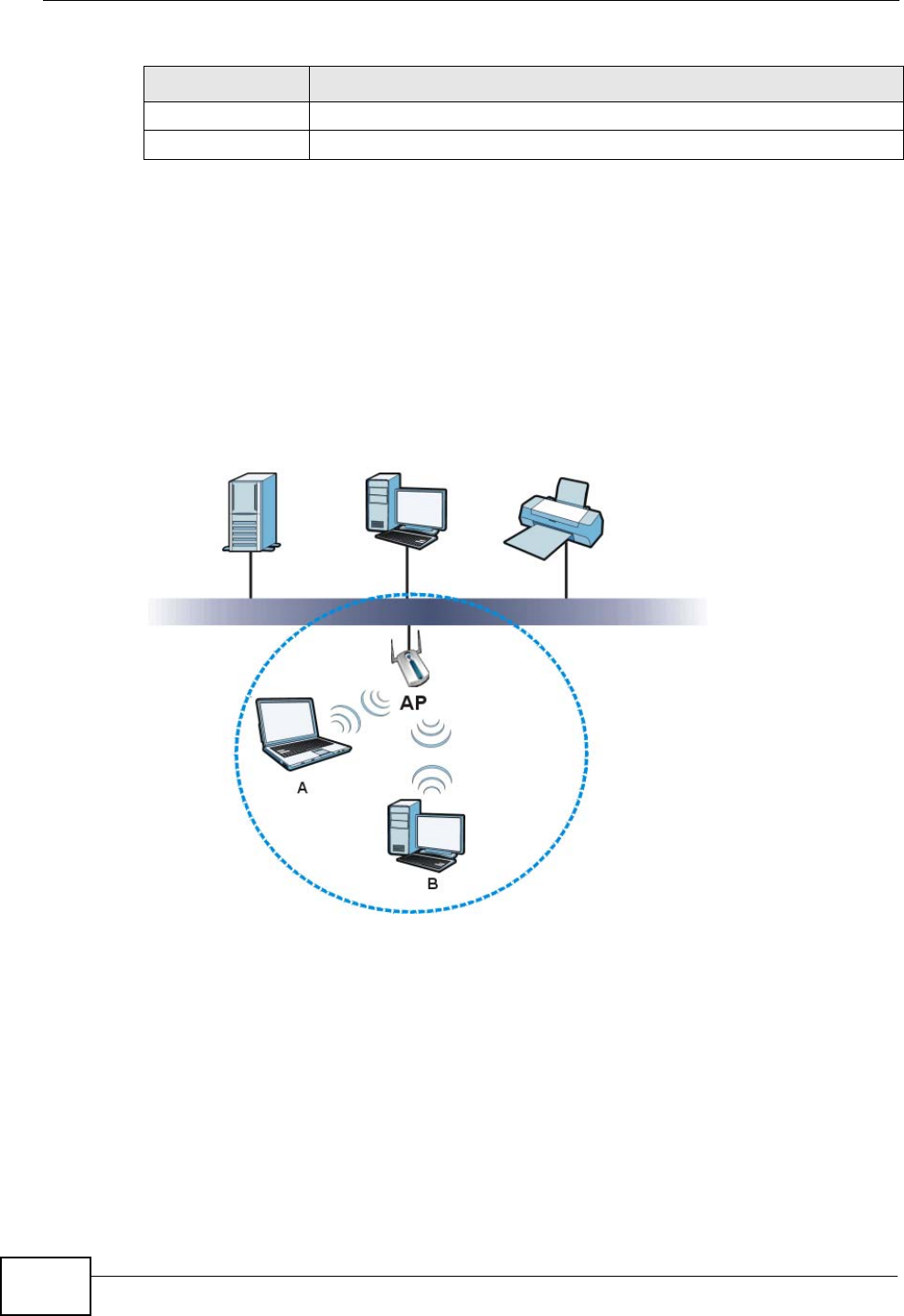
Chapter 13 Interfaces
ZyWALL USG 300 User’s Guide
320
13.6 WLAN Interface General Screen
The following figure provides an example of a wireless network. The wireless
network is in the blue circle. Wireless clients (A and B) connect to an access point
(AP) to access other devices (such as the printer) or the Internet. Your ZyWALL
works as an AP when you install a compatible WLAN card.
Figure 274 Example of a Wireless Network
• Every device in a wireless network must use the same SSID.
The SSID is the name of the wireless network. It stands for Service Set IDentity.
• Different wireless networks in the same area should use different channels.
Like radio stations or television channels, each wireless network uses a specific
channel, or frequency, to send and receive information.
• Every wireless client in a wireless network must use security compatible with
the AP.
Security stops unauthorized devices from using the wireless network and can
protect the information that is sent in the wireless network.
OK Click OK to save your changes back to the ZyWALL.
Cancel Click Cancel to exit this screen without saving.
Table 66 Configuration > Network > Interface > Cellular > Add (continued)
LABEL DESCRIPTION


















