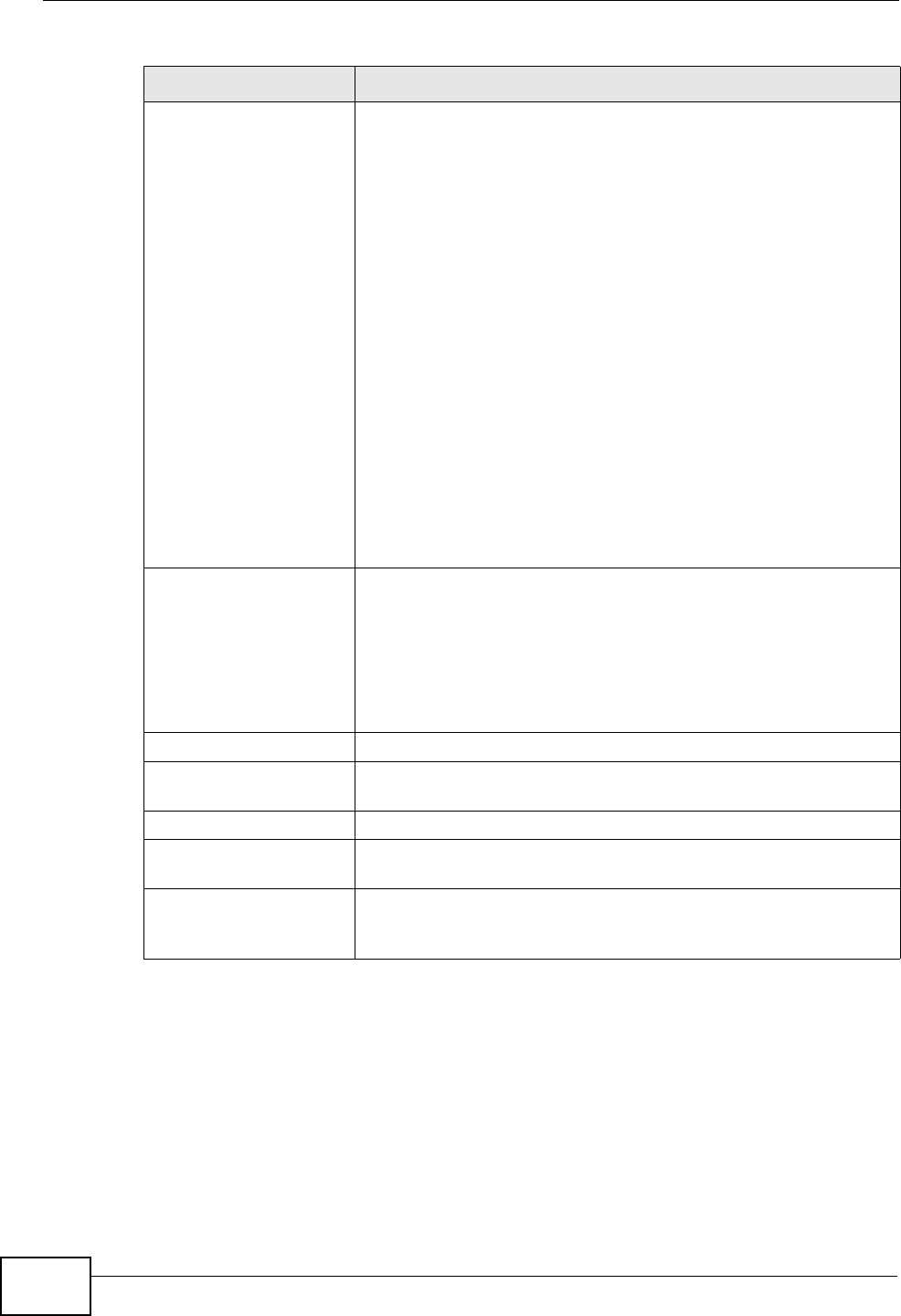
Chapter 36 Content Filtering
ZyWALL USG 300 User’s Guide
654
Action When Category
Server Is Unavailable
Select Pass to allow users to access any requested web page if
the external content filtering database is unavailable.
Select Block to block access to any requested web page if the
external content filtering database is unavailable.
Select Warn to display a warning message before allowing
users to access any requested web page if the external content
filtering database is unavailable.
The following are possible causes for the external content
filtering server not being available:
• There is no response from the external content filtering
server within the time period specified in the Content Filter
Server Unavailable Timeout field.
• The ZyWALL is not able to resolve the domain name of the
external content filtering database.
• There is an error response from the external content filtering
database. This can be caused by an expired content filtering
registration (External content filtering’s license key is
invalid”).
Select Log to record attempts to access web pages that occur
when the external content filtering database is unavailable.
Content Filter Category
Service Timeout
Specify a number of seconds (1 to 60) for the ZyWALL to wait
for a response from the external content filtering server. If there
is still no response by the time this period expires, the ZyWALL
blocks or allows access to the requested web page based on the
setting in the Block When Content Filter Server Is
Unavailable field.
This setting applies to all of your content filtering profiles.
Select Categories
Select All Categories Select this check box to restrict access to all site categories
listed below.
Clear All Categories Select this check box to clear the selected categories below.
Unsafe Categories These are categories of web pages that are known to pose a
threat to users or their computers.
Phishing This category includes pages that are designed to appear as a
legitimate bank or retailer with the intent to fraudulently
capture sensitive data (i.e. credit card numbers, pin numbers).
Table 178 Configuration > Anti-X > Content Filter > Filter Profile > Add (continued)
LABEL DESCRIPTION


















