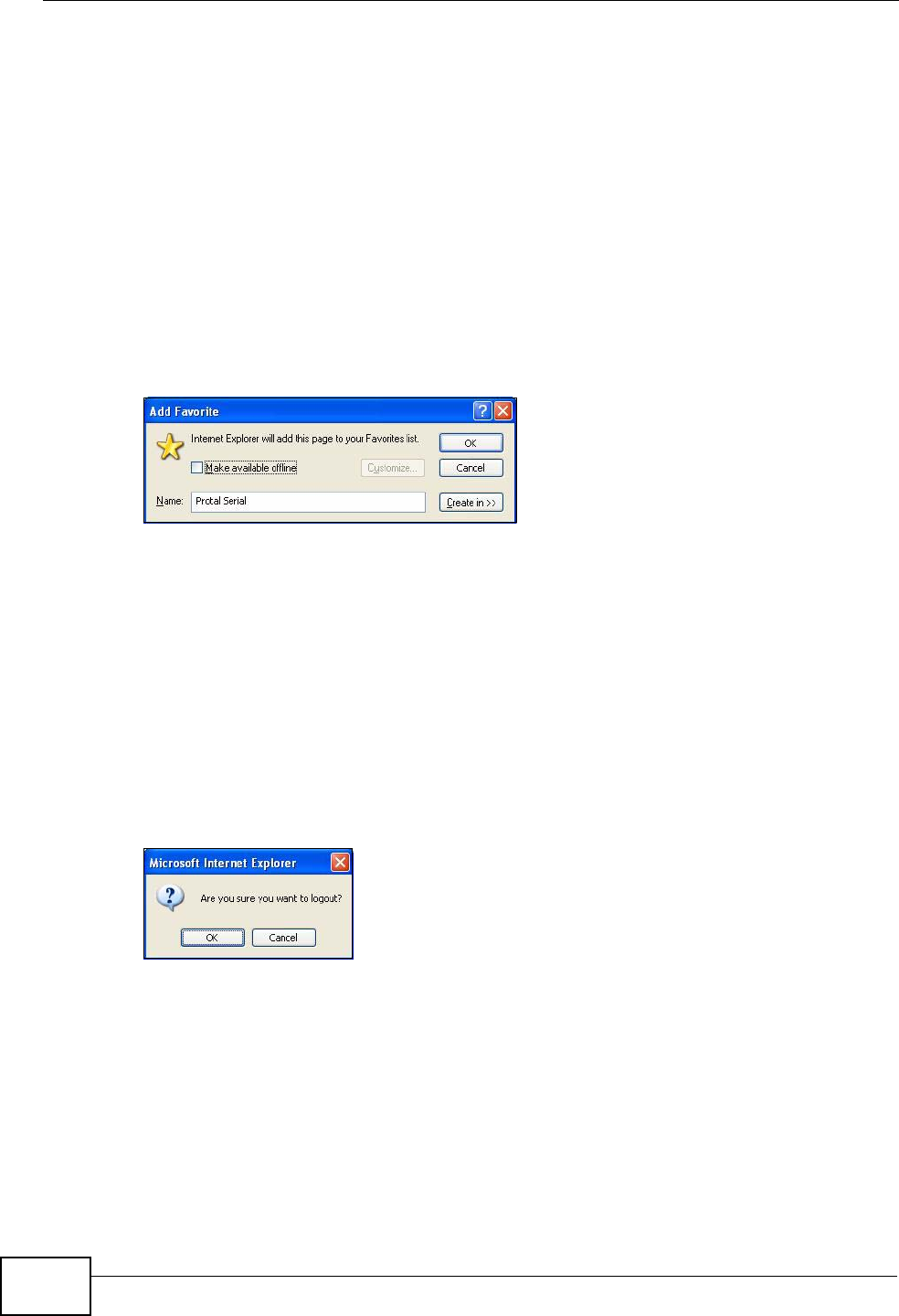
Chapter 27 SSL User Screens
ZyWALL USG 300 User’s Guide
526
27.4 Bookmarking the ZyWALL
You can create a bookmark of the ZyWALL by clicking the Add to Favorite icon.
This allows you to access the ZyWALL using the bookmark without having to enter
the address every time.
1 In any remote user screen, click the Add to Favorite icon.
2 A screen displays. Accept the default name in the Name field or enter a
descriptive name to identify this link.
3 Click OK to create a bookmark in your web browser.
Figure 386 Add Favorite
27.5 Logging Out of the SSL VPN User Screens
To properly terminate a connection, click on the Logout icon in any remote user
screen.
1 Click the Logout icon in any remote user screen.
2 A prompt window displays. Click OK to continue.
Figure 387 Logout: Prompt


















