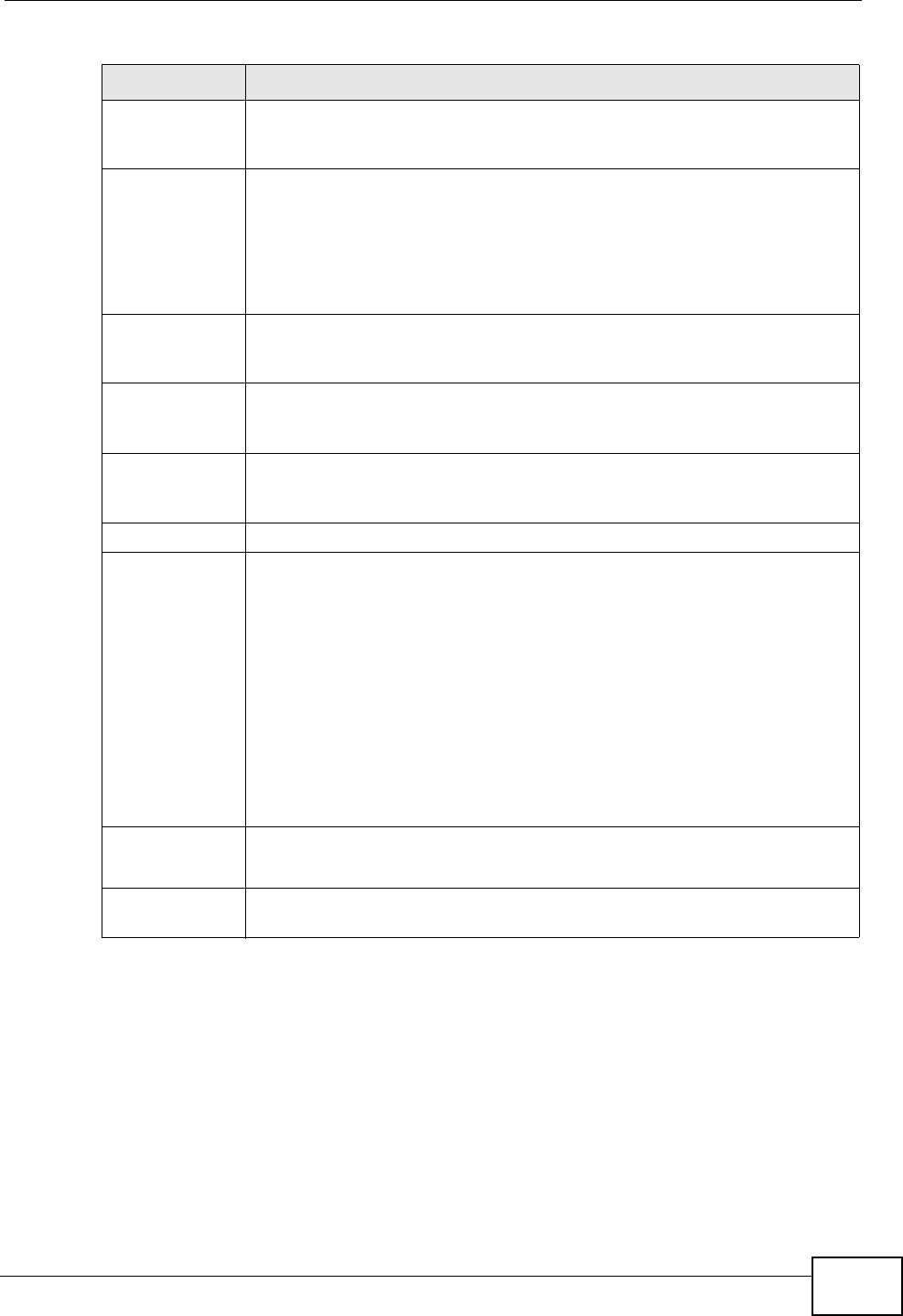
Chapter 15 Policy and Static Routes
ZyWALL USG 300 User’s Guide
381
VPN Tunnel This field displays when you select VPN Tunnel in the Type field. Select
a VPN tunnel through which the packets are sent to the remote network
that is connected to the ZyWALL directly.
Auto
Destination
Address
This field displays when you select VPN Tunnel in the Type field. Select
this to have the ZyWALL use the local network of the peer router that
initiated an incoming dynamic IPSec tunnel as the destination address of
the policy.
Leave this cleared if you want to manually specify the destination
address.
Trunk This field displays when you select Trunk in the Type field. Select a
trunk group to have the ZyWALL send the packets via the interfaces in
the group.
Interface This field displays when you select Interface in the Type field. Select
an interface to have the ZyWALL send traffic that matches the policy
route through the specified interface.
Auto-
Disable
This field displays when you select Interface or Trunk in the Type
field. Select this to have the ZyWALL automatically disable this policy
route when the next hop’s connection is down.
DSCP Marking
DSCP Marking Set how the ZyWALL handles the DSCP value of the outgoing packets
that match this route.
Select one of the pre-defined DSCP values to apply or select User
Defined to specify another DSCP value. The “af” choices stand for
Assured Forwarding. The number following the “af” identifies one of four
classes and one of three drop preferences. See Assured Forwarding (AF)
PHB for DiffServ on page 385 for more details.
Select preserve to have the ZyWALL keep the packets’ original DSCP
value.
Select default to have the ZyWALL set the DSCP value of the packets to
0.
User-
Defined
DSCP Code
Use this field to specify a custom DSCP value.
Address
Translation
Use this section to configure NAT for the policy route. This section does
not apply to policy routes that use a VPN tunnel as the next hop.
Table 90 Configuration > Network > Routing > Policy Route > Edit (continued)
LABEL DESCRIPTION


















