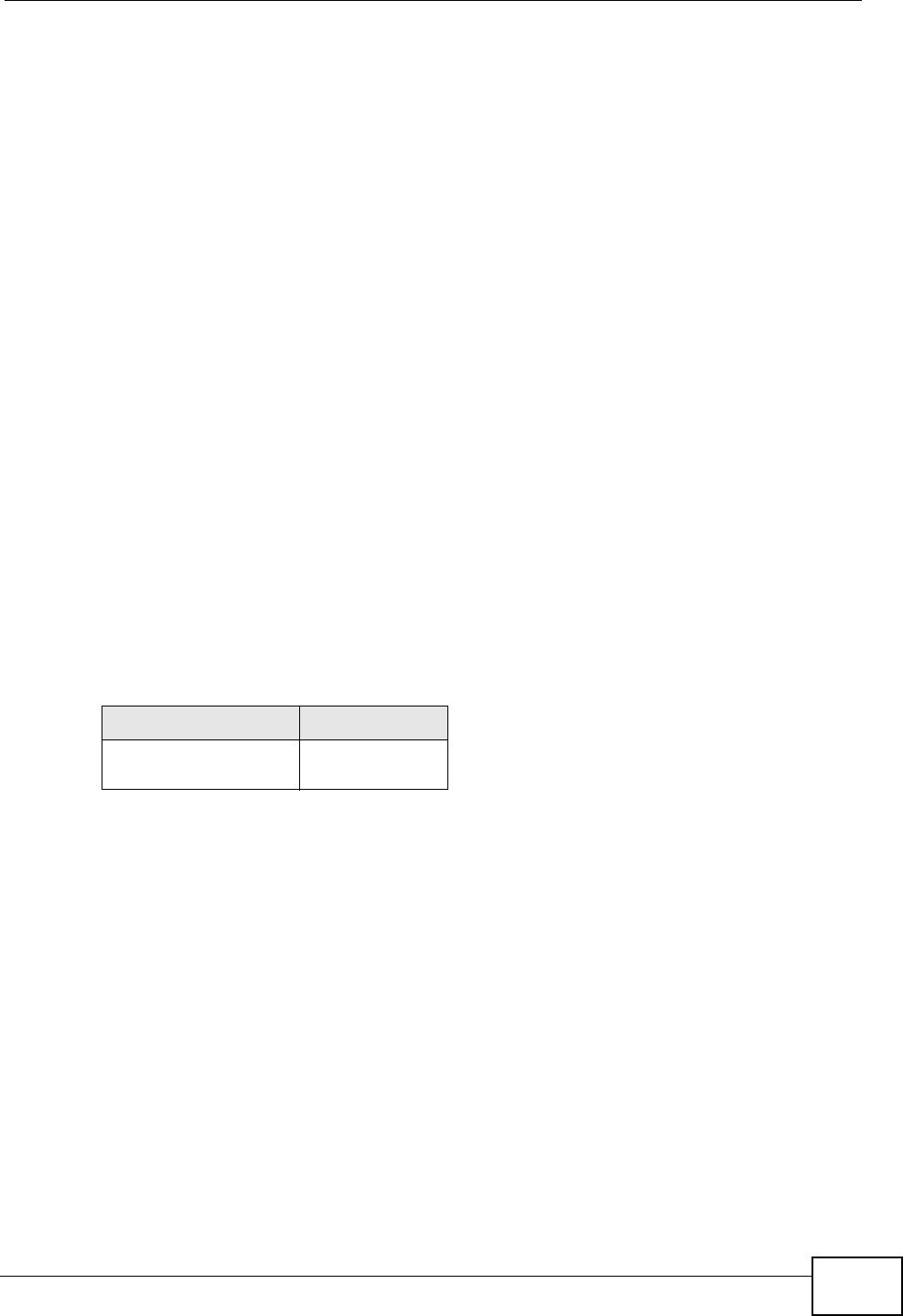
Chapter 13 Interfaces
ZyWALL USG 300 User’s Guide
359
For example, if the ZyWALL gets a packet with a destination address of
100.100.25.25, it routes the packet to interface ge1. If the ZyWALL gets a packet
with a destination address of 200.200.200.200, it routes the packet to interface
ge2.
In most interfaces, you can enter the IP address and subnet mask manually. In
PPPoE/PPTP interfaces, however, the subnet mask is always 255.255.255.255
because it is a point-to-point interface. For these interfaces, you can only enter
the IP address.
In many interfaces, you can also let the IP address and subnet mask be assigned
by an external DHCP server on the network. In this case, the interface is a DHCP
client. Virtual interfaces, however, cannot be DHCP clients. You have to assign the
IP address and subnet mask manually.
In general, the IP address and subnet mask of each interface should not overlap,
though it is possible for this to happen with DHCP clients.
In the example above, if the ZyWALL gets a packet with a destination address of
5.5.5.5, it might not find any entries in the routing table. In this case, the packet
is dropped. However, if there is a default router to which the ZyWALL should send
this packet, you can specify it as a gateway in one of the interfaces. For example,
if there is a default router at 200.200.200.100, you can create a gateway at
200.200.200.100 on ge2. In this case, the ZyWALL creates the following entry in
the routing table.
The gateway is an optional setting for each interface. If there is more than one
gateway, the ZyWALL uses the gateway with the lowest metric, or cost. If two or
more gateways have the same metric, the ZyWALL uses the one that was set up
first (the first entry in the routing table). In PPPoE/PPTP interfaces, the other
computer is the gateway for the interface by default. In this case, you should
specify the metric.
If the interface gets its IP address and subnet mask from a DHCP server, the DHCP
server also specifies the gateway, if any.
Interface Parameters
The ZyWALL restricts the amount of traffic into and out of the ZyWALL through
each interface.
Table 84 Example: Routing Table Entry for a Gateway
IP ADDRESS(ES) DESTINATION
0.0.0.0/0 200.200.200.10
0


















