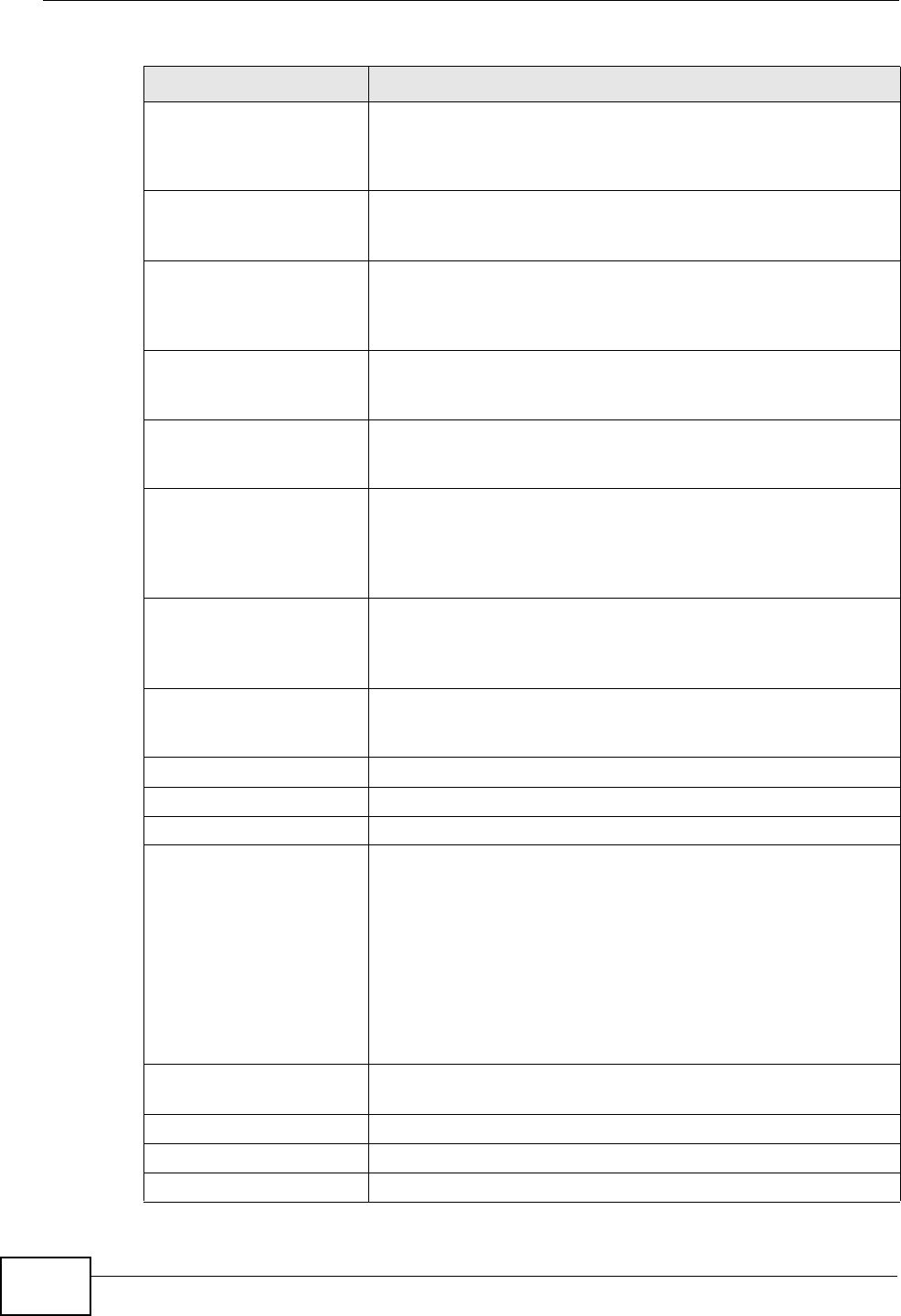
Chapter 36 Content Filtering
ZyWALL USG 300 User’s Guide
664
Allow Web traffic for
trusted web sites only
When this box is selected, the ZyWALL blocks Web access to
sites that are not on the Trusted Web Sites list. If they are
chosen carefully, this is the most effective way to block
objectionable material.
Restricted Web Features Select the check box(es) to restrict a feature. When you
download a page containing a restricted feature, that part of
the web page will appear blank or grayed out.
Block
ActiveX
ActiveX is a tool for building dynamic and active web pages
and distributed object applications. When you visit an ActiveX
web site, ActiveX controls are downloaded to your browser,
where they remain in case you visit the site again.
Java Java is a programming language and development
environment for building downloadable Web components or
Internet and intranet business applications of all kinds.
Cookies Cookies are files stored on a computer’s hard drive. Some web
servers use them to track usage and provide service based on
ID.
Web Proxy A server that acts as an intermediary between a user and the
Internet to provide security, administrative control, and
caching service. When a proxy server is located on the WAN it
is possible for LAN users to circumvent content filtering by
pointing to this proxy server.
Allow Java/ActiveX/
Cookies/Web proxy to
trusted web sites
When this box is selected, the ZyWALL will permit Java,
ActiveX and Cookies from sites on the Trusted Web Sites list
to the LAN. In certain cases, it may be desirable to allow Java,
ActiveX or Cookies from sites that are known and trusted.
Trusted Web Sites These are sites that you want to allow access to, regardless of
their content rating, can be allowed by adding them to this
list.
Add Click this to create a new entry.
Edit Select an entry and click this to be able to modify it.
Remove Select an entry and click this to delete it.
Trusted Web Site This column displays the trusted web sites already added.
Enter host names such as www.good-site.com into this text
field. Do not enter the complete URL of the site – that is, do
not include “http://”. All subdomains are allowed. For
example, entering “zyxel.com” also allows “www.zyxel.com”,
“partner.zyxel.com”, “press.zyxel.com”, and so on. You can
also enter just a top level domain. For example, enter .com to
allow all .com domains.
Use up to 63 characters (0-9a-z-). The casing does not matter.
Forbidden Web Site List Sites that you want to block access to, regardless of their
content rating, can be allowed by adding them to this list.
Add Click this to create a new entry.
Edit Select an entry and click this to be able to modify it.
Remove Select an entry and click this to delete it.
Table 179 Configuration > Anti-X > Content Filter > Filter Profile > Customization
LABEL DESCRIPTION


















