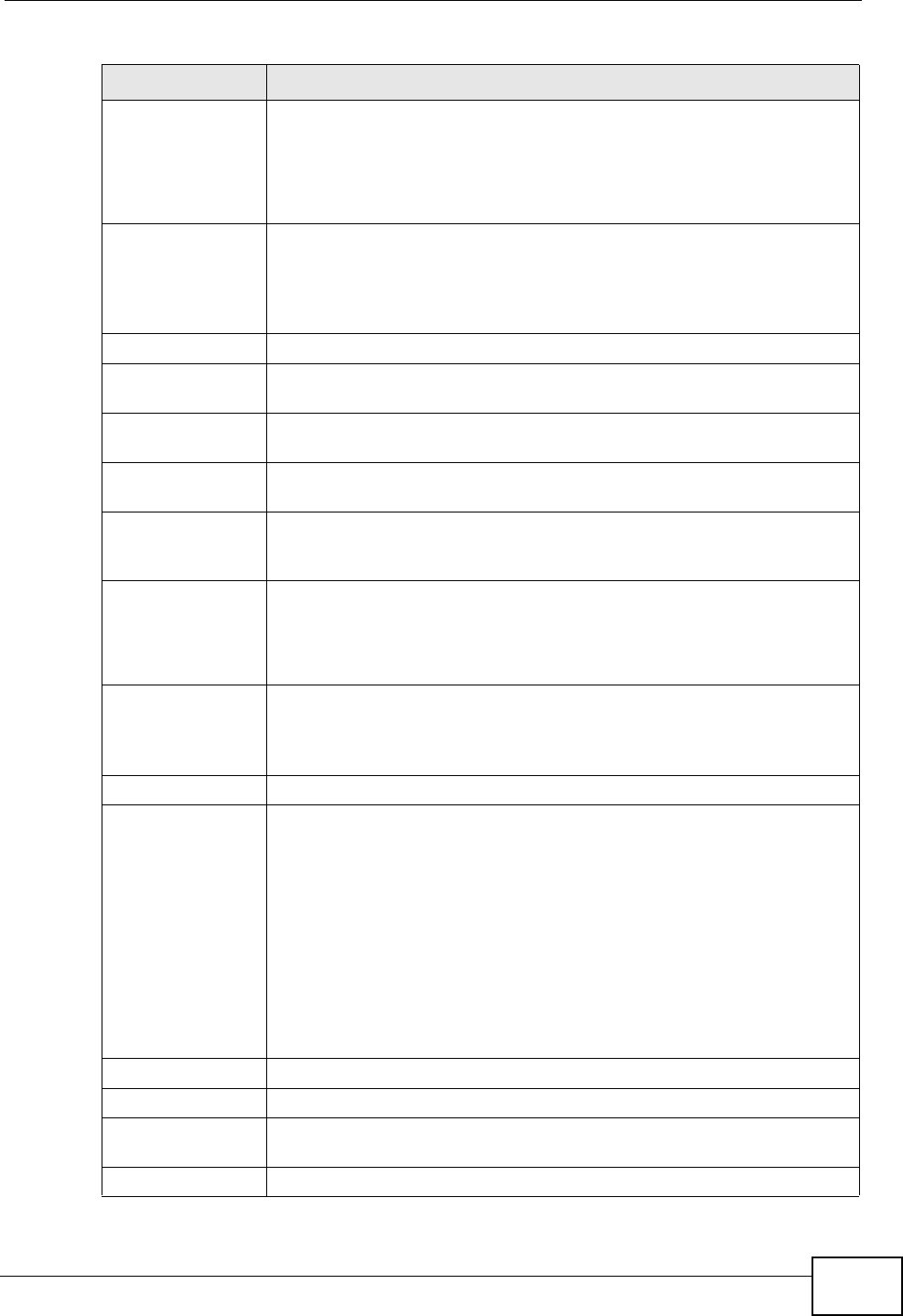
Chapter 13 Interfaces
ZyWALL USG 300 User’s Guide
351
Gateway This field is enabled if you select Use Fixed IP Address.
Enter the IP address of the gateway. The ZyWALL sends packets to
the gateway when it does not know how to route the packet to its
destination. The gateway should be on the same network as the
interface.
Metric Enter the priority of the gateway (if any) on this interface. The
ZyWALL decides which gateway to use based on this priority. The
lower the number, the higher the priority. If two or more gateways
have the same priority, the ZyWALL uses the one that was configured
first.
Related Setting
Configure
WAN TRUNK
Click WAN TRUNK to go to a screen where you can configure the
interface as part of a WAN trunk for load balancing.
Configure
Policy Route
Click Policy Route to go to the screen where you can manually
configure a policy route to associate traffic with this bridge interface.
Interface
Parameters
Egress
Bandwidth
Enter the maximum amount of traffic, in kilobits per second, the
ZyWALL can send through the interface to the network. Allowed
values are 0 - 1048576.
Ingress
Bandwidth
This is reserved for future use.
Enter the maximum amount of traffic, in kilobits per second, the
ZyWALL can receive from the network through the interface. Allowed
values are 0 - 1048576.
MTU Maximum Transmission Unit. Type the maximum size of each data
packet, in bytes, that can move through this interface. If a larger
packet arrives, the ZyWALL divides it into smaller fragments. Allowed
values are 576 - 1500. Usually, this value is 1500.
DHCP Setting
DHCP Select what type of DHCP service the ZyWALL provides to the
network. Choices are:
None - the ZyWALL does not provide any DHCP services. There is
already a DHCP server on the network.
DHCP Relay - the ZyWALL routes DHCP requests to one or more
DHCP servers you specify. The DHCP server(s) may be on another
network.
DHCP Server - the ZyWALL assigns IP addresses and provides
subnet mask, gateway, and DNS server information to the network.
The ZyWALL is the DHCP server for the network.
These fields appear if the ZyWALL is a DHCP Relay.
Relay Server 1 Enter the IP address of a DHCP server for the network.
Relay Server 2 This field is optional. Enter the IP address of another DHCP server for
the network.
These fields appear if the ZyWALL is a DHCP Server.
Table 80 Configuration > Network > Interface > Bridge > Edit (continued)
LABEL DESCRIPTION


















