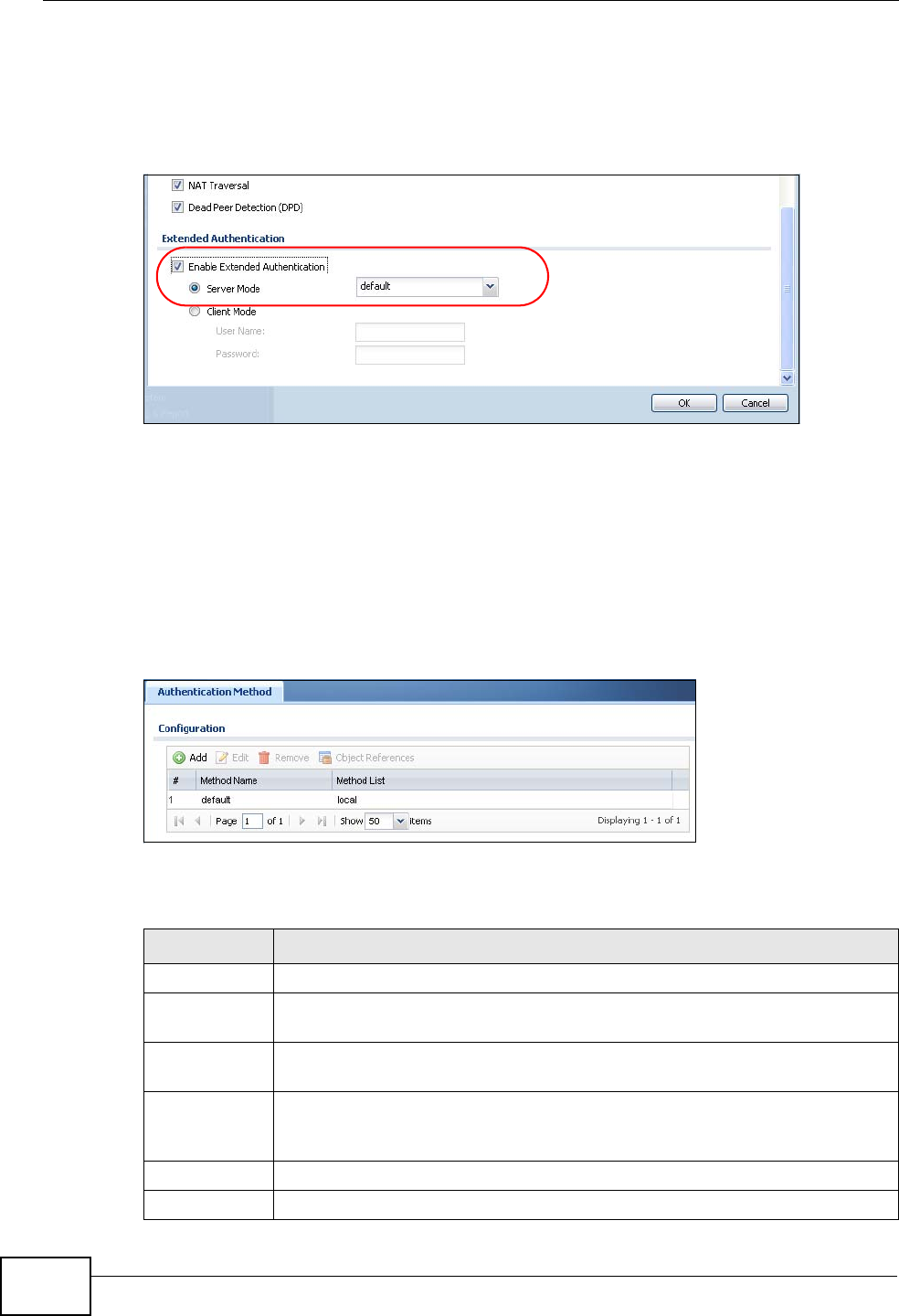
Chapter 45 Authentication Method
ZyWALL USG 300 User’s Guide
760
3 Select Server Mode and select an authentication method object from the drop-
down list box.
4 Click OK to save the settings.
Figure 511 Example: Using Authentication Method in VPN
45.2 Authentication Method Objects
Click Configuration > Object > Auth. Method to display the screen as shown.
Note: You can create up to 16 authentication method objects.
Figure 512 Configuration > Object > Auth. Method
The following table describes the labels in this screen.
Table 215 Configuration > Object > Auth. Method
LABEL DESCRIPTION
Add Click this to create a new entry.
Edit Double-click an entry or select it and click Edit to open a screen where
you can modify the entry’s settings.
Remove To remove an entry, select it and click Remove. The ZyWALL confirms
you want to remove it before doing so.
Object
References
Select an entry and click Object References to open a screen that shows
which settings use the entry. See Section 13.3.2 on page 303 for an
example.
# This field displays the index number.
Method Name This field displays a descriptive name for identification purposes.


















