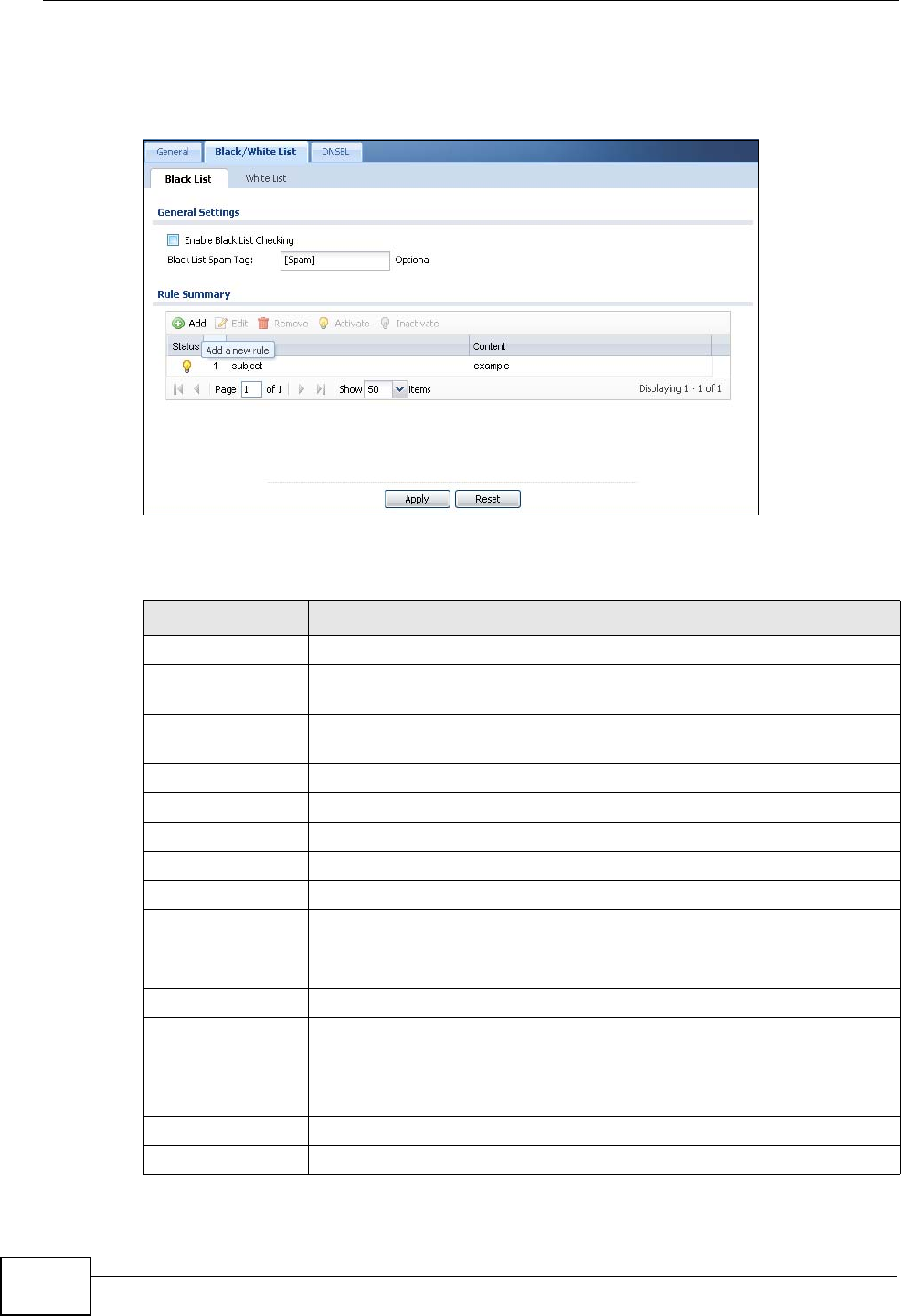
Chapter 38 Anti-Spam
ZyWALL USG 300 User’s Guide
682
specific subject text. Click a column’s heading cell to sort the table entries by that
column’s criteria. Click the heading cell again to reverse the sort order.
Figure 466 Configuration > Anti-X > Anti-Spam > Black/White List > Black List
The following table describes the labels in this screen.
Table 182 Configuration > Anti-X > Anti-Spam > Black/White List > Black List
LABEL DESCRIPTION
General Settings
Enable Black List
Checking
Select this check box to have the ZyWALL treat e-mail that matches
(an active) black list entry as spam.
Black List Spam
Tag
Enter a message or label (up to 15 ASCII characters) to add to the
mail subject of e-mails that match the ZyWALL’s spam black list.
Rule Summary
Add Click this to create a new entry.
Edit Select an entry and click this to be able to modify it.
Remove Select an entry and click this to delete it.
Activate To turn on an entry, select it and click Activate.
Inactivate To turn off an entry, select it and click Inactivate.
Status The activate (light bulb) icon is lit when the entry is active and
dimmed when the entry is inactive.
# This is the entry’s index number in the list.
Type This field displays whether the entry is based on the e-mail’s subject,
source or relay IP address, source e-mail address, or header.
Content This field displays the subject content, source or relay IP address,
source e-mail address, or header value for which the entry checks.
Apply Click Apply to save your changes back to the ZyWALL.
Reset Click Reset to return the screen to its last-saved settings.


















