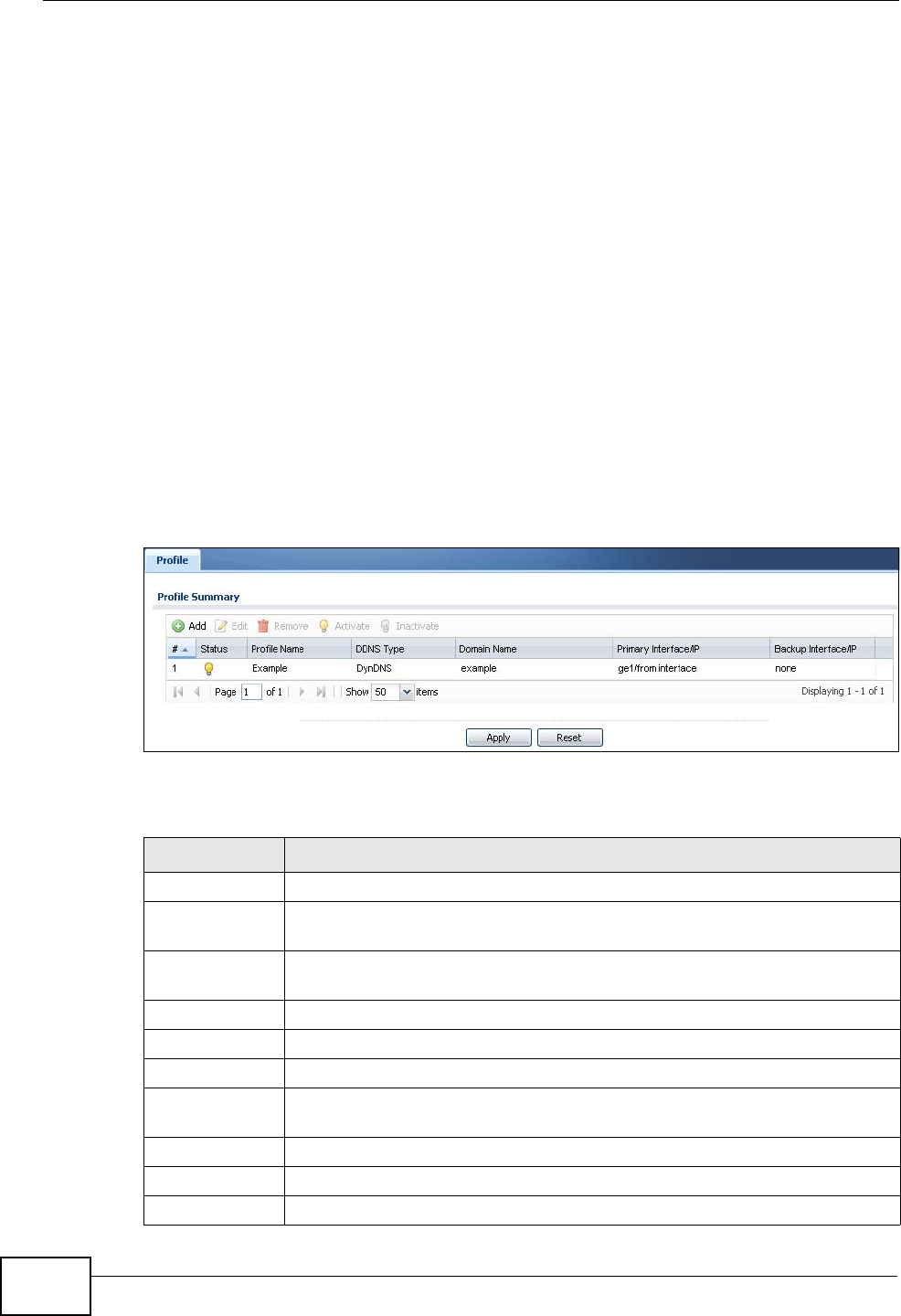
Chapter 18 DDNS
ZyWALL USG 300 User’s Guide
408
Note: Record your DDNS account’s user name, password, and domain name to use
to configure the ZyWALL.
After, you configure the ZyWALL, it automatically sends updated IP addresses to
the DDNS service provider, which helps redirect traffic accordingly.
Finding Out More
See Section 6.5.9 on page 103 for related information on these screens.
18.2 The DDNS Screen
The DDNS screen provides a summary of all DDNS domain names and their
configuration. In addition, this screen allows you to add new domain names, edit
the configuration for existing domain names, and delete domain names. Click
Configuration > Network > DDNS to open the following screen.
Figure 312 Configuration > Network > DDNS
The following table describes the labels in this screen.
Table 103 Configuration > Network > DDNS
LABEL DESCRIPTION
Add Click this to create a new entry.
Edit Double-click an entry or select it and click Edit to open a screen where
you can modify the entry’s settings.
Remove To remove an entry, select it and click Remove. The ZyWALL confirms
you want to remove it before doing so.
Activate To turn on an entry, select it and click Activate.
Inactivate To turn off an entry, select it and click Inactivate.
# This is the number of an individual DDNS profile.
Status This icon is lit when the entry is active and dimmed when the entry is
inactive.
Profile Name This field displays the descriptive profile name for this entry.
DDNS Type This field displays which DDNS service you are using.
Domain Name This field displays each domain name the ZyWALL can route.


















