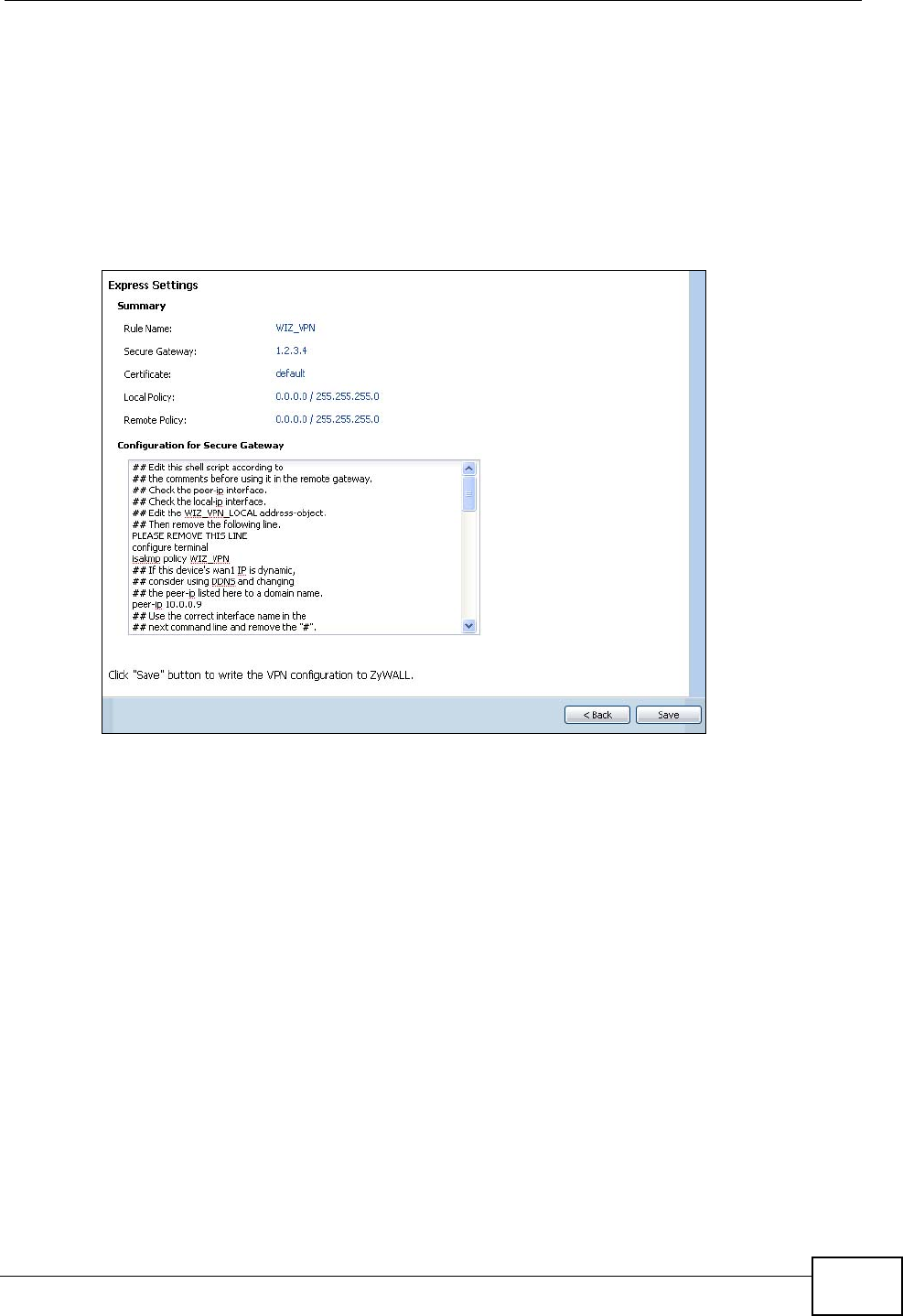
Chapter 5 Quick Setup
ZyWALL USG 300 User’s Guide
89
• Nailed-Up: This displays for the site-to-site and remote access client role
scenarios. Select this to have the ZyWALL automatically renegotiate the IPSec
SA when the SA life time expires.
5.5.7 VPN Advanced Wizard - Summary
This is a read-only summary of the VPN tunnel settings.
Figure 52 VPN Advanced Wizard: Step 5
• Rule Name: Identifies the VPN connection (and the VPN gateway).
• Secure Gateway: IP address or domain name of the remote IPSec device.
• Pre-Shared Key: VPN tunnel password.
• Certificate: The certificate the ZyWALL uses to identify itself when setting up
the VPN tunnel.
• Local Policy: IP address and subnet mask of the computers on the network
behind your ZyWALL that can use the tunnel.
• Remote Policy: IP address and subnet mask of the computers on the network
behind the remote IPSec device that can use the tunnel.
• Copy and paste the Configuration for Remote Gateway commands into
another ZLD-based ZyWALL’s command line interface.
•Click Save to save the VPN rule.


















