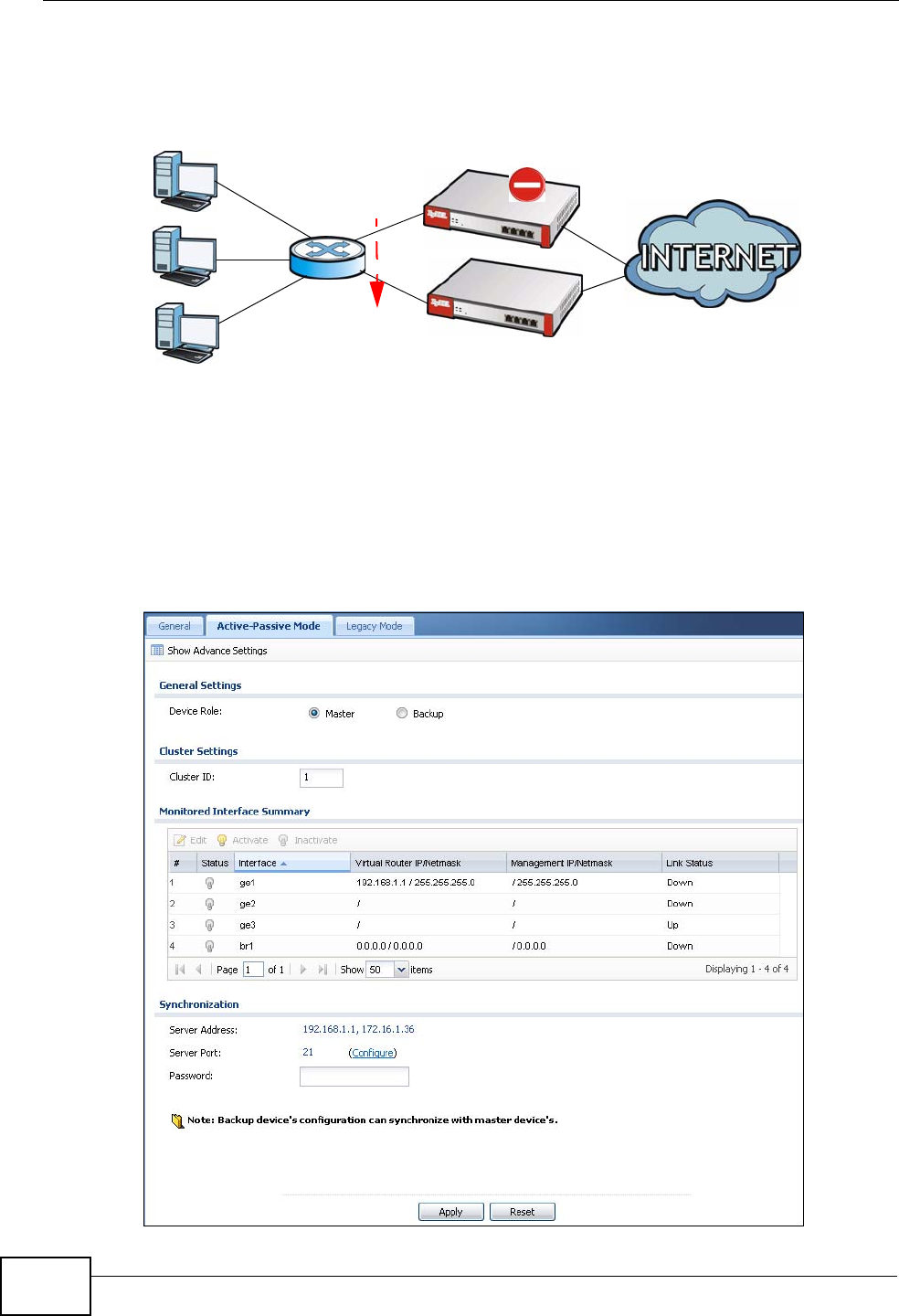
Chapter 39 Device HA
ZyWALL USG 300 User’s Guide
698
192.168.1.5 and ZyWALL B has its own LAN management IP address of
192.168.1.6. These do not change when ZyWALL B becomes the master.
Figure 477 Management IP Addresses
39.3.1 Configuring Active-Passive Mode Device HA
The Device HA Active-Passive Mode screen lets you configure general active-
passive mode device HA settings, view and manage the list of monitored
interfaces, and synchronize backup ZyWALLs. To access this screen, click
Configuration > Device HA > Active-Passive Mode.
Figure 478 Configuration > Device HA > Active-Passive Mode
A
192.168.1.1
B
192.168.1.1
192.168.1.5
192.168.1.6


















