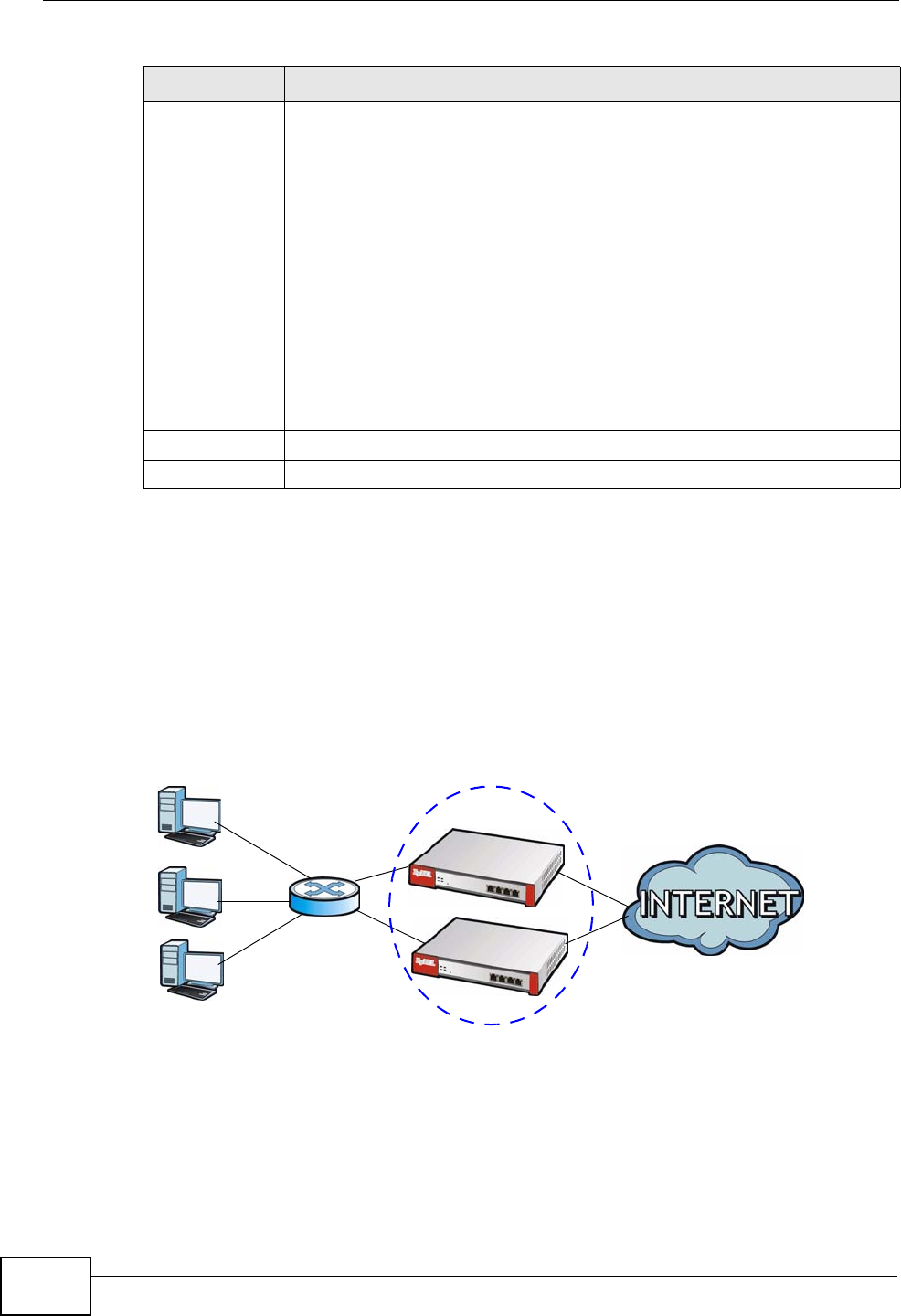
Chapter 39 Device HA
ZyWALL USG 300 User’s Guide
696
39.3 The Active-Passive Mode Screen
Virtual Router
The master and backup ZyWALL form a single ‘virtual router’. In the following
example, master ZyWALL A and backup ZyWALL B form a virtual router.
Figure 475 Virtual Router
Cluster ID
You can have multiple ZyWALL virtual routers on your network. Use a different
cluster ID to identify each virtual router. In the following example, ZyWALLs A and
HA Status The text before the slash shows whether the device is configured as the
master or the backup role.
This text after the slash displays the monitored interface’s status in the
virtual router.
Active - This interface is up and using the virtual IP address and subnet
mask.
Stand-By - This interface is a backup interface in the virtual router. It is
not using the virtual IP address and subnet mask.
Fault - This interface is not functioning in the virtual router right now. In
active-passive mode (or in legacy mode with link monitoring enabled), if
one of the master ZyWALL’s interfaces loses its connection, the master
ZyWALL forces all of its interfaces to the fault state so the backup
ZyWALL can take over all of the master ZyWALL’s functions.
Apply Click Apply to save your changes back to the ZyWALL.
Reset Click Reset to return the screen to its last-saved settings.
Table 186 Configuration > Device HA > General (continued)
LABEL DESCRIPTION
A
B


















