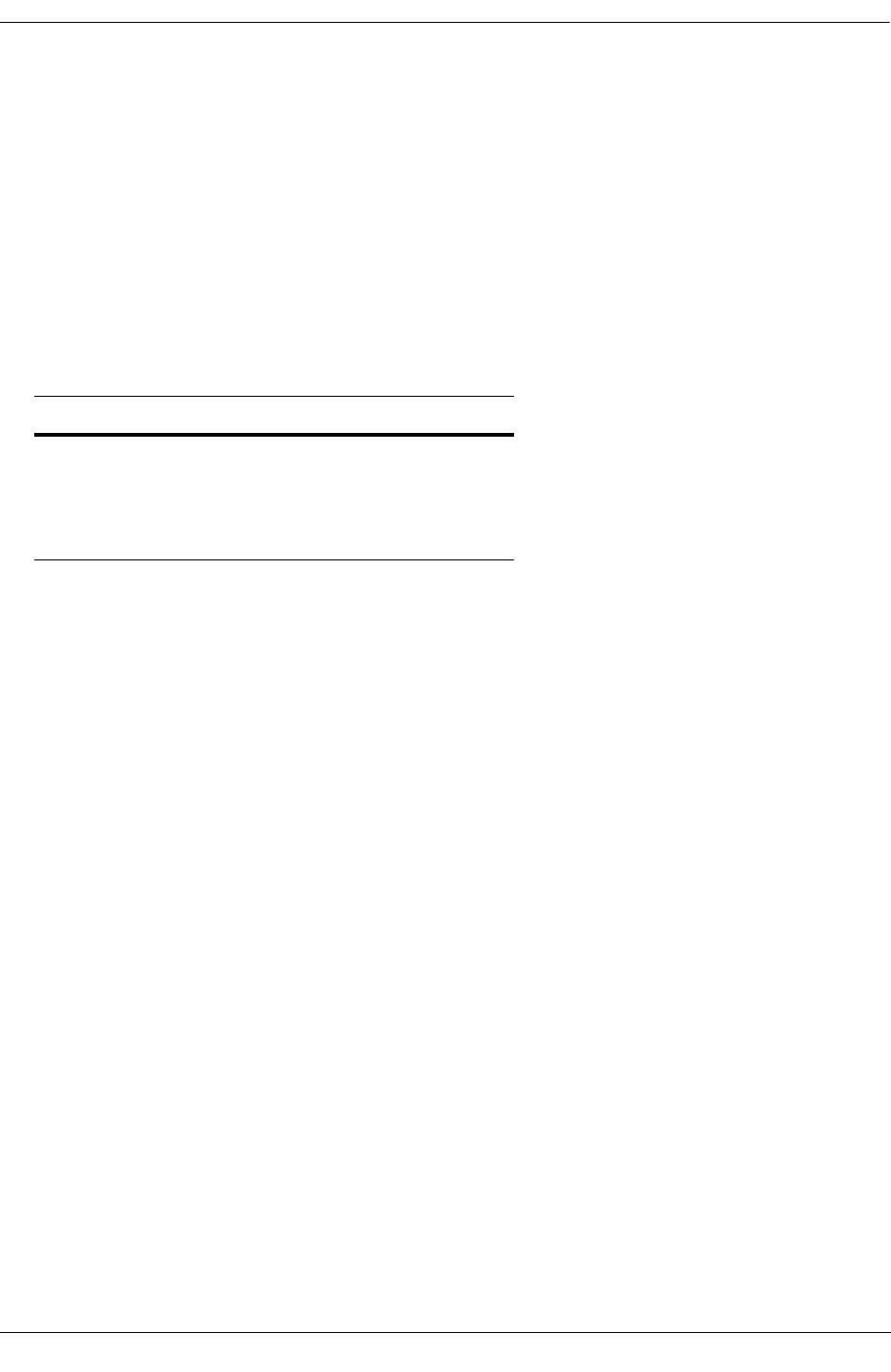
Defining VLAN Rules Configuring VLAN Rule Definitions
OmniSwitch 6600 Family Network Configuration Guide April 2006 page 8-17
How to Define a Port-Protocol Binding Rule
To define a port-protocol binding rule, enter vlan followed by an existing VLAN ID then
binding port-protocol followed by a valid MAC address, a slot/port designation and a protocol type. For
example, the following commands define a port-protocol binding rule for VLAN 1503 and VLAN 1504:
-> vlan 1503 binding port-protocol 3/1 ip-snap
-> vlan 1504 binding port-protocol 4/1 dsapssap F0/F0
The first example command specifies that frames received on mobile port 3/1 must contain an IP SNAP
protocol type to qualify for dynamic assignment to VLAN 1503. The second command specifies that
frames received on mobile port 4/1 must contain a DSAP/SSAP protocol value of F0/F0 to qualify for
dynamic assignment to VLAN 1504.
The following table lists command keywords for specifying a protocol type:
Note that specifying a SNAP protocol type restricts classification of mobile port traffic to the ethertype
value found in the IEEE 802.2 SNAP LLC frame header.
Use the no form of the vlan binding port-protocol command to remove a port-protocol binding rule.
-> vlan 255 no binding port-protocol 8/12 ethertype 0600
Defining MAC Address Rules
MAC address rules capture frames that contain a source MAC address that matches the MAC address
specified in the rule. The mobile port that receives the matching traffic is dynamically assigned to the
rule’s VLAN. Using MAC address rules, however, limits dynamic port assignment to a single VLAN. A
mobile port can only belong to one MAC address rule VLAN, even if it sends traffic that matches rules
defined for other VLANs.
For example, if VLAN 10 has a MAC address rule defined for 00:00:2a:59:0c:f1 and VLAN 20 has an IP
protocol rule defined, mobile port 4/2 sending IP traffic with a source MAC address of 00:00:2a:59:0c:f1
is only assigned to VLAN 10. All mobile port 4/2 traffic is forwarded on VLAN 10, even though its traf-
fic also matches the VLAN 20 IP protocol rule.
To define a MAC address rule, enter vlan followed by an existing VLAN ID then mac followed by a valid
MAC address. For example, the following command defines a MAC address rule for VLAN 255:
-> vlan 255 mac 00:00:da:59:0c:11
Only one MAC address is specified when using the vlan mac command to create a MAC address rule.
Therefore, to specify multiple MAC addresses for the same VLAN, create a separate rule for each address.
If dealing with a large number of MAC addresses, consider using MAC address range rules described in
the next section.
Use the no form of the vlan mac command to remove a MAC address rule.
-> vlan 255 no mac 00:00:da:59:0c:11
protocol type keywords
ip-e2
ip-snap
ipx-e2
ipx-novell
ipx-llc
ipx-snap
decnet
appletalk
ethertype
dsapssap
snap


















