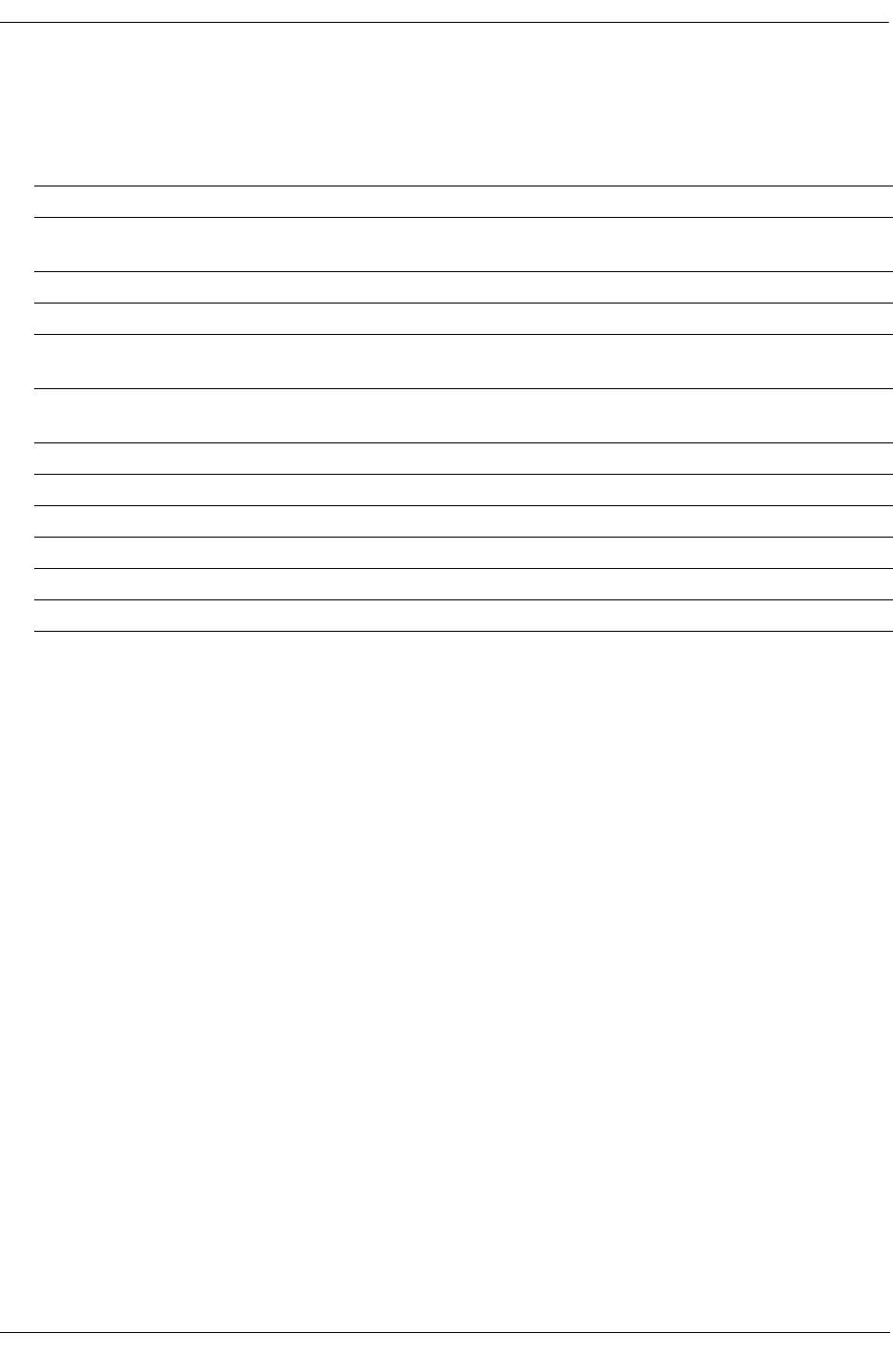
Configuring Ethernet Ports Verifying Ethernet Port Configuration
OmniSwitch 6600 Family Network Configuration Guide April 2006 page 1-25
Verifying Ethernet Port Configuration
To display information about Ethernet port configuration settings, use the show commands listed in the
following table.
These commands can be quite useful in troubleshooting and resolving potential configuration issues or
problems on your switch. For more information about the resulting displays from these commands, see the
OmniSwitch CLI Reference Guide.
show interfaces flow control Displays interface flow control wait time settings in nanoseconds.
show interfaces Displays general interface information, such as hardware, MAC
address, input and output errors.
show interfaces accounting Displays interface accounting information.
show interfaces counters Displays interface counters information.
show interfaces counters
errors
Displays interface error frame information for Ethernet and Fast
Ethernet ports.
show interfaces collisions Displays collision statistics information for Ethernet and Fast Ethernet
ports.
show interfaces status Displays line status information.
show interfaces port Displays port status information.
show interfaces ifg Displays inter-frame gap values.
show interfaces flood rate Displays peak flood rate settings.
show interfaces traffic Displays interface traffic statistics.
show interfaces capability Displays auto negotiation, flow, speed, duplex, and cross-over settings.


















