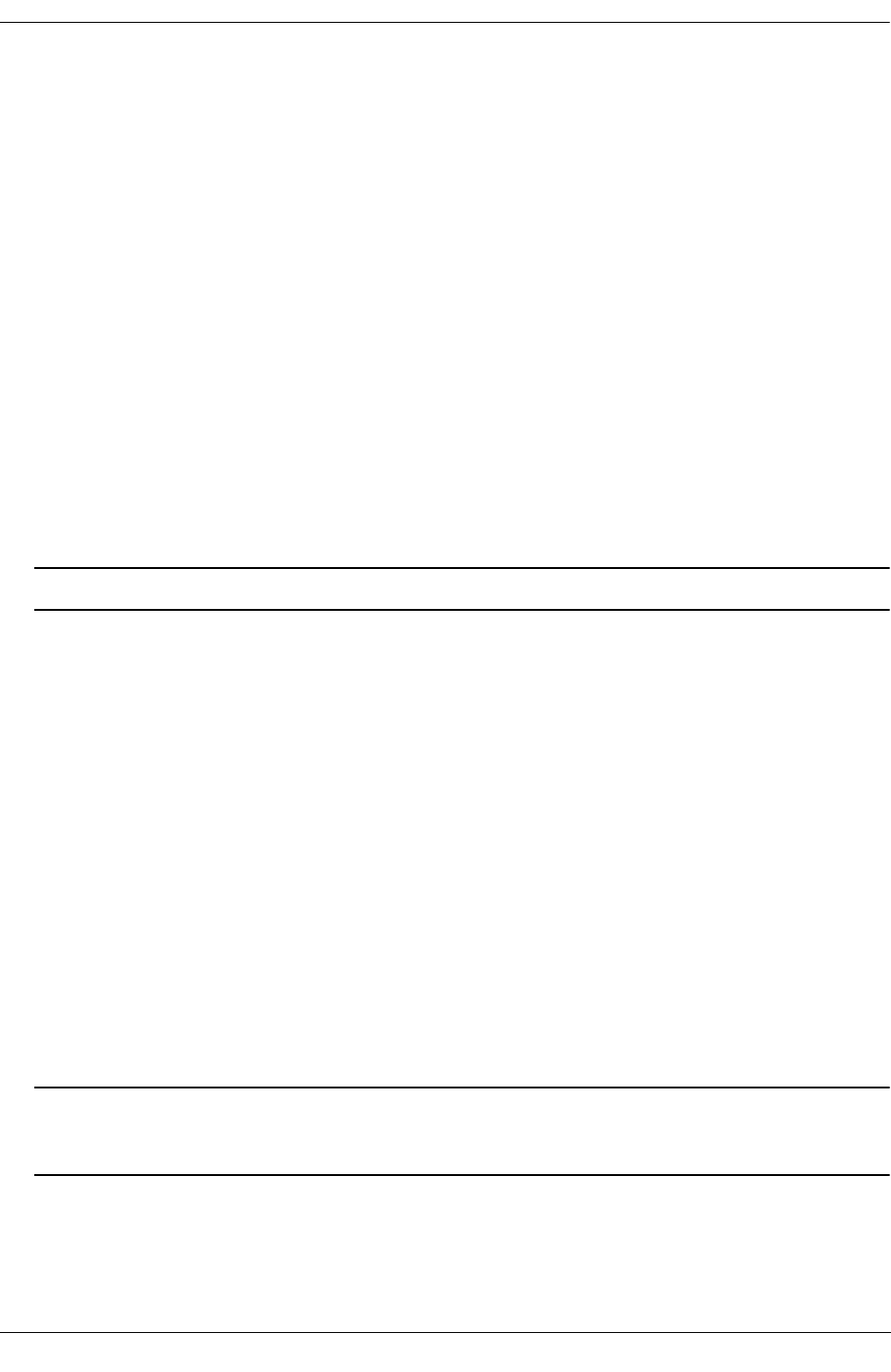
Configuring QoS Using Condition Groups in Policies
OmniSwitch 6600 Family Network Configuration Guide April 2006 page 24-37
In this example, a policy service called telnet1 is created with the TCP protocol number (6) and the well-
known Telnet destination port number (23).
-> policy service telnet1 protocol 6 destination ip port 23
A shortcut for this command replaces the protocol and destination ip port keywords with destination
tcp port:
-> policy service telnet1 destination tcp port 23
In the next example, a policy service called ftp2 is created with port numbers for FTP (20 and 21):
-> policy service ftp2 protocol 6 source ip port 20-21 destination ip port 20
A shortcut for this command replaces the protocol, source ip port, and destination ip port keywords
with source tcp port and destination tcp port:
-> policy service ftp2 source tcp port 20-21 destination tcp port 20
Multiple services created through the policy service command may be associated with a policy service
group; or, individual services may be configured for a policy condition. If you have multiple services to
associate with a condition, configure a service group and attach it to a condition. Service groups are
described in “Creating Service Groups” on page 24-37.
Note. Service configuration is not active until the qos apply command is entered.
To remove a policy service, enter the no form of the command.
-> no policy service ftp2
The ftp2 service is deleted from the configuration at the next qos apply if the service is not currently asso-
ciated with a policy condition or a service group.
Creating Service Groups
Service groups are made up of policy services. First configure the policy service, then create the service
group which includes the policy service(s).
Use the policy service group command. For example:
-> policy service group serv_group telnet1 ftp2
In this example, a policy service group called serv_group is created with two policy services (telnet1 and
ftp2). The policy services were created with the policy service command. (See “Creating Services” on
page 24-36 for information about configuring policy services.)
Note. The policy service group can include only services with all source ports, all destination ports, or all
source and destination ports. For example, the group cannot include a service that specifies a source port
and another service that specifies a destination port.
The service group may then be associated with a condition through the policy condition command. For
example:
-> policy condition c6 service group serv_group


















