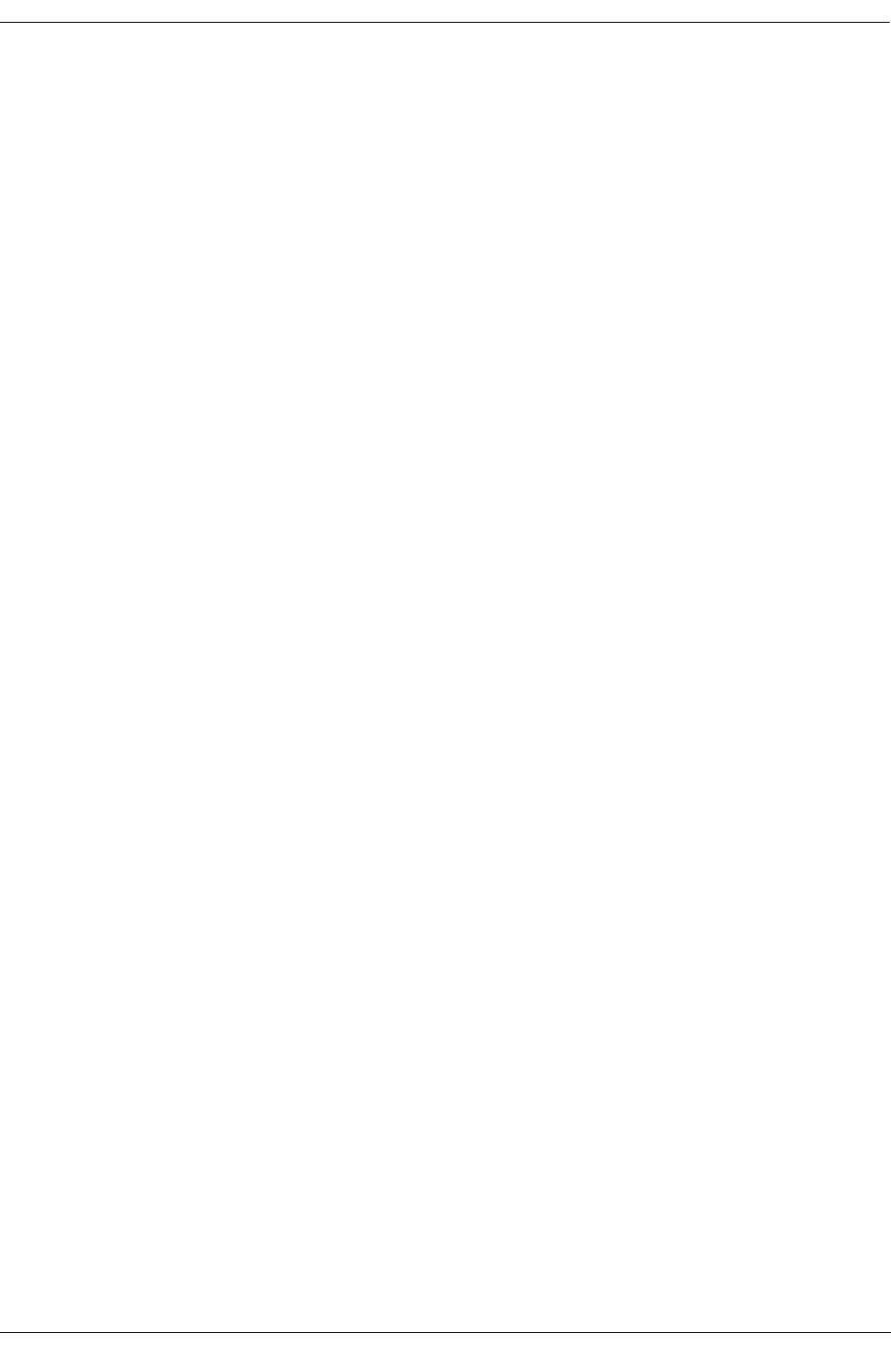
Configuring DHCP Relay DHCP Relay Implementation
OmniSwitch 6600 Family Network Configuration Guide April 2006 page 18-11
Setting the Forward Delay
Forward Delay is a time period that gives the local server a chance to respond to a client before the relay
forwards it further out in the network.
The UDP packet that the client sends contains the elapsed boot time. This is the amount of time, measured
in seconds, since the client last booted. DHCP Relay will not process the packet unless the client’s elapsed
boot time value is equal to or greater than the configured value of the forward delay time. If a packet
contains an elapsed boot time value that is less than the specified forward delay time value, DHCP Relay
discards the packet.
The forward delay time value applies to all defined IP helper addresses. The following command sets the
forward delay value of 10 seconds.
-> ip helper forward delay 10
The range for the forward delay time value is 1 to 65535 seconds.
Setting Maximum Hops
This value specifies the maximum number of relays the BOOTP/DHCP packet can go through until it
reaches its server destination. This limit keeps packets from “looping” through the network. If a UDP
packet contains a hop count equal to the hops value, DHCP Relay discards the packet. The following
syntax is used to set a maximum of four hops.
-> ip helper maximum hops 4
The hops value represents the maximum number of relays. The range is from one to 16 hops. The default
maximum hops value is set to four. This maximum hops value only applies to DHCP Relay. All other
switch services will ignore this value.
Setting the Relay Forwarding Option
This value specifies if DHCP Relay should operate in a Standard, AVLAN, or Per-VLAN only forward-
ing mode. If the AVLAN only option is selected, only DHCP packets received on authenticated ports are
processed. By default, the forwarding option is set to standard. To change the forwarding option value,
enter ip helper followed by standard, avlan only, or per-vlan only. For example,
-> ip helper avlan only
-> ip helper standard
-> ip helper per-vlan only


















