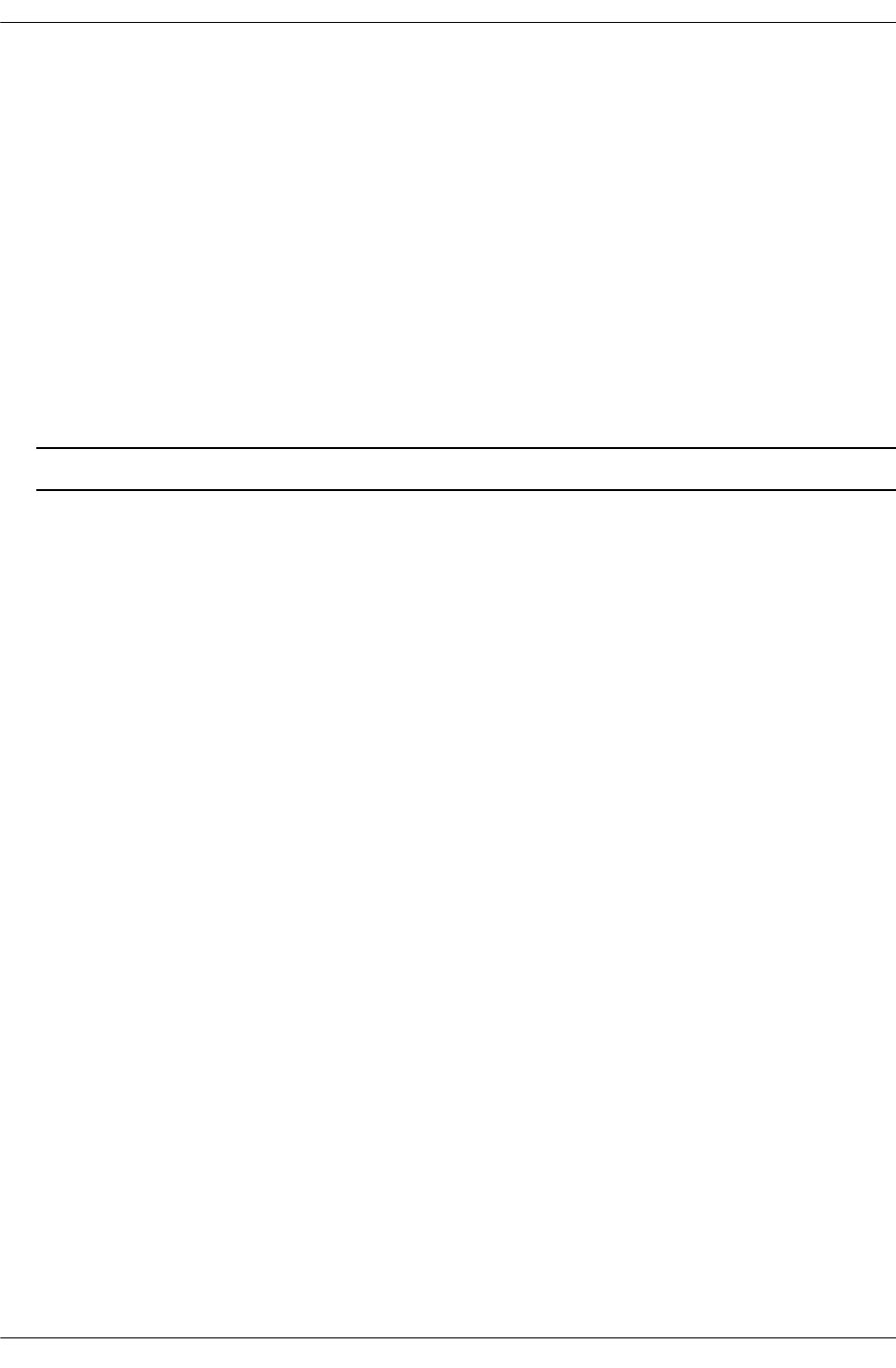
Configuring Ethernet Ports Tutorial Configuring Ethernet Ports
page 1-4 OmniSwitch 6600 Family Network Configuration Guide April 2006
Configuring Ethernet Ports Tutorial
This tutorial describes typical steps involved in configuring an Ethernet port. This example presumes that
slot (switch) 1, port 1 is an Ethernet port.
1 This step configures the line speed for slot 1, port 1 with the interfaces speed command. For example,
to set the interface line speed for slot 1, port 1 to 100 Mbps enter:
-> interfaces 1/1 speed 100
2 This step configures the interface duplex mode for the interface in slot 1, port 1 with the interfaces
duplex command. In full duplex mode, the interface transmits and receives data simultaneously. In half
duplex mode, the interface can either transmit or receive data at a given time. For example, to set the
interface duplex mode for slot 1, port 1 to full duplex enter:
-> interfaces 1/1 duplex full
Note. Duplex mode must be set to full duplex in order to set Flow Control (described below).
3 This step enables flow control for this port with the flow command. If the data buffers on the switch are
full, flow control allows the switch to continue receiving data packets once the buffered data has been
processed. For example, to enable flow control for slot 1, port 1 enter:
-> flow 1/1
4 This step configures flow control wait time for this port with the flow wait time command. Flow
control wait time specifies the amount of time (in microseconds) that the transmitting device waits
before resuming transmission of data packets to the receiving device. For example, to configure the
flow control wait time for slot 1, port 1 to 46 microseconds enter:
-> flow 1/1 wait time 46
5 Configure the peak flood rate value on this interface with the interfaces flood rate command. The
peak flood rate value can be configured in megabits per second, ranging from 0 to 10 Mbps for Ether-
net, 0 to 100 Mbps for Fast Ethernet, or 0 to 996 Mbps for Gigabit Ethernet. For example, to configure
the peak flood rate value for the interface in slot 1, port 1 to 42 Mbps enter:
-> interfaces 1/1 flood rate 42


















