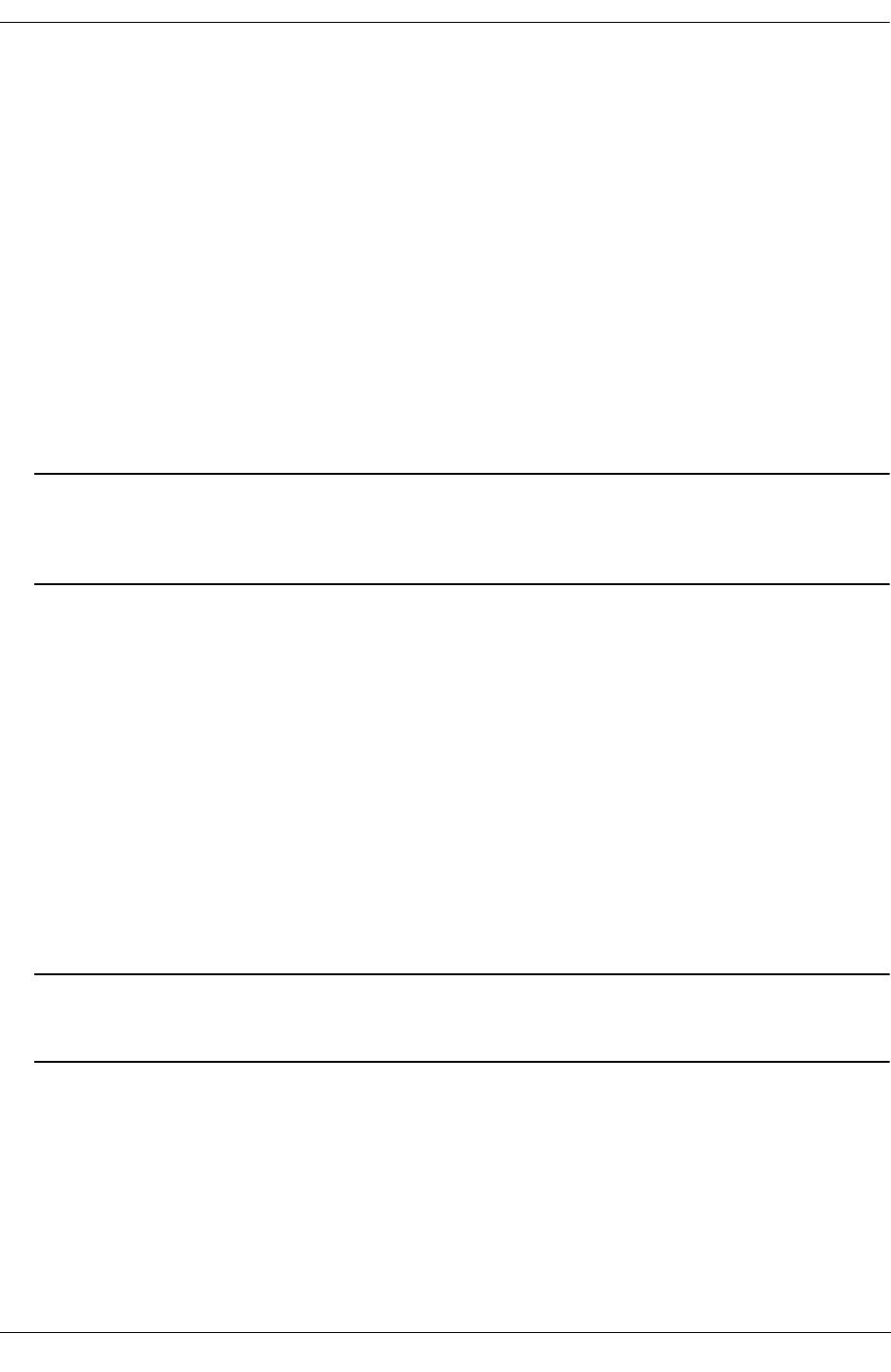
Configuring RIP RIP Redistribution
OmniSwitch 6600 Family Network Configuration Guide April 2006 page 16-11
Configuring a Redistribution Metric
When redistributing routes into RIP, the metric for the redistributed route is calculated as a summation of
the route’s metric and the corresponding metric in the redistribution policy. This is the case when the
matching filter metric is 0 (the default). However, if the matching redistribution filter metric is set to a
non-zero value, the redistributed route’s metric is set to the filter metric. This gives better control of the
metric when redistributing non-RIP routes into RIP.
Note that if the metric calculated for the redistributed route, as described above, is greater than 15
(RIP_UNREACHABLE) or greater than the metric of an existing pure RIP route, the new route is not
redistributed.
Use the ip rip redist metric command to configure the RIP metric or cost for a route type. Enter the
command, specify the route type to be redistributed, then enter a metric value. For example:
-> ip rip redist ospf metric 2
The valid metric range is 0 to 15 (default is 0).
Note. You must configure a redistribution policy before configuring a redistribution metric for that type.
See “Configuring a RIP Redistribution Policy” on page 16-10 for information on configuring redistribu-
tion policies. If you are configuring a metric value for more than one route type, you must repeat the
command for each one.
Configuring a RIP Redistribution Filter
After configuring a redistribution policy (e.g., OSPF), you must specify what routes will be redistributed
by configuring a redistribution filter. Only routes matching the policy and destination specified in the filter
will be redistributed into RIP. Creating a RIP redistribution filter consists of the following steps:
• Creating a Redistribution Filter
• Configuring the Redistribution Filter Action (optional)
• Configuring the Redistribution Filter Metric (optional)
• Configuring the Redistribution Filter Route Control Action (optional)
• Configuring a Redistribution Filter Route Tag (optional)
Note. You must first configure a redistribution policy before configuring a filter for a route type. See
“Configuring a RIP Redistribution Policy” on page 16-10 for information on configuring redistribution
policies.


















