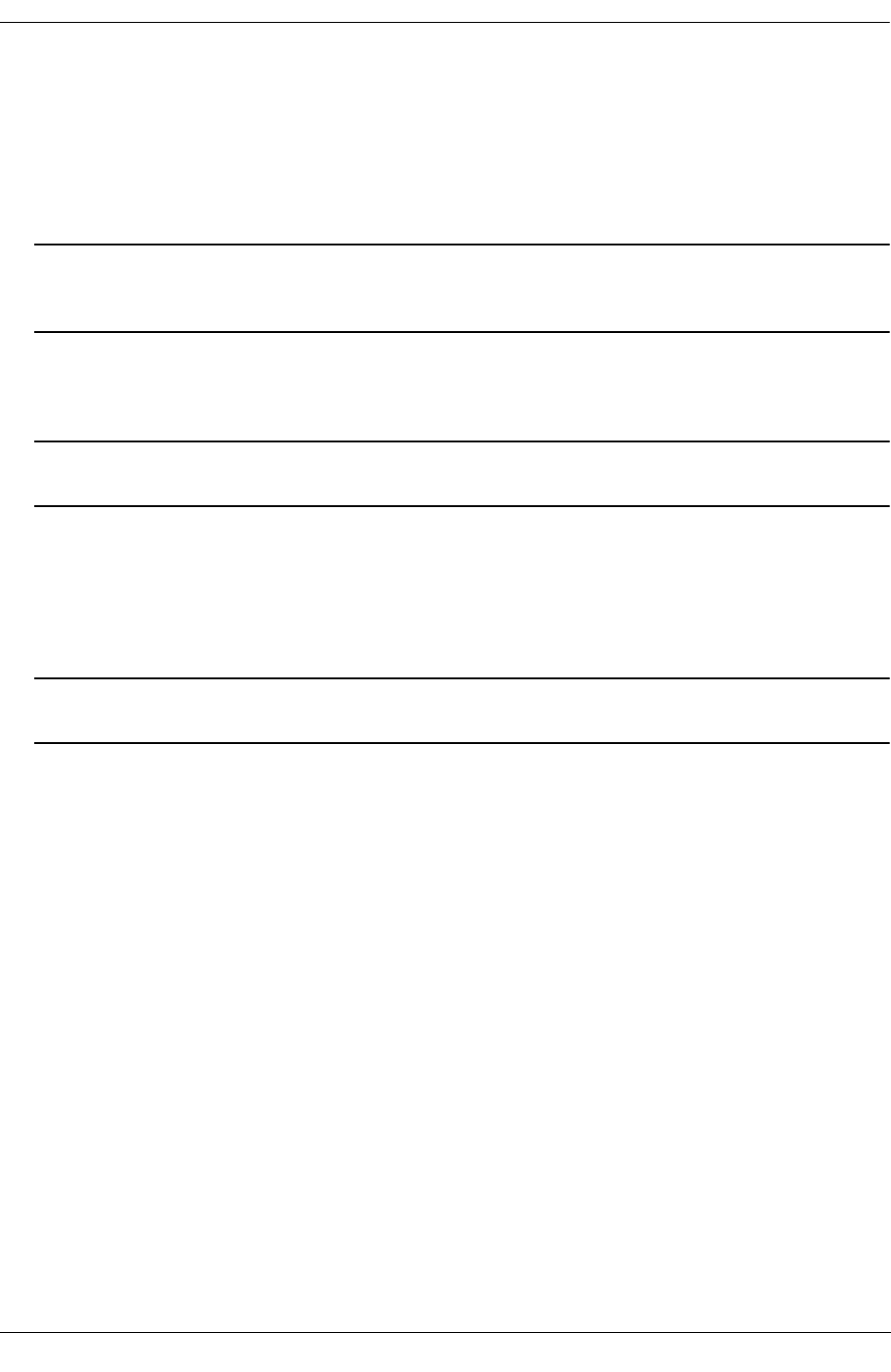
Configuring IP Multicast Switching Configuring IPMS on a Switch
OmniSwitch 6600 Family Network Configuration Guide April 2006 page 26-5
Configuring IPMS on a Switch
This section describes how to use Command Line Interface (CLI) commands to enable and disable IP
Multicast Switching (IPMS) switch wide (see “Enabling and Disabling IPMS on a Switch” on page 26-5),
configure a port as a static neighbor (see “Configuring and Removing a Static Neighbor” on page 26-5),
and configure a port as a static querier (see “Configuring and Removing a Static Querier” on page 26-6).
Note. Enabling the maximum multicast flood rate with the interfaces flood multicast command will limit
IPMS and non-IPMS multicast traffic. Either do not use this command with IPMS or set flood rates (set
with the interfaces flood rate command) high enough to accommodate both flood and IPMS traffic.
In addition, a tutorial is provided in “IPMS Application Example” on page 26-11 that shows how to use
CLI commands to configure a sample network.
Note. See the “IP Multicast Switching Commands” chapter in the OmniSwitch CLI Reference Guide for
complete documentation of IPMS CLI commands.
Enabling and Disabling IPMS on a Switch
IPMS is disabled by default on a switch. The following subsections describe how to enable and disable
IPMS with the ip multicast switching command.
Note. You must enable or disable IPMS on an entire switch. You cannot enable IPMS on a per port or per
slot basis.
Enabling IPMS
To enable IPMS on a switch you use the ip multicast switching command as shown below:
-> ip multicast switching
Disabling IPMS
To disable IPMS you use the no form of the ip multicast switching command as shown below:
-> no ip multicast switching
Configuring and Removing a Static Neighbor
IPMS static neighbor ports receive all multicast streams on the designated VLAN and also receive IGMP
reports for the VLAN. The following subsections describe how to configure and remove a static neighbor
port with the ip multicast static-neighbor command.


















