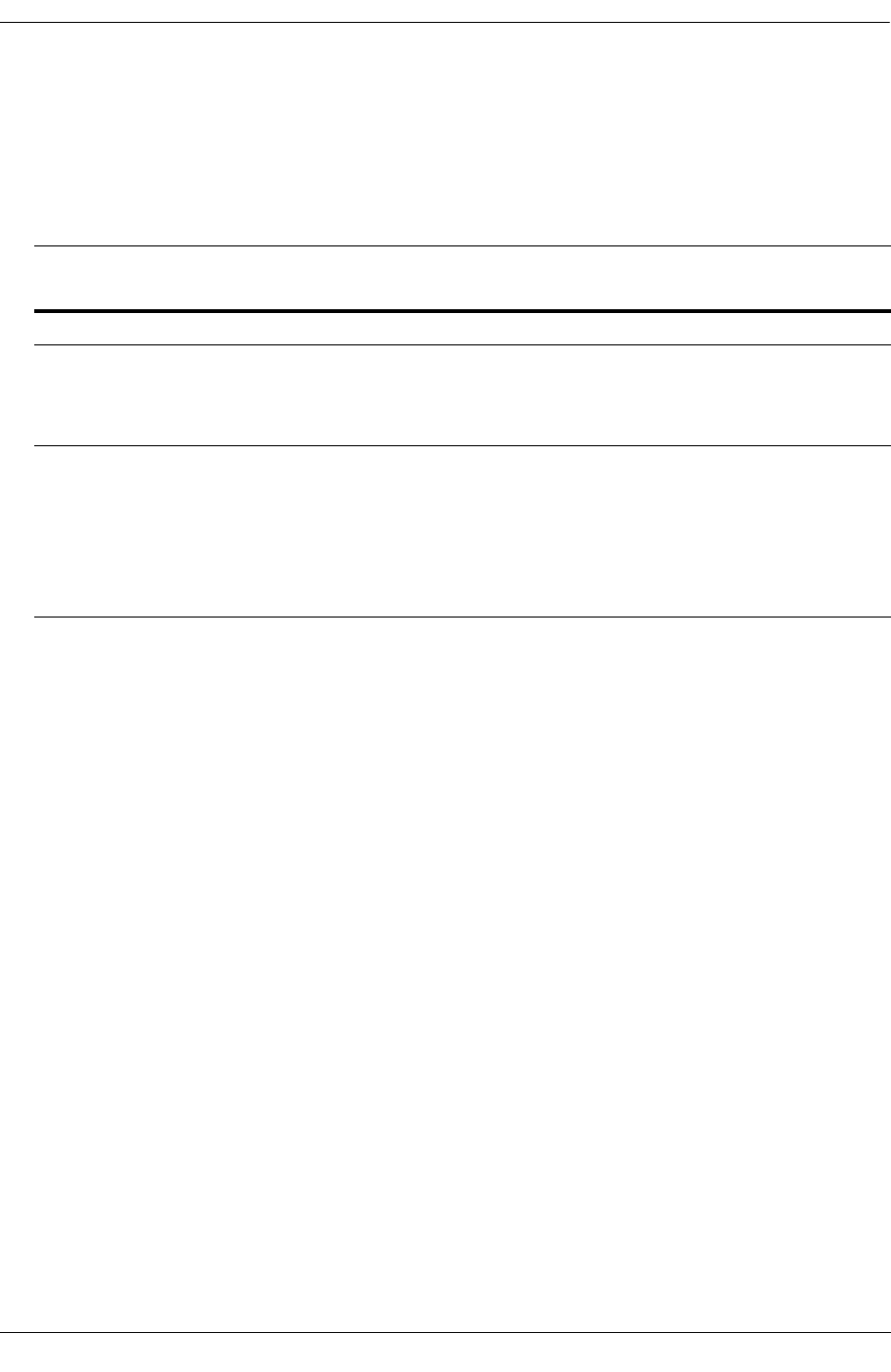
Configuring Authenticated VLANs Setting Up Authentication Clients
OmniSwitch 6600 Family Network Configuration Guide April 2006 page 21-7
Setting Up Authentication Clients
The following sections describe the Telnet authentication client, Web browser authentication client, and
Alcatel’s proprietary AV-Client. For information about removing a particular client from an authenticated
network, see “Removing a User From an Authenticated Network” on page 21-26.
An overview of authentication clients is given in the following table:
Telnet Authentication Client
Telnet clients authenticate through a Telnet session.
• Make sure a Telnet client is available on the client station. No specialized authentication client soft-
ware is required on Telnet client workstations.
• Provide an IP address for the client. Telnet clients require an address prior to authentication. The
address may be statically assigned if the authentication network is set up in single authority mode with
one authenticated VLAN. The address may be assigned dynamically if a DHCP server is located in the
network. DHCP is required in networks with multiple authenticated VLANs.
• Configure a DHCP server. Telnet clients may get IP addresses via a DHCP server prior to authenti-
cating or after authentication in order to move into a different VLAN. When multiple authenticated
VLANs are configured, after the client authenticates the client must issue a DHCP release/renew
request in order to be moved into the correct VLAN. Typically Telnet clients cannot automatically do a
release/renew and must be manually configured. For information about configuring the DHCP server,
see “Setting Up the DHCP Server” on page 21-29.
Web Browser Authentication Client
Web browser clients authenticate through the switch via any standard Web browser software (Netscape
Navigator or Internet Explorer).
• Make sure a standard browser is available on the client station. No specialized client software is
required.
• Provide an IP address for the client. Web browser clients require an address prior to authentication.
The address may be statically assigned if the authentication network is set up in single authority mode
Type of Client Secure
Single
Sign-on
IP Address
Required
IP Release/
Renew
Platforms Supported
AV-Client no yes no automatic Windows only (except ME)
Telnet no no yes manual Windows
Linux
Mac OS 9.x (no Telnet by default)
Mac OS X.1
Web Browser
(HTTP)
yes
(SSL)
no yes automatic Windows (IE version 4.72 and later;
Netscape version 4.7 and later)
Linux (Netscape version 4.75 and later)
Mac OS 9.x (IE versions 5.5 and later,
including 5.0 and 5.14)
Mac OS X.1 (IE versions between 5.0
and 5.5, except 5.0, 5.5, and 5.14)


















