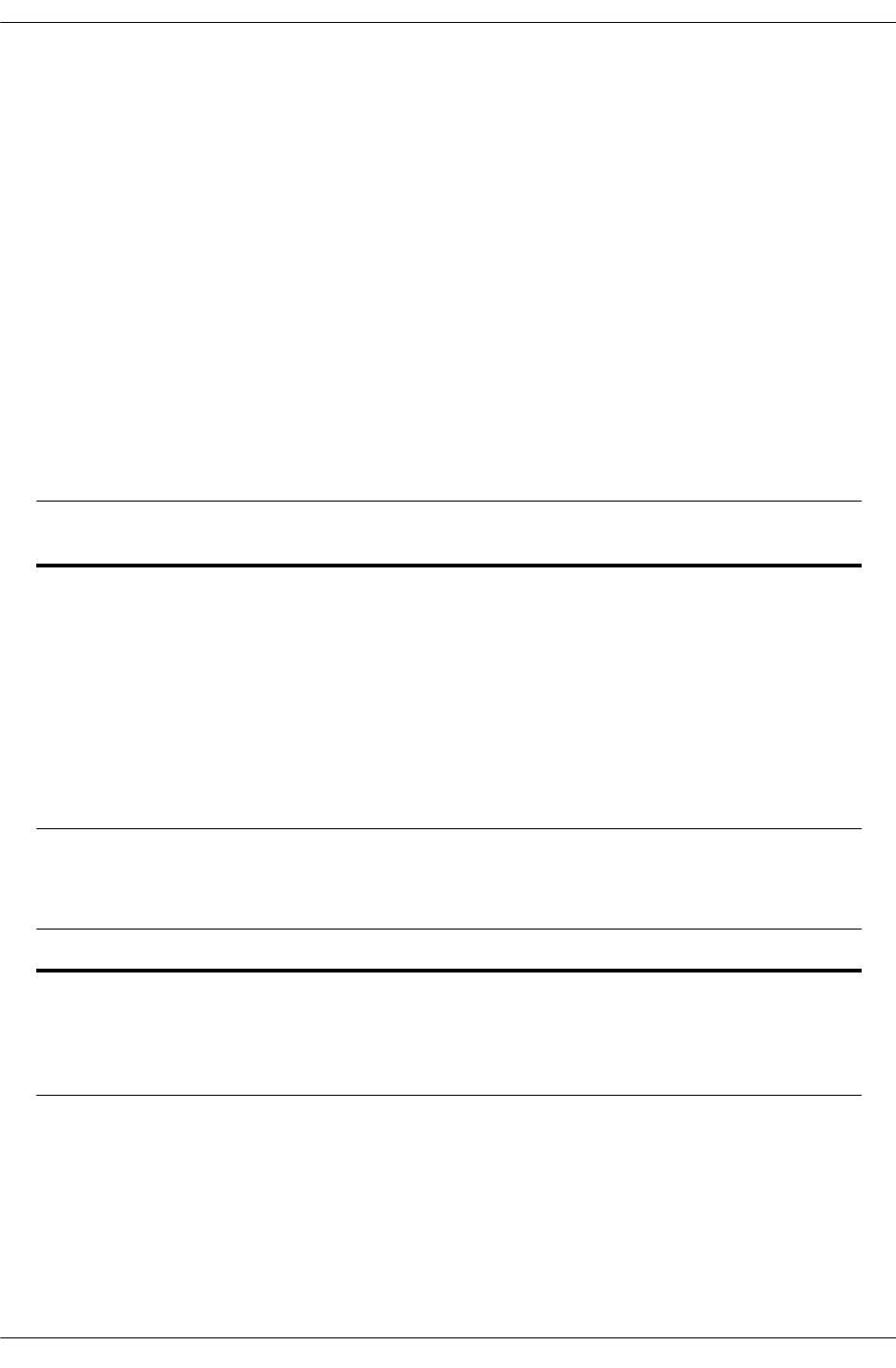
Applying the Configuration Configuring QoS
page 24-46 OmniSwitch 6600 Family Network Configuration Guide April 2006
Applying the Configuration
Configuration for policy rules and many global QoS parameters must specifically be applied to the config-
uration with the qos apply command. Any parameters configured without this command are maintained
for the current session but are not yet activated. For example, if you configure a new policy rule through
the policy rule command, the switch cannot use it to classify traffic and enforce the policy action until the
qos apply command is entered. For example:
-> policy rule my_rule condition c4 action a5
-> qos apply
The qos apply command must be included in an ASCII text configuration file when QoS commands are
included. The command should be included after the last QoS command.
When the configuration is not yet applied, it is referred to as the pending configuration.
Global Commands. Many global QoS commands are active immediately on the switch without qos
apply. The settings configured by these commands will be active immediately. Other global commands
must specifically be applied. The commands are listed in the following table:
Port and Policy Commands. All port parameters and policy parameters must be applied with the qos
apply command.
The pending configuration is useful for reviewing policy rules before actually applying them to the switch.
The show policy classify commands may be used to review information about new conditions before they
are applied on the switch. See “Testing Conditions” on page 24-32.
Applied policy rules may also be administratively disabled (inactive). If a rule is administratively disabled,
the rule will exist in the applied configuration but will not be used to classify flows. For more information
about disabling/re-enabling a policy rule, see “Creating Policy Rules” on page 24-26.
Global Commands That Take Effect
Immediately
Global Commands That Must Be Applied
qos
qos forward log
qos log console
qos log lines
qos log level
debug qos
qos trust ports
qos stats interval
qos revert
qos flush
qos reset
qos default bridged disposition
qos default routed disposition
qos default multicast disposition
qos flow timeout
qos fragment timeout
qos classify fragments
qos classifyl3 bridged
Port and Policy Commands
qos port
policy condition
policy action
policy rule
policy network group
policy service
policy service group
policy mac group
policy port group
policy map group


















