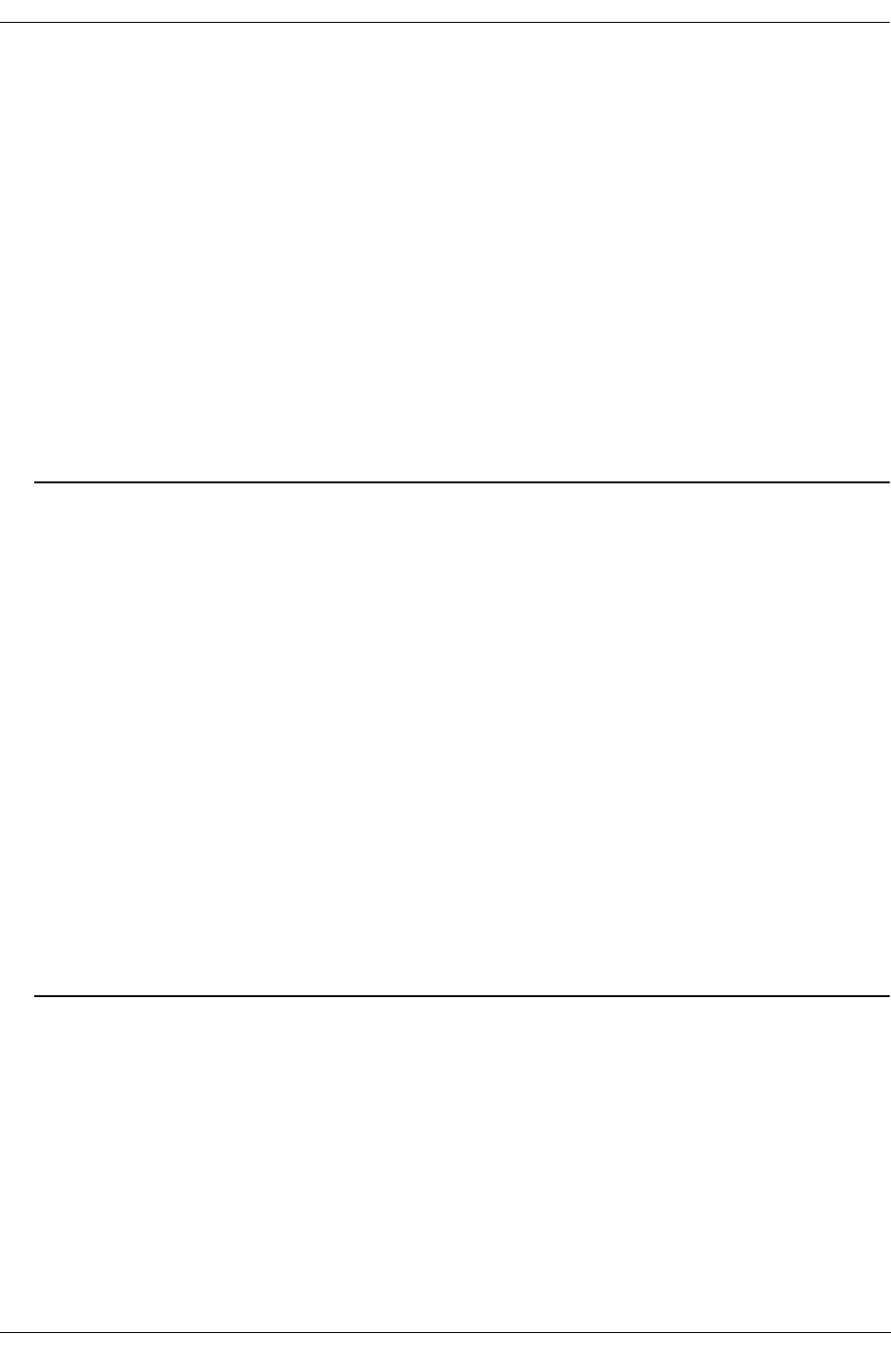
Managing Source Learning Sample MAC Address Table Configuration
OmniSwitch 6600 Family Network Configuration Guide April 2006 page 2-3
2 Assign switch ports 2 through 5 on slot 3 to VLAN 200--if they are not already associated with VLAN
200--using the following command:
-> vlan 200 port default 3/2-5
3 Create a static MAC address entry using the following command to assign address 000041:5BF30E to
port 3/4 associated with VLAN 200 and to specify a timeout management status for the static address:
-> mac-address-table timeout 00:2d:95:5B:F3:0E 3/4 200
4 Create a static multicast address entry using the following command to assign address 010000:3A4C10
to port 3/5 associted with VLAN 200:
-> mac-address-table static-multicast 01:00:00:3A:4C:10 3/5 200
5 Change the MAC address aging time for VLAN 200 to 1200 seconds (the default is 300 seconds) using
the following command:
-> mac-address-table aging-time 1200 vlan 200
Note. Optional. To verify the static MAC address configuration, enter show mac-address-table. For
example:
-> show mac-address-table
Legend: Mac Address: * = address not valid
Vlan Mac Address Type Protocol Operation Interface
------+-------------------+--------------+------------+------------+-----------
1 00:00:00:00:00:01 learned 0800 bridging 8/1
1 00:d0:95:6a:73:9a learned aaaa0003 bridging 10/23
200 00:2d:95:5b:f3:0e delontimeout 0 bridging 3/4
200 01:00:00:3A:4C:10 static-multicast 0 bridging 3/5
Total number of Valid MAC addresses above = 4
To verify the new aging time value for VLAN 200, enter show mac-address-table aging-time vlan
followed by 200. For example,
-> show mac-address-table aging-time vlan 200
Mac Address Aging Time (seconds) for Vlan 200 = 1200


















