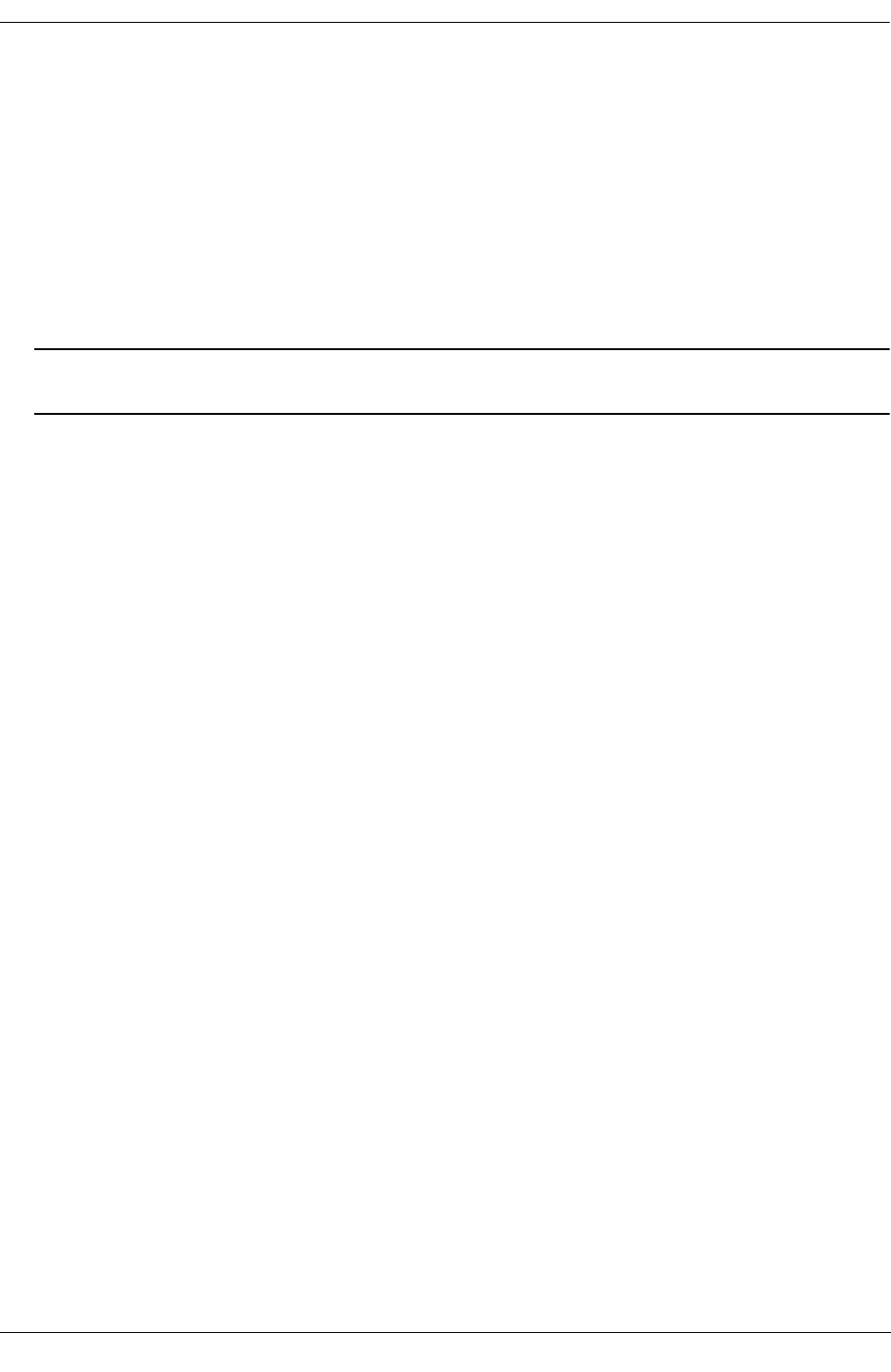
Configuring VRRP Configuration Overview
OmniSwitch 6600 Family Network Configuration Guide April 2006 page 19-9
• Preempt mode. By default, preempt mode is enabled. Use no preempt to turn it off, and preempt to
turn it back on. For more information about the preempt mode, see “Setting Preemption for Virtual
Routers” on page 19-11.
• Advertising interval (in seconds). Use the interval keyword with the desired number of seconds for the
delay in sending VRRP advertisement packets. The default is 1 second. See “Configuring the Adver-
tisement Interval” on page 19-10.
The following example creates a virtual router (with VRID 7) on VLAN 2 with a priority of 75. VRRP
messages will be sent at intervals of 2 seconds.
-> vrrp 7 2 priority 75 no preempt interval 2
Note. All virtual routers with the same VRID on the same LAN should be configured with the same
advertising interval; otherwise the network may produce duplicate IP or MAC address messages.
The vrrp command may also be used to specify whether the virtual router is enabled or disabled (it is
disabled by default). However, the virtual router must have an IP address assigned to it before it can be
enabled. Use the vrrp ip command as described in the next section to specify an IP address or addresses.
For more information about the vrrp command syntax, see the OmniSwitch CLI Reference Guide.
Specifying an IP Address for a Virtual Router
An IP address must be specified before a virtual router may be enabled. To specify an IP address for a
virtual router, use the vrrp ip command and the relevant IP address. For example:
-> vrrp 6 4 ip 10.10.2.3
-> vrrp 6 4 enable
In this example, the vrrp ip command specifies that virtual router 6 on VLAN 4 will be used to backup IP
address 10.10.2.3. The virtual router is then enabled with the vrrp command.
Currently the OmniSwitch does not support multiple IP addresses on a single virtual router. If an
OmniSwitch is the IP address owner for a virtual router, then that address must be assigned to the virtual
router. If the OmniSwitch is configured as a backup for a VRRP router that allows more than one IP
address to be assigned to a virtual router, then multiple addresses may be assigned to the virtual router.
To remove an IP address from a virtual router, use the no form of the vrrp ip command. For example:
-> vrrp 6 4 disable
-> vrrp 6 4 no ip 10.10.2.3
In this example, virtual router 6 is disabled. (A virtual router must be disabled before IP addresses may be
added/removed from the router.) IP address 10.10.2.3 is then removed from the virtual router with the no
form of the vrrp ip command.


















