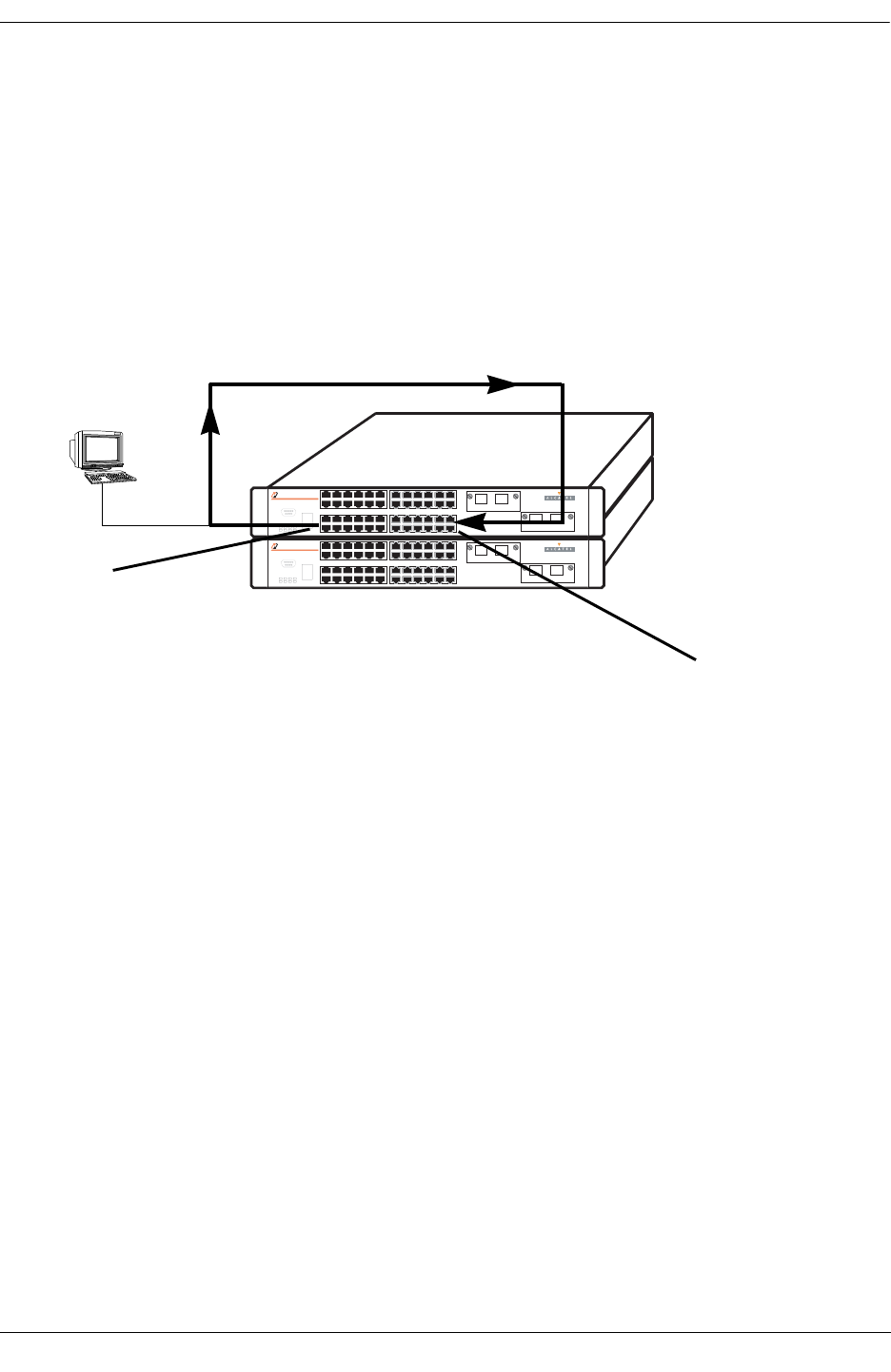
Diagnosing Switch Problems Port Mirroring
OmniSwitch 6600 Family Network Configuration Guide April 2006 page 27-13
How Port Mirroring Works
When a frame is received on a mirrored port, it is copied and sent to the mirroring port. The received
frame is actually transmitted twice across the switch backplane–once for normal bridging and then again
to the mirroring port.
When a frame is transmitted by the mirrored port, a copy of the frame is made, tagged with the mirroring
port as the destination, and sent back over the switch backplane to the mirroring port. The diagram below
illustrates the data flow between the mirrored and mirroring ports.
Note that when port mirroring is enabled, there may be some performance degradation, since all frames
received and transmitted by the mirrored port need to be copied and sent to the mirroring port.
What Happens to the Mirroring Port
When you set up port mirroring and attach cables to the mirrored and mirroring ports, the mirroring port
remains enabled and part of the Bridging Spanning Tree until you protect it from Spanning Tree updates
by specifying an unblocked VLAN as part of the configuration command line. The mirroring port does not
transmit or receive any traffic on its own.
OmniSwitch 6648
OmniSwitch 6648
Relationship between Mirrored and Mirroring Ports
Workstation
NMS
Mirroring
(Monitoring) Port
(w/ Copied Incoming
& Outgoing Frames)
Mirrored
(Active) Port
(w/ Incoming &
Outgoing Frames)


















