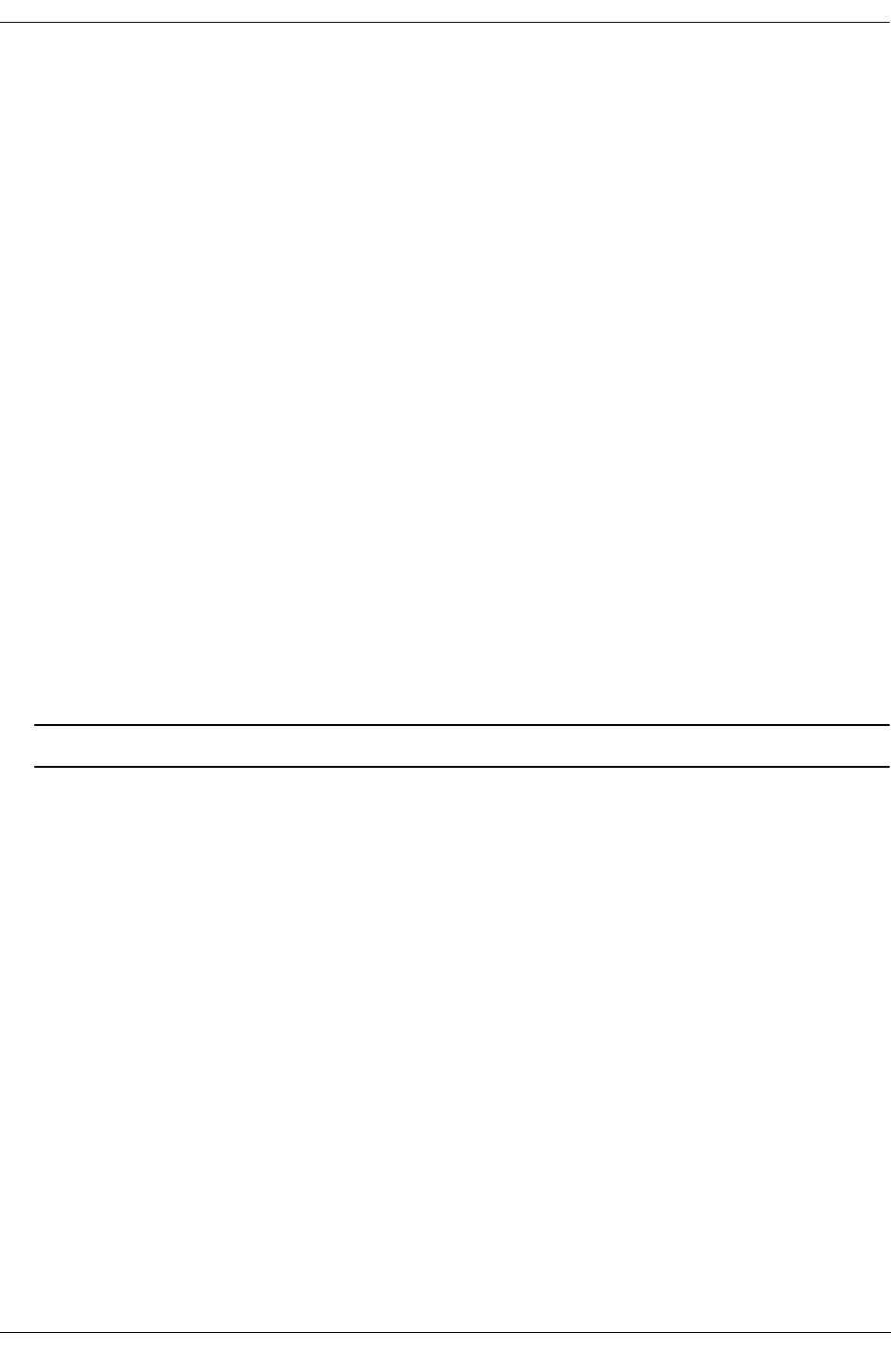
Configuring QoS Using Condition Groups in Policies
OmniSwitch 6600 Family Network Configuration Guide April 2006 page 24-35
3 Attach the condition to a policy rule. (For more information about configuring rules, see “Creating
Policy Rules” on page 24-26.) In this example, action act4 has already been configured. For example:
-> policy rule my_rule condition cond3 action act4
4 Apply the configuration. See “Applying the Configuration” on page 24-46 for more information about
this command.
-> qos apply
The next sections describe how to create groups in more detail.
Creating Network Groups
Use network policy groups for policies based on IP source or destination address. The policy condition
will specify whether the network group is a source network group, destination network group, or multi-
cast network group.
• Default switch group—Note that by default the switch contains a network group called switch that
includes all IP addresses configured for the switch itself. This network group may also be used in
policy conditions.
• ACLs—Typically network groups are used for Access Control Lists. For more information about
ACLs, see Chapter 25, “Configuring ACLs.”
To create a network policy group, use the policy network group command. Specify the name of the
group and the IP address(es) to be included in the group. Each IP address should be separated by a space.
A mask may also be specified for an address. If a mask is not specified, the address is assumed to be a host
address.
Note. Network group configuration is not active until the qos apply command is entered.
In this example, a policy network group called netgroup2 is created with two IP addresses. No mask is
specified, so the IP addresses are assumed to be host addresses.
-> policy network group netgroup2 10.10.5.1 10.10.5.2
In the next example, a policy network group called netgroup3 is created with two IP addresses. The first
address also specifies a mask.
-> policy network group netgroup3 173.21.4.39 mask 255.255.255.0 10.10.5.3
In this example, the 173.201.4.39 address is subnetted, so that any address in the subnet will be included
in the network group. For the second address, 10.10.5.3, a mask is not specified; the address is assumed to
be a host address.
The network group may then be associated with a condition through the policy condition command. The
network group must be specified as a source network group or destination network group. In this
example, netgroup3 is configured for condition c4 as source network group:
-> policy condition c4 source network group netgroup3


















