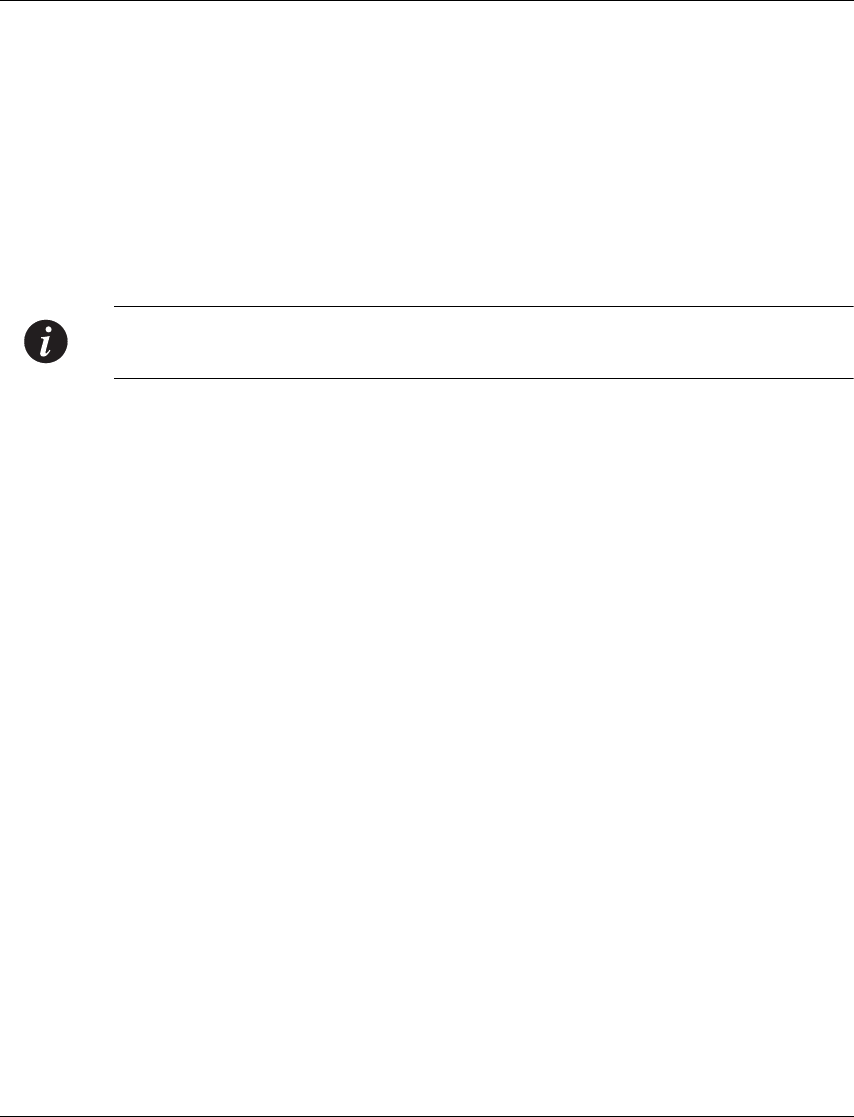
Chapter 5 CLI – Layer 2
116 P332G-ML User’s Guide
Example:
P330-N# rmon history 1026 1026 3/2 30 buckets 20 owner amir
history 1026 was created successfully
Note: If you wish to define a name which includes spaces, you must enclose the
entire name in quotation marks, e.g. "new york".
Rmon alarm Command
Use the rmon alarm command to create a new RMON alarm entry.
The syntax for this command is:
rmon alarm <Alarm Number> <variable> <interval> <sampletype>
rising-threshold <rising threshold> <rising event> falling-
threshold <falling threshold> <falling event> <startup alarm>
<owner>
interval The interval between 2 samples.
number of
buckets
The number of buckets defined
owner name Owner name string
alarm number This is the alarm index number of this entry (it is advisable to
use the same interface number as your alarm index number.)
variable This is the MIB variable which will be sampled by the alarm
entry.
interval The interval between 2 samples
sample type This can be set to either delta (the difference between 2
samples) or an absolute value.
rising threshold This sets the upper threshold for the alarm entry.
rising event The RMON event entry that will be notified if the upper
threshold is passed.
falling
threshold
This sets the lower threshold for the alarm entry.


















