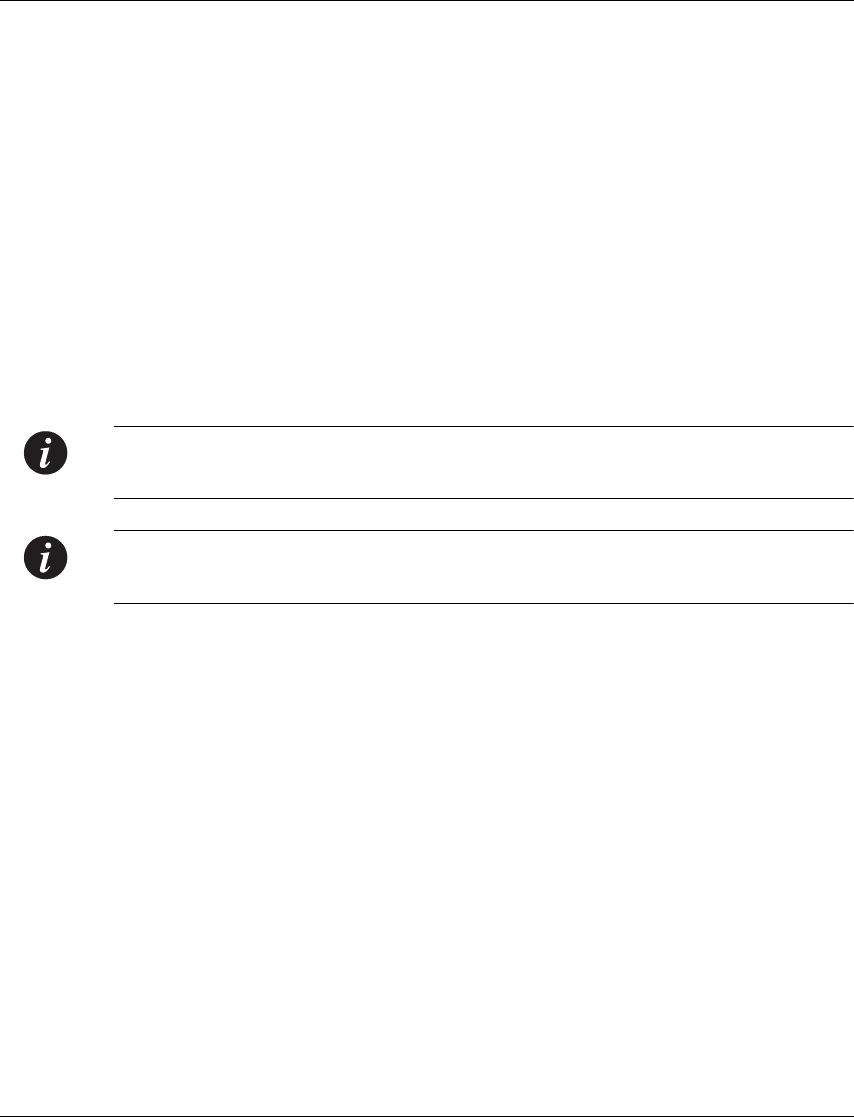
Chapter 5 CLI – Layer 2
P332G-ML User’s Guide 73
# Module Sub-Module Cascade
------- ---------- --------
1 Support IPMc Not Installed Support IPMc
Show security mode Command
Use the show security mode command to display the status of the MAC
security feature.
The syntax for this command is:
show security mode
Example:
P330-N> show security mode
Security mode enabled.
Note: Layer 2 commands are only available if you open a switch session with the
Master module.
Note: The Show security mode command does not apply to the P332G-ML and
P332GT-ML, and relates only to the other P330 modules in the stack.
Show arp-tx-interval Command
Use the show arp-tx-interval command to display the keep-alive frames
transmission interval.
The syntax for this command is:
show arp-tx-interval
Example:
P330-N> show arp-tx-interval
ARP tx interval is set to 5 seconds.
Show arp-aging-interval Command
Use this command to display the arp aging interval.
The syntax for this command is:
show arp-aging-interval


















