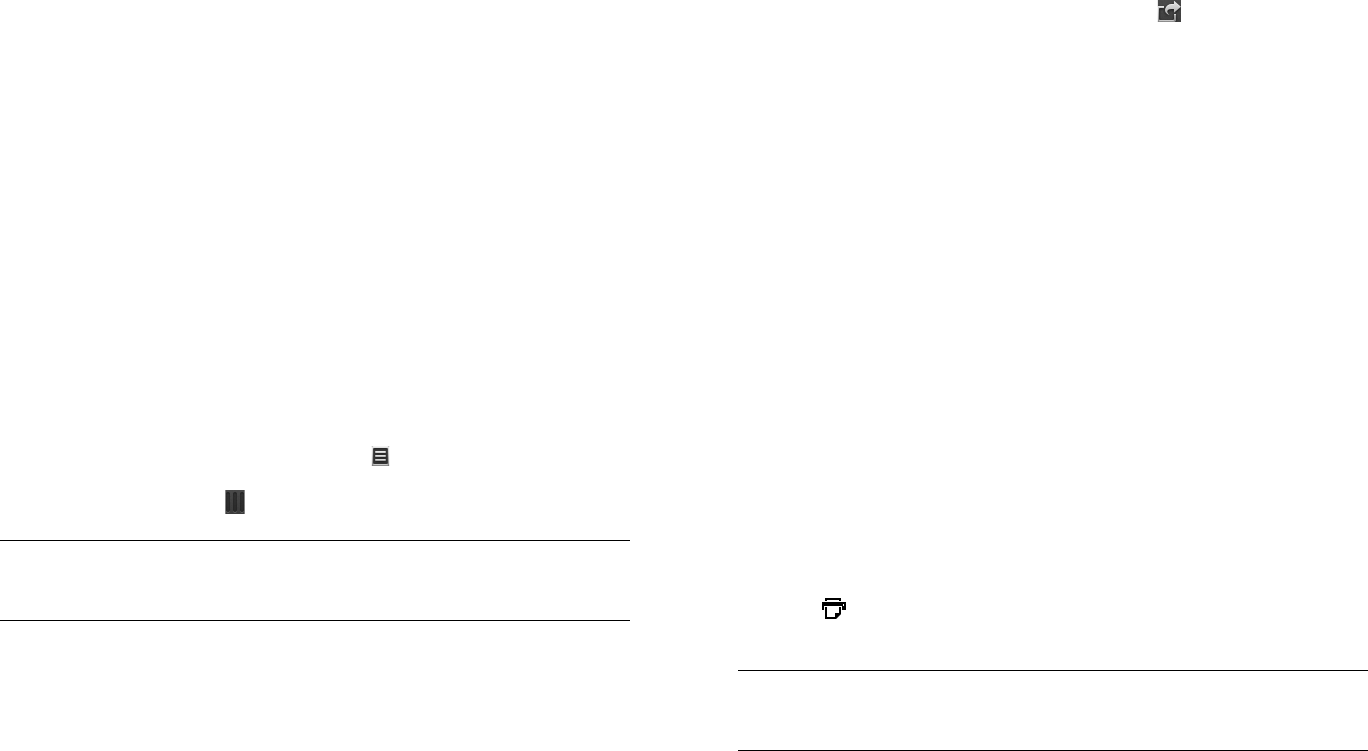
Chapter 10 : Documents and eBooks 115
up Adobe Reader to access files from an online account. If you just
want to work with files on your device or with an account that’s
already set up, tap Go.
3 Any online accounts you set up on your device appear in the left
panel. The option My TouchPad also appears. Tap an account to
view files in that account. Tap My TouchPad to view files stored in the
USB drive storage on your device.
4Tap the file.
If the PDF file was created with a password, enter the password to
open the file.
5 To return to the file list, tap Documents in the upper-left corner of the
screen.
Move around in a file
• To move to the next or previous page: Drag up or down on the screen.
• To jump to a different page: Tap the currently displayed page number
in the upper-right corner of the screen. Tap the page you want to jump
to.
• To view all file pages as thumbnails: Tap in the upper-right corner of
the screen. Tap a thumbnail to open the page. To dismiss the
thumbnails panel, drag all the way to the right.
Change the text display size
• Pinch out to enlarge items onscreen.
• Pinch in to decrease the size of items onscreen.
• Double-tap the screen to zoom in or out a specified amount.
For more information on zooming in and out, see Pinch (zoom gestures).
Send a file as an attachment to an email message
1 Do one of the following:
• To send a single file: With the file open, open the application
menu and tap Send.
• To send multiple files: On the file list, tap . Tap the files you
want to send. To search for a specific file or files, tap Search and
type the file name. Tap Attach.
2 Create the email message and tap Send.
Print a PDF file
You can print a file on an HP printer that is connected to a wireless
network. See the instructions that came with your printer for information
about setting up a printer on a wireless network.
BEFORE YOU BEGIN Your device supports printing on all network-capable
HP printers that support PCL page description language in the local LAN.
These printers include new HP ePrint-capable printers–Photosmart,
Officejet, and LaserJet–as well as legacy printers approximately five years
old or newer. Make sure your printer is turned on and that both your
device and the printer are connected to your local or corporate wireless
network. For personal printers, see the instructions that came with your
printer for information about setting up a printer on a wireless network.
1 Open the file you want to print.
2 Tap at the top right corner of the screen, or open the application
menu and tap Print.
Printers that are available on your current wireless network are
displayed.
TIP If the page number and thumbnail icons are not displayed at the top of the
screen, tap the screen to display them.
TIP If the print icon is not displayed at the top of the screen, tap the screen to
display it.


















