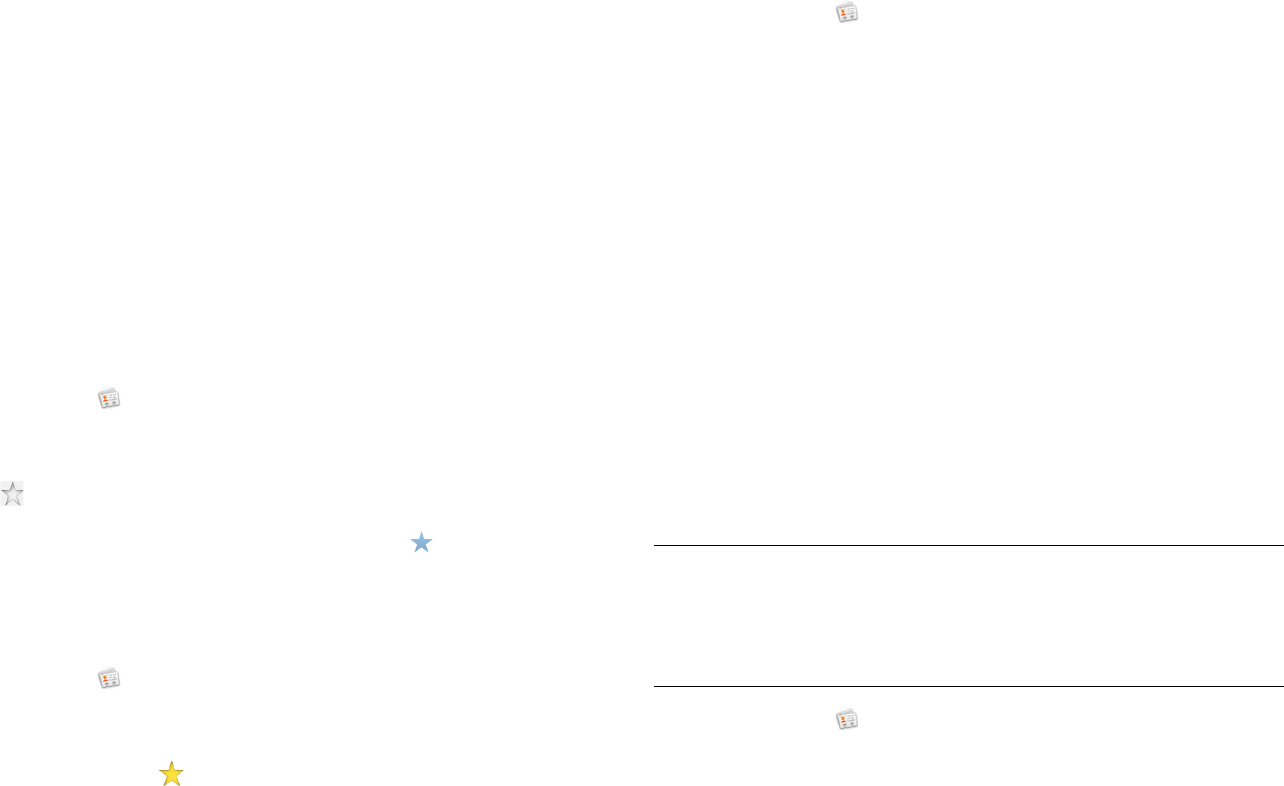
98 Chapter 9 : Contacts, Calendar, and other personal information
3 Do one of the following:
• To browse to a photo: Tap the album containing the picture and
tap the picture thumbnail.
• To search for a photo: Tap Search, enter a photo name, tap the
photo name, and then tap the photo thumbnail.
4Tap OK.
Create a favorite
You can make a contact a favorite, so that it appears at the top of the
search results list when you search using Just Type.
1 Open Contacts .
2 Search for a contact (see Find a contact), and tap the contact name.
3 Tap in the contact details panel.
In the All contacts list, favorites are identified with a .
Remove a contact from favorites
1 Open Contacts .
2Tap Favorites.
3 Tap a contact and tap .
Call or chat with a Skype contact
When you add or create a Skype account on your device, your Skype
buddies are added to Contacts. From here, you can chat with a buddy, or
make a voice or video call to a buddy.
1 Open Contacts .
2 Tap a contact and then tap the contact name again.
3 Tap one of the following:
• To start an IM chat with a buddy: Tap Chat, enter your message,
and tap Enter.
• To make a voice call to a buddy: Tap Voice Call.
• To make a video call to a buddy: Tap Video Call.
Link a contact
When your device recognizes matching information in two or more
contacts—for example, the same name and phone number—it
automatically gathers the info from the two records into a single view that
displays all the contact information. You can also manually link contacts.
The info for your linked contacts appears combined only on your device;
the actual info is kept separate and distinct in the accounts it came from.
IMPORTANT To maintain the integrity of your contact data, it’s important that
you link only one person’s contact info in different accounts. For example, if you
have contact info for Steven Grayson in Google, Facebook, Microsoft
Exchange, and your HP webOS Account, go ahead and link all four contacts
into a linked contact. But don’t link Steven’s contact info with his brother John’s.
1 Open Contacts .
2Search for a contact (see Find a contact), and tap the contact name.


















