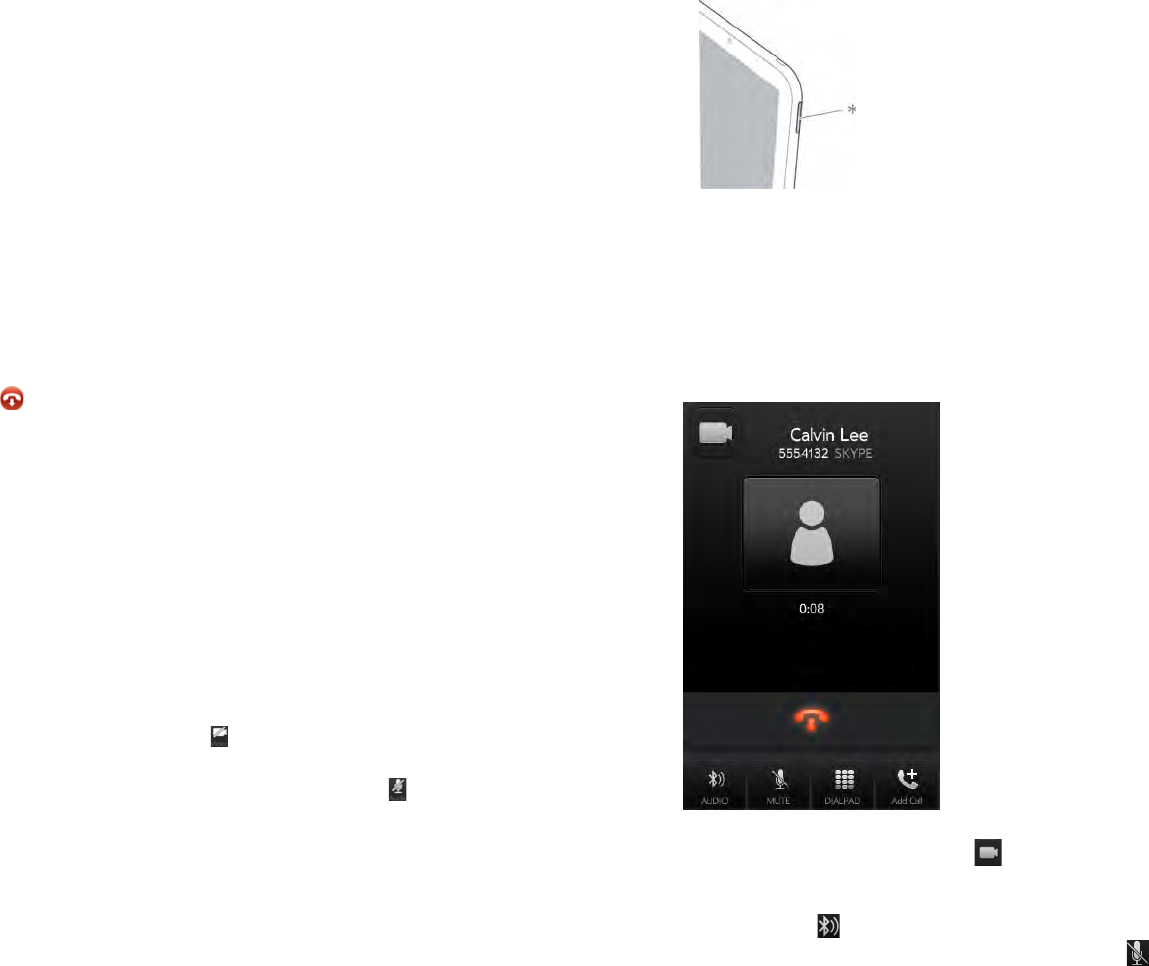
122 Chapter 11 : Phone & Video Calls
Silence the ringer on an incoming Skype call
When you silence the ringer on an incoming call, you can answer the call
or let it ring through to voicemail.
Do one of the following:
• Press the power button.
• Press volume.
Ignore an incoming Skype call
To send a call immediately to voicemail, do one of the following:
• Tap .
• Press the power button twice.
To reply to a caller who is in your Contacts list after you ignore a call, tap
the ignored call notification. This opens the caller’s contact entry, where
you can select a reply method. To reply to a caller who is not in your
Contacts list, go to your call history (see View your call history).
Manage a Skype-to-Skype video call
Do any of the following:
• Turn off outgoing video: Tap .Tap again to turn outgoing video back
on.
• Mute the microphone so you can’t be heard: Tap . Tap again to
unmute the microphone.
• Adjust call volume: Press volume.
* Volume
Manage a Skype-to-Skype voice call
Do any of the following:
• Make the call a video call: Tap (see Manage a Skype-to-Skype
video call).
• Switch call audio between the device and a connected Bluetooth
headset: Tap .
• Mute the microphone so you can’t be heard: Tap . Tap again to
unmute the microphone.


















