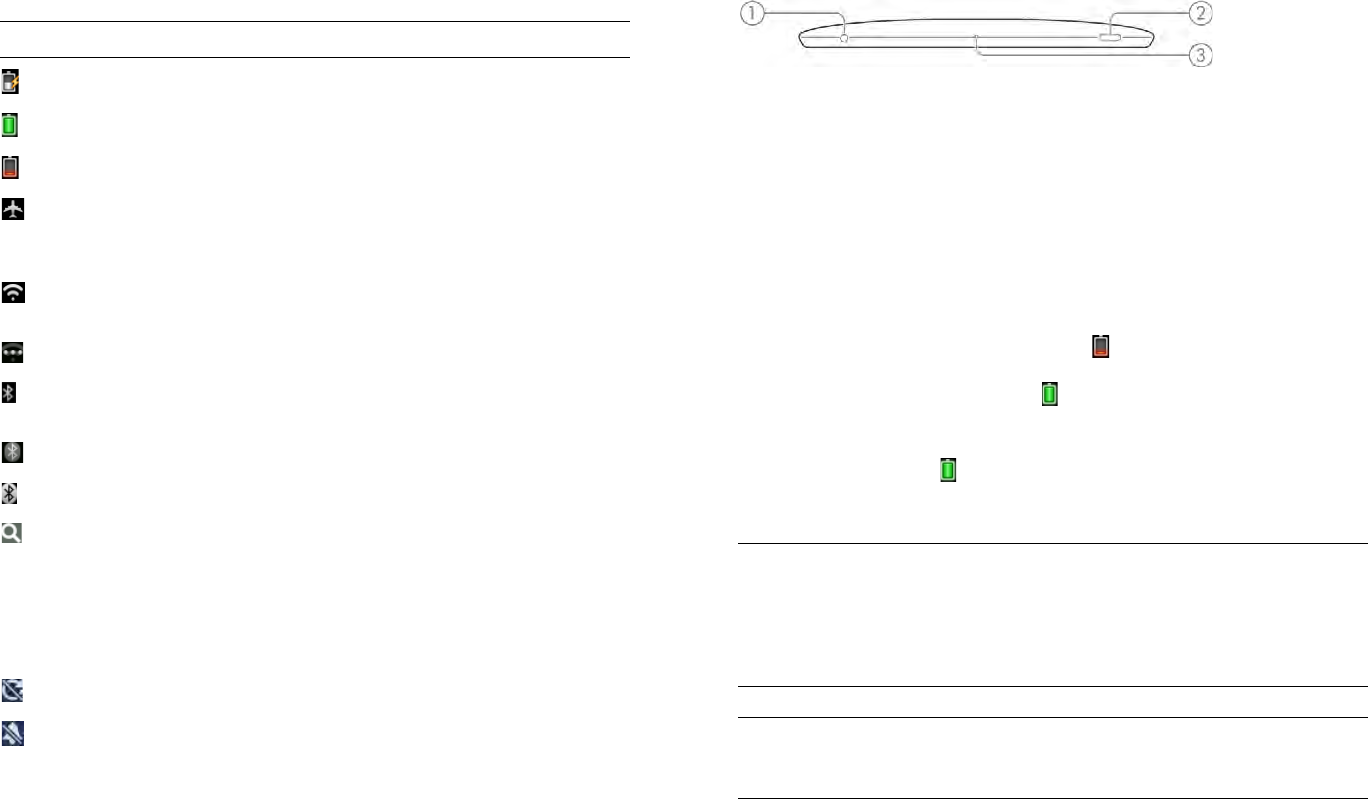
Chapter 2 : Basics 13
Icons in the title bar Top view
1 3.5mm headset jack
2 Power: Press to wake up or turn off the screen. Press and hold to turn wireless services on
and off or turn your device completely on and off.
3 Microphone
Charge the battery
When the battery is very low, the battery icon in the upper-right corner
of the screen changes to red. When the battery is fully charged, the icon
appears full and changes to green .
Before you begin the setup process, we recommend that you charge your
device until the battery icon in the upper-right corner of the screen is
full to ensure that the battery is fully charged.
WARNING Use only chargers that are approved by HP with your device.
Failure to use a charger approved by HP may increase the risk that your device
will overheat, catch fire, or explode, resulting in property damage, serious
bodily injury, or death. Use of unapproved third-party power supply accessories
may damage the device and void the Limited Warranty for the product.
WARNING Never remove the back cover of your HP TouchPad. The battery is
built in to your device and is not removable.
See Maximizing battery life for tips on making your battery’s power last
longer.
Table 1. Title bar icons and descriptions
Item Description
The battery is being charged.
The battery is fully charged.
The battery is low. See Charge the battery.
Airplane mode is turned on. This means that the Wi-Fi,
VPN, and Bluetooth
®
wireless technology features are off.
See Turn wireless services off (airplane mode).
Wi-Fi is turned on. The number of filled-in bars denotes
signal strength. See Wi-Fi.
The device is searching for a Wi-Fi network.
Bluetooth
®
wireless technology is turned on. See
Bluetooth® wireless technology.
A Bluetooth connection is in progress.
A Bluetooth connection has been made.
Your device is performing a search on the characters you
entered. If you accessed Just Type from Card view, your
device conducts a global search on your device (see Just
Type). If you are in an application such as Contacts or
Memos, your device searches for items within the app that
match the search term you entered.
Rotation lock is turned on (see Use the system menu).
System sounds are turned off (see Use the system menu).


















