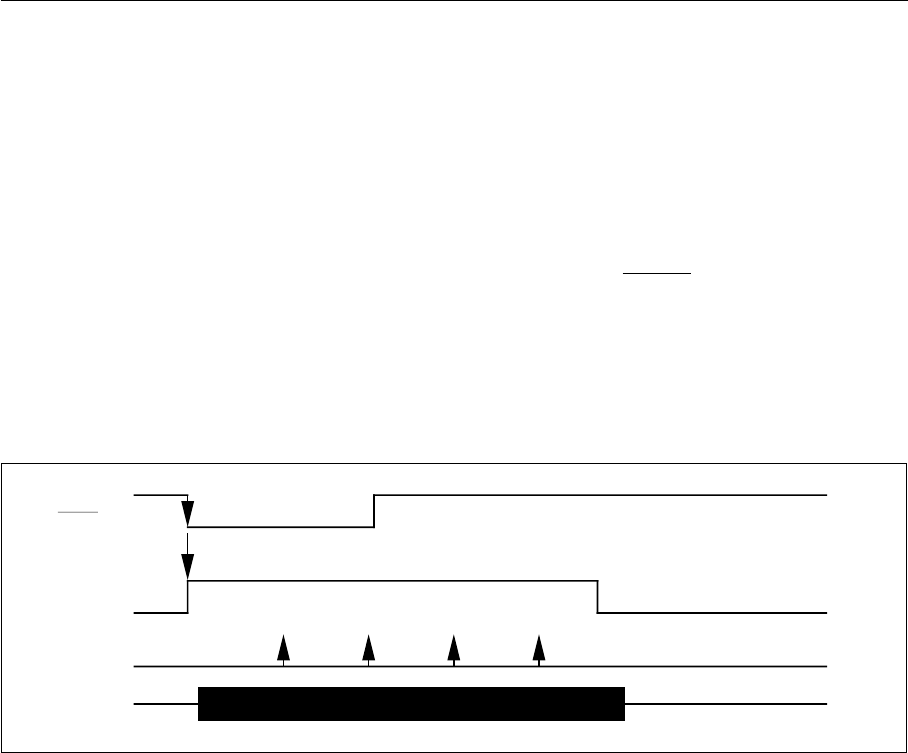
A/D Converter
14-9
(3) Any one channel/continuous conversion
If "any one channel/continuous conversion" is selected as the operating mode (ADMD1 to 0), one AN input
is converted continuously. Set the conversion channel in the conversion channel selection bits (ADSC1 to 0).
(ADMC1 to 0 are ignored.) An A/D interrupt request is generated each time conversion is completed.
When starting up conversion through software, set the conversion start trigger selection bits (ADST1 to 0) to
"00", and set the conversion start/execution flag (ADEN) to "1".
If the conversion start trigger selection bits (ADST1 to 0) are set to "external trigger," then the conversion
start/execution flag (ADEN) is set to "1" when a falling edge is input to the ADTRG pin, A/D conversion then
starts.
And if the conversion start trigger selection bits (ADST1 to 0) are set to "timer trigger," then the conversion
start/execution flag (ADEN) is set to "1" when a timer 2 underflow occurs, A/D conversion then starts.
The conversion start/execution flag (ADEN) is "1" while conversion is in progress, and is not cleared by
hardware. Therefore, set the conversion start/execution flag (ADEN) to "0" when stopping the conversion operation.
Fig. 14-5-3 External Trigger Input Conversion Example
Clear by software when stopping
the conversion operation.
Set
N channel
conversion
N channel
conversion
N channel
conversion
N channel
conversion
N channel
conversion
External trigger input
(ADTRG pin)
ADEN flag
Interrupt request
Status


















