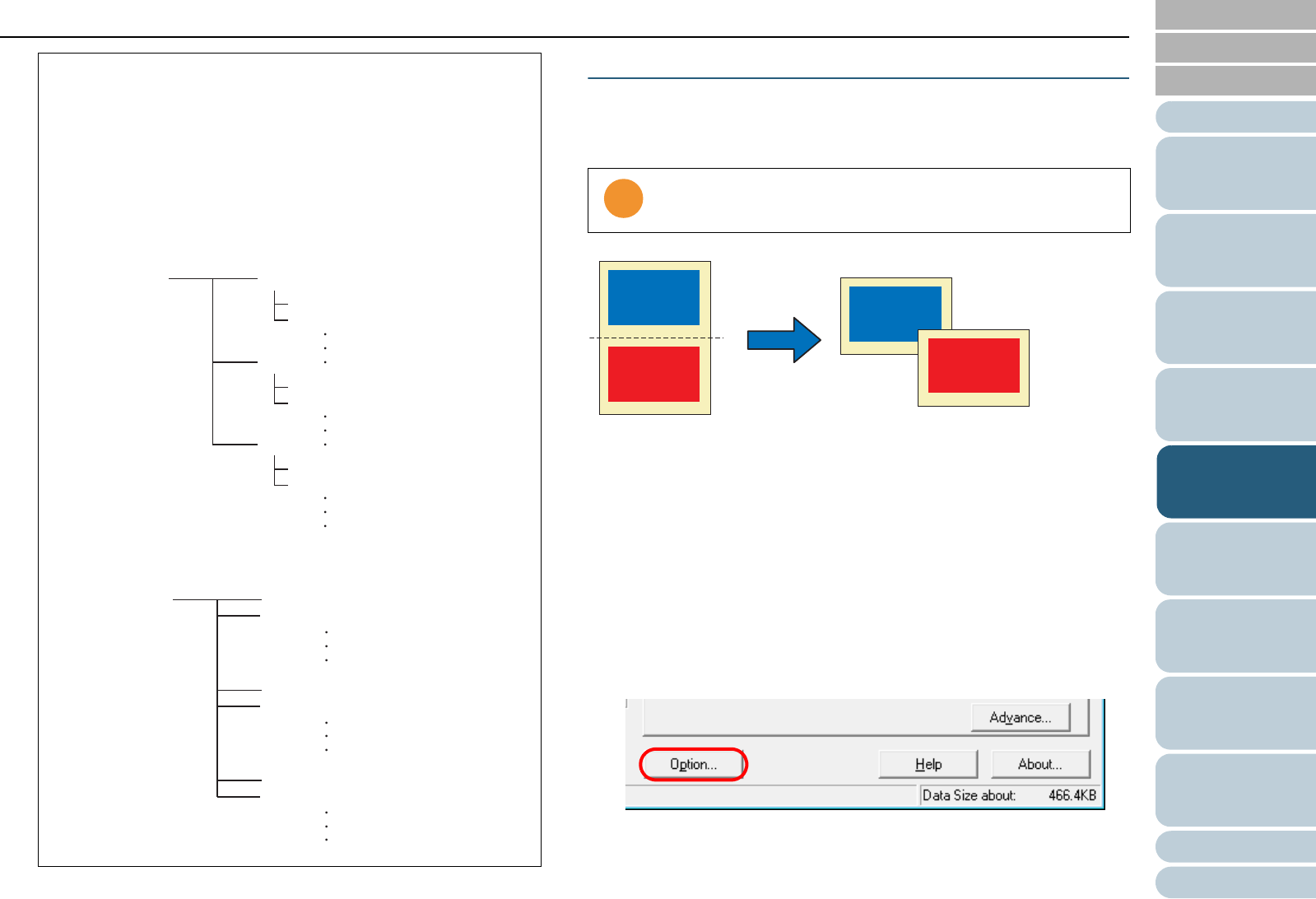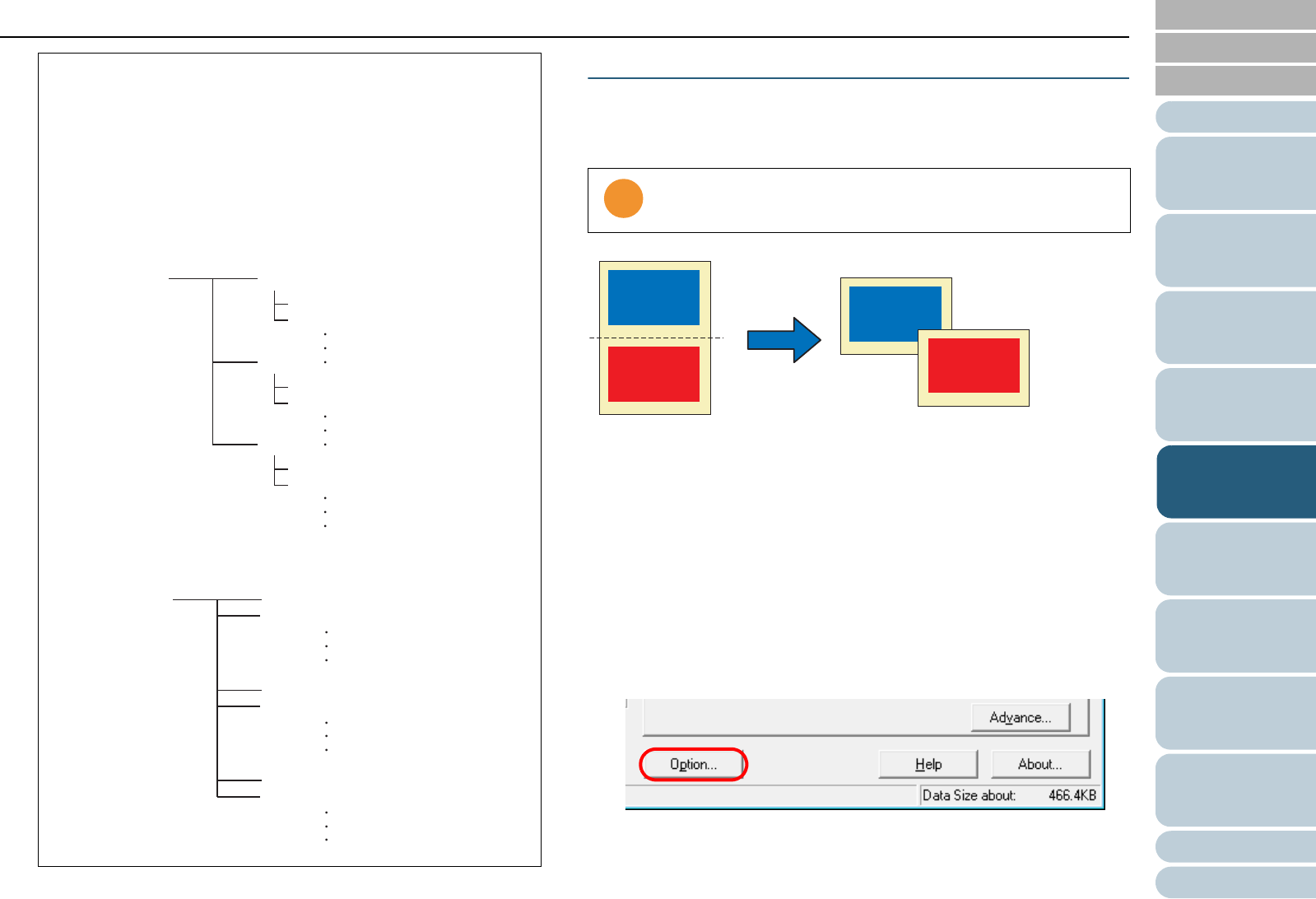
Chapter 5 Various Documents
100
Index
Appendix
Introduction
Glossary
Contents
TOP
Loading
Documents
How to Use
ScandAll PRO
Scan Pa-
rameters
Various
Documents
Daily Care
Trouble-
shooting
Operational
Settings
Consumables
Scanner
Overview
Horizontally Splitting a Scanned Image into Two
You can obtain two images by horizontally splitting a single
scanned page image.
1 Load a target document on the scanner.
For how to load documents on the scanner, refer to "Chapter 2
Loading Documents" (on page 38).
2 Start up ScandAll PRO, and then open the [TWAIN Driver
(32)] dialog box.
For how to open the [TWAIN Driver (32)] dialog box, refer to "Chapter
3 How to Use ScandAll PRO" (on page 51).
3 Click the [Option] button.
⇒
The [Option] dialog box appears.
⇒ The created folder is named with the barcode
recognition character string and is used to store
the scanned data.
If the [Create Directories Separately] checkbox is
left unselected, the character string of the
recognized barcode will be regarded as the file
name.
Example of storing data in folders:
When selecting [Create Directories Separately]
When unselecting [Create Directories Separately]
KOCIGLRI
,CPWCT[
KOCIGLRI
KOCIGLRI
(GDTWCT[
KOCIGLRI
KOCIGLRI
/CTEJ
KOCIGLRI
,CPWCT[KOCIGLRI
,CPWCT[KOCIGLRI
(GDTWCT[KOCIGLRI
(GDTWCT[KOCIGLRI
/CTEJKOCIGLRI
/CTEJKOCIGLRI
This function is not supported by all applications.
ABC
123
ABC
123
Original Created images