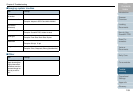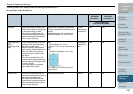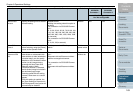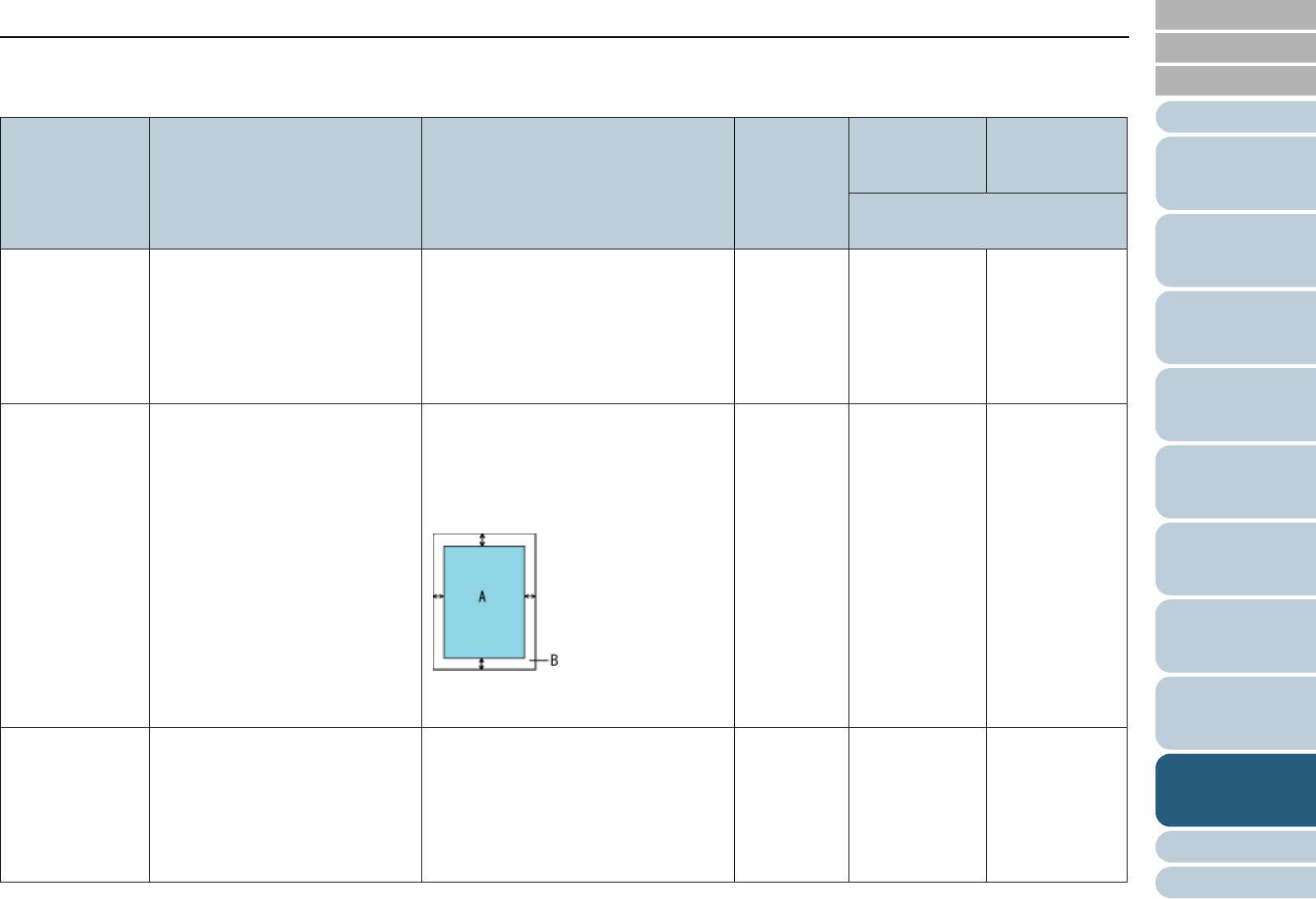
Chapter 9 Operational Settings
160
Index
Appendix
Introduction
Glossary
Contents
TOP
Loading
Documents
How to Use
ScandAll PRO
Scan Pa-
rameters
Various
Documents
Daily Care
Trouble-
shooting
Operational
Settings
Consumables
Scanner
Overview
Selecting each item displays detailed settings (parameters) in
the right part of the dialog box.
Item Explanation Selectable Parameters Default Connection via
SCSI/USB
Connector 1
Connection via
SCSI/USB
Connector 2
Yes: Configurable
No: Not configurable
Multifeed Select the method to detect multi-
feeds. Check either of overlapping
or document length, or both.
Can also be specified from the
scanner driver’s setting dialog box.
Note the setting with the scanner
driver is given a priority.
None/Check Overlapping [Ultrasonic]/
Check Length/Check Overlapping and
Length
Selectable length (to be detected as
length difference): 10, 15 or 20 mm
Check
Overlapping
[Ultrasonic]
Yes Yes
Page Edge Filler
(ADF)
Page Edge Filler
(FB)
Fill the specified width of the end
sections on the scanned image
with white or black color.
When the backing (background)
color is white, the end sections are
filled with white; and when the
background color is black, filled
with black.
Can also be specified from the
scanner driver’s setting dialog box.
Note the setting with a larger value
is given a priority.
The setting here is not applied
when Kofax VRS is used.
ADF:
Top/Left/Right: 0 to 15 mm
Bottom: -7 to 7 mm (in increments of 1
mm)
FB:
Top/Bottom/Left/Right: 0 to 15 mm
(A: Image area, B: Filled area, A+B:
Output area)
Top/Bottom/
Left/Right: 0
mm
Yes No
Dropout color Drop out a preselected color for
the scanned image (binary black &
white/grayscale mode only).
Can also be specified from the
scanner driver’s setting dialog box.
Note the setting with the scanner
driver is given a priority.
Red/Green/Blue/White Green Yes No