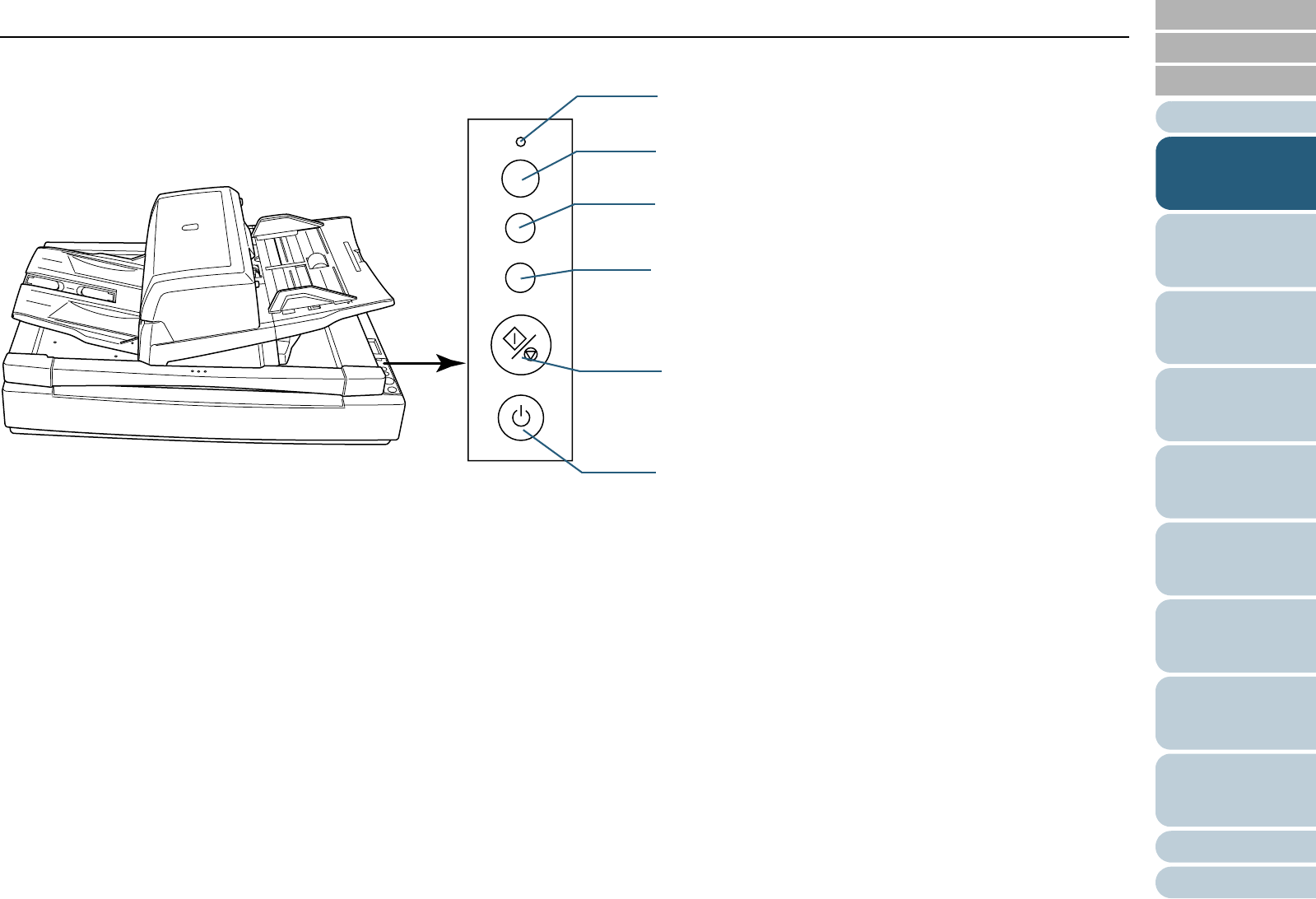
Chapter 1 Scanner Overview
29
Index
Appendix
Introduction
Glossary
Contents
TOP
Loading
Documents
How to Use
ScandAll PRO
Scan Pa-
rameters
Various
Documents
Daily Care
Trouble-
shooting
Operational
Settings
Consumables
Scanner
Overview
fi-6770/fi-6770A/fi-6750S (Flatbed Type)
For details of how to scan documents using the [Scan/Stop] or
[Send to] button, refer to the FUJITSU TWAIN 32 Scanner
Driver Help included in the SETUP DVD-ROM, and the section
"Using the Scanner Buttons to Start A Scan Quickly" (on page
106).
Check
Function
Send to
Power
Scan / Stop
Check LED
Lights (in orange) when an error occurs.
Function Number Display
Indicates the function number and the scanner status.
[Function] Button
Switches the Function activated by the [Send to] button.
[Send to] Button
Launches linked application software for scanning.
Resets an error indication.
[Scan/Stop] Button
Launches linked application software for scanning.
Resets an error indication. Cancels ongoing scanning.
[Power] Button / Power LED
Turns the scanner ON and OFF.
Lights (in green) when the scanner is turned ON.


















