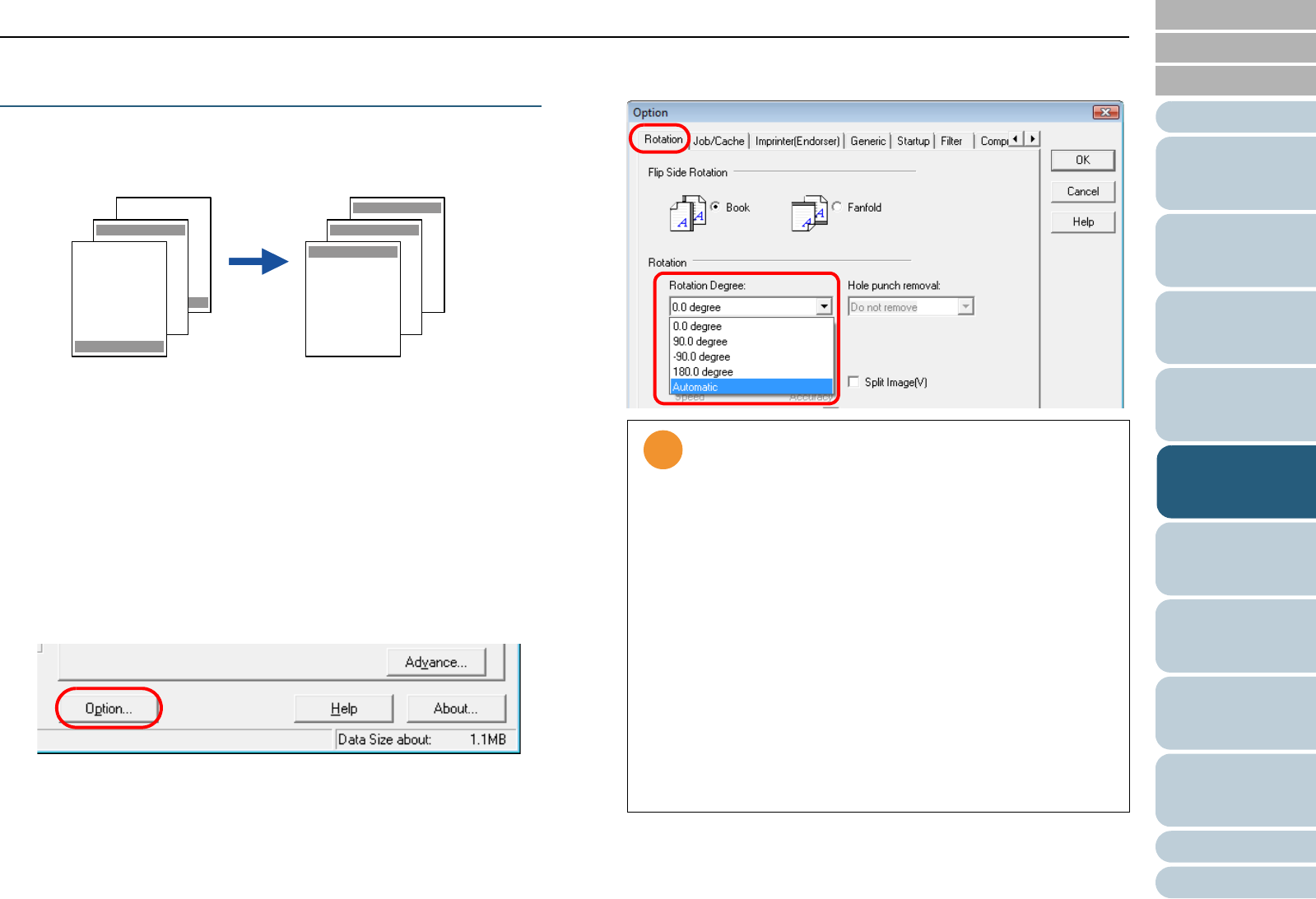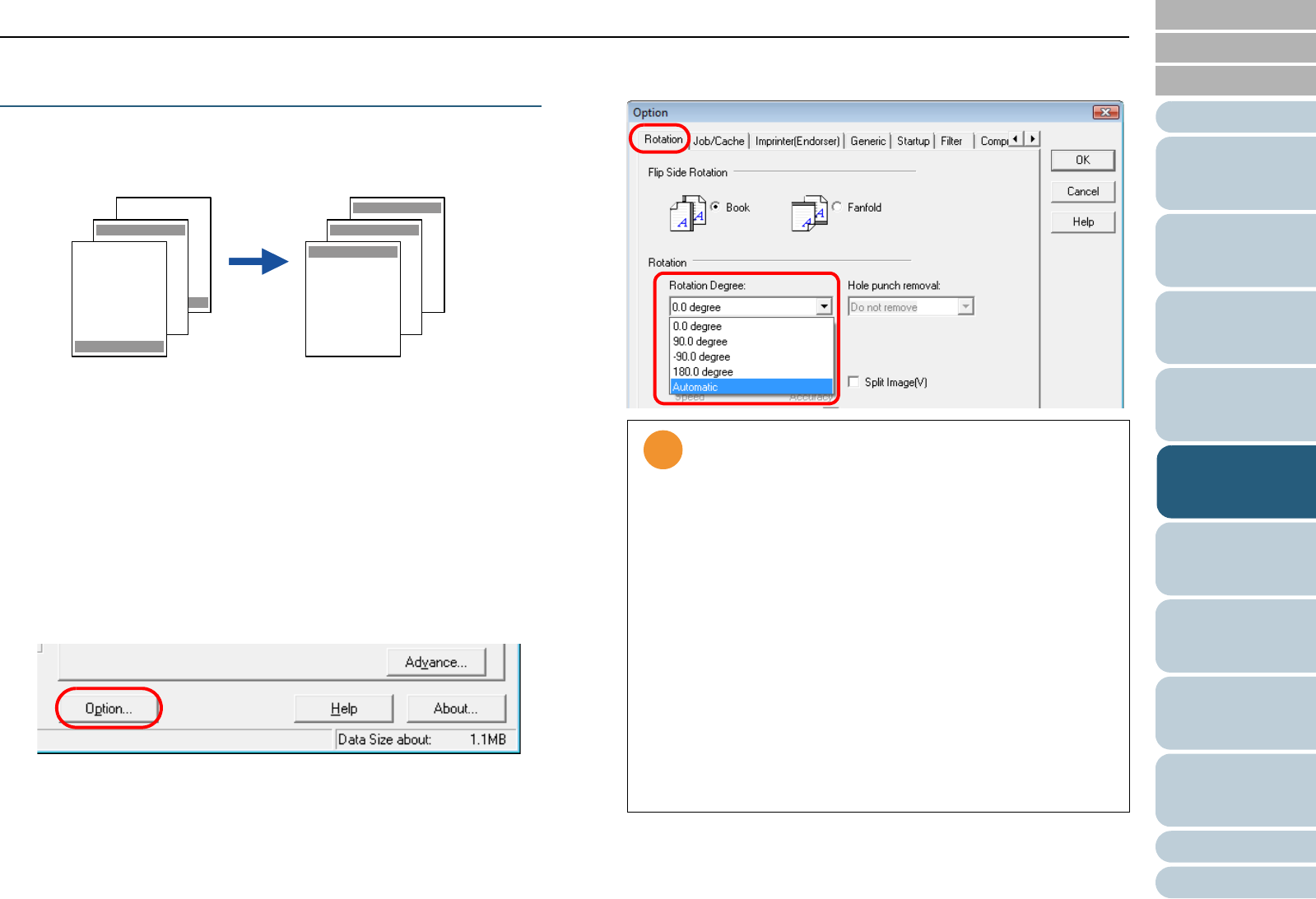
Chapter 5 Various Documents
89
Index
Appendix
Introduction
Glossary
Contents
TOP
Loading
Documents
How to Use
ScandAll PRO
Scan Pa-
rameters
Various
Documents
Daily Care
Trouble-
shooting
Operational
Settings
Consumables
Scanner
Overview
Setting Auto Correction for Document Page
Orientations
You can direct the scanner to automatically correct a batch of
documents with a mixture of page orientations.
1 Load a target document on the ADF Paper Chute.
For how to load documents on the ADF Paper Chute, refer to "2.1
Loading Documents on the ADF" (on page 39).
2 Start up ScandAll PRO, and then open the [TWAIN Driver
(32) dialog box.
For how to open the [TWAIN Driver (32)] dialog box, refer to "Chapter
3 How to Use ScandAll PRO" (on page 51).
3 Click the [Option] button.
⇒
The [Option] dialog box appears.
4 Select the [Rotation] tab, and then select [Automatic]
under [Rotation Degree].
Opqrstu
Vwxyz.
DEF
Opqrstu
Vwxyz.
DEF
Abcdefg
Hijklmn
Abcdefg
Hijklmn
Originals Output images
• This function determines a document page orientation
based on the characters printed on it. So it may not
work properly for the following kinds of documents:
- Documents with a resolution for scanning not
between:
300 dpi and 600 dpi (in Black & White mode) or
200 dpi and 600 dpi (in Color or Grayscale mode)
- Documents with many extremely-large/small
characters
- Documents on which the pitches of lines or charac-
ters are extremely narrow, or characters are
overlapped
- Documents with many photographs or figures and
only a few characters
- Documents on which characters are printed in
various directions such as drawings
- Documents written only in capital characters
- Handwritten documents
- Skewed documents