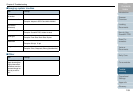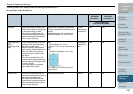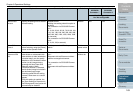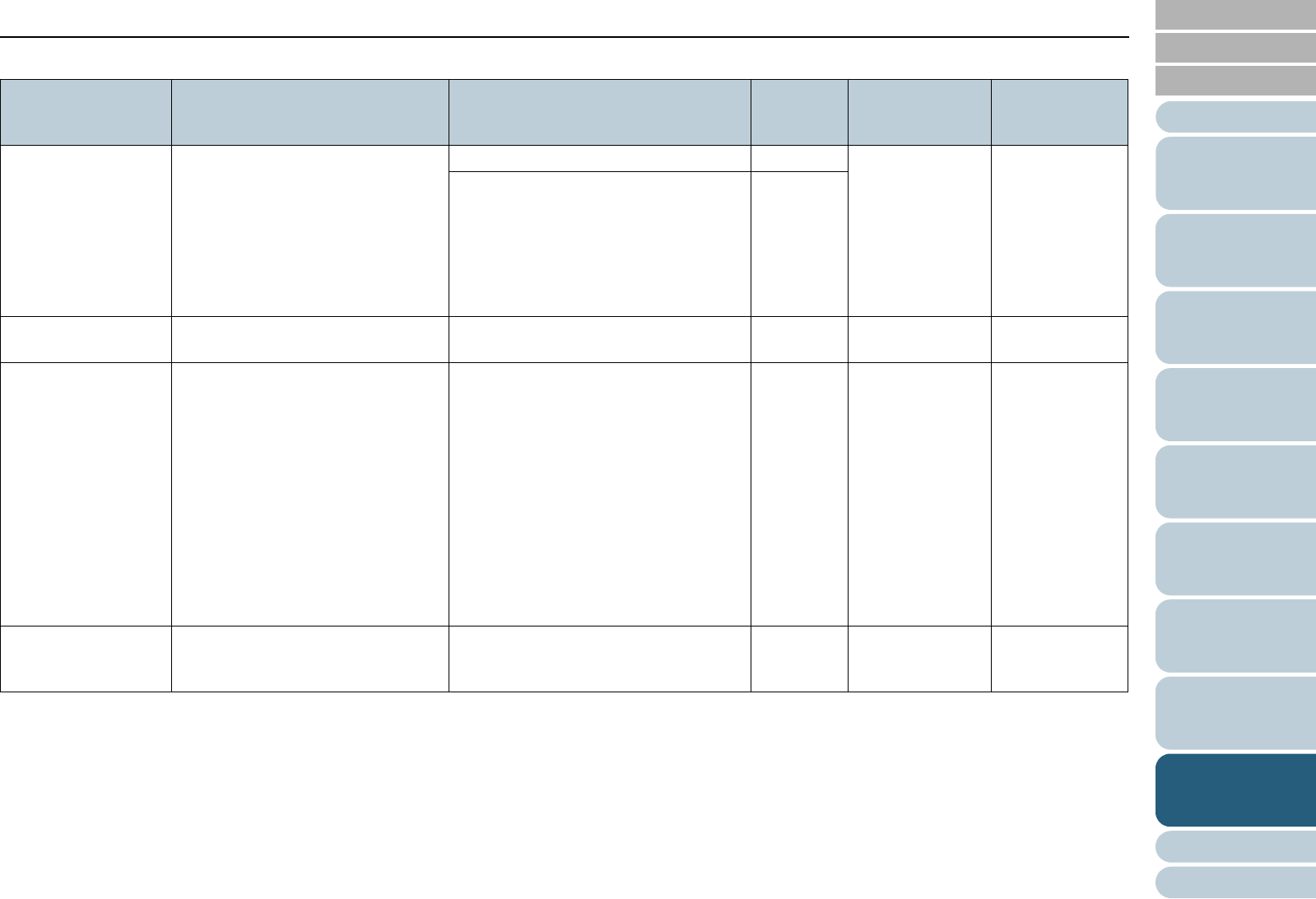
Chapter 9 Operational Settings
158
Index
Appendix
Introduction
Glossary
Contents
TOP
Loading
Documents
How to Use
ScandAll PRO
Scan Pa-
rameters
Various
Documents
Daily Care
Trouble-
shooting
Operational
Settings
Consumables
Scanner
Overview
Yes: Configurable
Item Explanation Selectable Parameters Default Connection via
SCSI/USB
Connector 1
Connection via
SCSI/USB
Connector 2
Page Counter
(Consumables
counters)
For evaluating the consumable
replacement cycle.
Use this function to reset the
counters after replacing the consum-
ables.
After cleaning/Brake Roller/Pick Roller 0 pages Yes Yes
Remaining Ink (only when the imprinter
option for fi-6670/fi-6670A is installed)
Shown only
when the
imprinter
option for fi-
6670/fi-
6670A is
installed.
Power saving Specify the waiting time before
entering the Power saving mode.
Setting range: 15 to 55 min. (in steps of
5 min.)
15 min. Yes Yes
Offset Adjust the starting position for the
document scanning.
Unit:
For connection via SCSI/USB Connec-
tor 1:
ADF (Front), ADF (Back) (fi-6670/fi-
6670A/fi-6770/fi-6770A only)
Flat Bed (Flatbed type only)
For connection via SCSI/USB Connec-
tor 2:
ADF (Back), Flat Bed (fi-6770/fi-6770A
only)
Main/Sub: -2 mm to 3 mm (in steps of
0.5 mm)
Main/Sub:
0 mm
Ye s Yes
Vertical magnification
Adjustment
Adjust the magnification in the
feeding direction on the scanning
side specified for [Unit].
Unit: ADF, Flat Bed (Flatbed type only)
Setting range: -3.1 to 3.1% (in steps of
0.1%)
0% Yes Yes