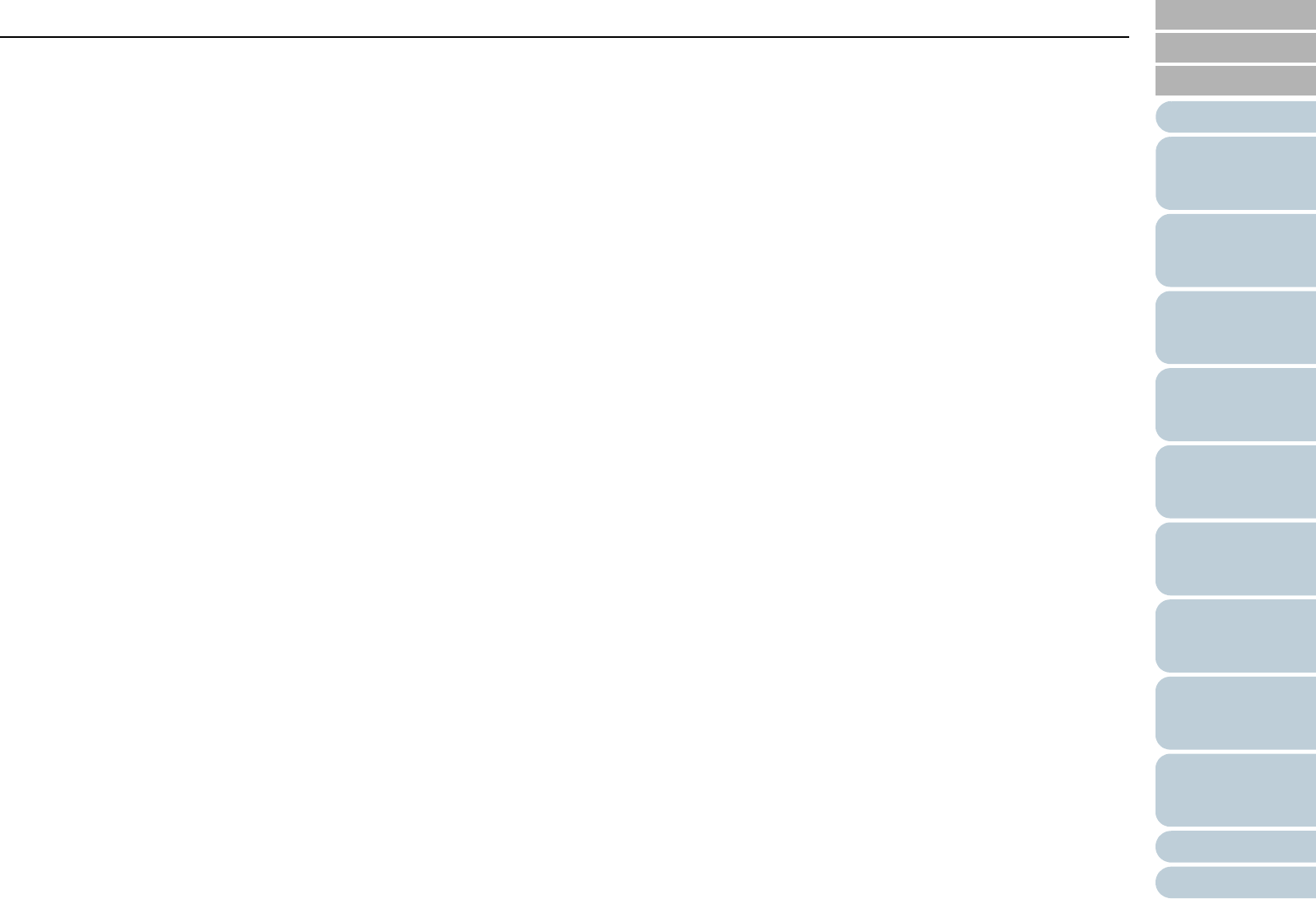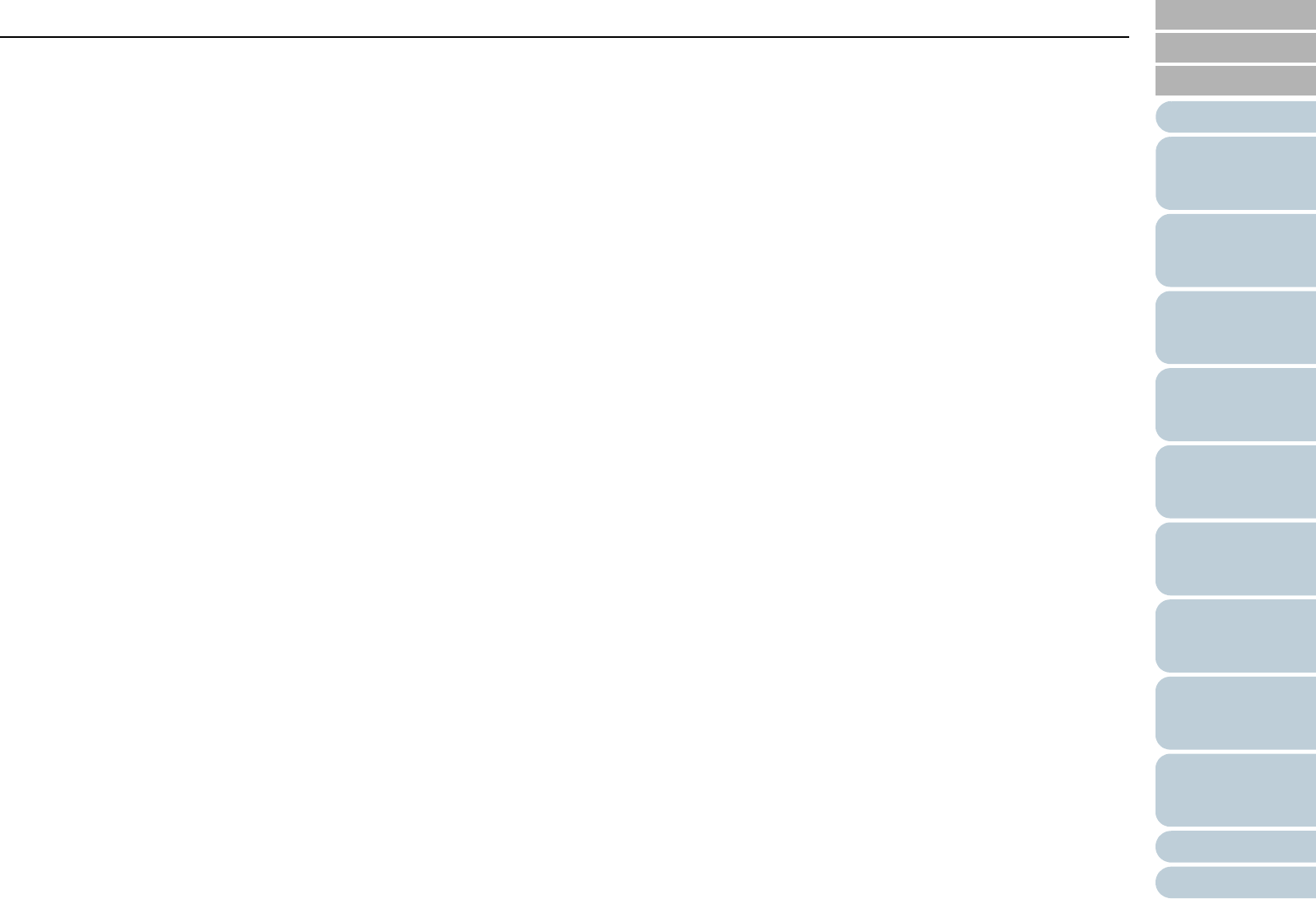
Contents
16
Index
Appendix
Introduction
Glossary
Contents
TOP
Loading
Documents
How to Use
ScandAll PRO
Scan Pa-
rameters
Various
Documents
Daily Care
Trouble-
shooting
Operational
Settings
Consumables
Scanner
Overview
3.8 Scanning with [Batch Scan] .............................61
Creating and Editing Profiles................................61
Scanning Documents ........................................... 62
Chapter 4 Scan Parameters.............................. 63
4.1 FUJITSU TWAIN 32 Scanner Driver ................. 64
Resolution ............................................................64
Scan Type ............................................................64
Paper Size............................................................65
Image Mode .........................................................65
[Scan] Button........................................................65
[Preview] Button ...................................................65
[Close]/[OK] Button...............................................65
[Reset] Button....................................................... 65
[Help] Button.........................................................65
[About] Button....................................................... 65
[Option] Button ..................................................... 66
[Advance] Button ..................................................66
[Config] Button......................................................66
4.2 FUJITSU ISIS Scanner Driver ...........................67
[Main] Tab ............................................................67
[Layout] Tab .........................................................68
[Image Processing] Tab .......................................69
[Paper Handling] Tab ........................................... 69
[Gamma] Tab .......................................................70
[Color Dropout] Tab..............................................70
[Blank Page Deletion] Tab.................................... 71
[Compression] Tab ...............................................71
[Imprinter] Tab ......................................................72
[About] Tab........................................................... 72
Chapter 5 Various Documents ......................... 73
5.1 Summary ............................................................ 74
5.2 Scanning Documents of Different Types or
Sizes .................................................................... 75
Scanning Both Sides of A Document
(fi-6670/fi-6670A/fi-6770/fi-6770A Only)............... 75
Scanning A Large-Size Document or Book
(Flatbed Type Only).............................................. 75
Scanning Documents of Different Widths............. 76
Scanning A Document Longer Than A3 Size....... 77
5.3 Advanced Scanning .......................................... 79
Excluding Color(s) from Images (Dropout Color) . 79
Skipping Blank Pages .......................................... 81
Removing Punch Holes from A Scanned Image.. 82
Scanning A Document from the ADF in Manual
Loading Mode....................................................... 84
Duplex Scanning Using the ADF Virtual Duplex
Function (fi-6750S Only) ...................................... 85
5.4 Setting Post-Scan Operations and Handling .. 87
Automatically Correcting Skewed Document
Images.................................................................. 87
Setting Auto Correction for Document Page
Orientations.......................................................... 89
Saving Scanned Images in PDF Format.............. 90
Dividing Multipage Documents Using Patch
Codes................................................................... 95
Dividing a Multipage Document Using Barcodes . 97