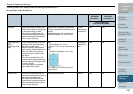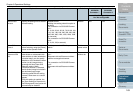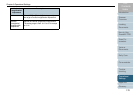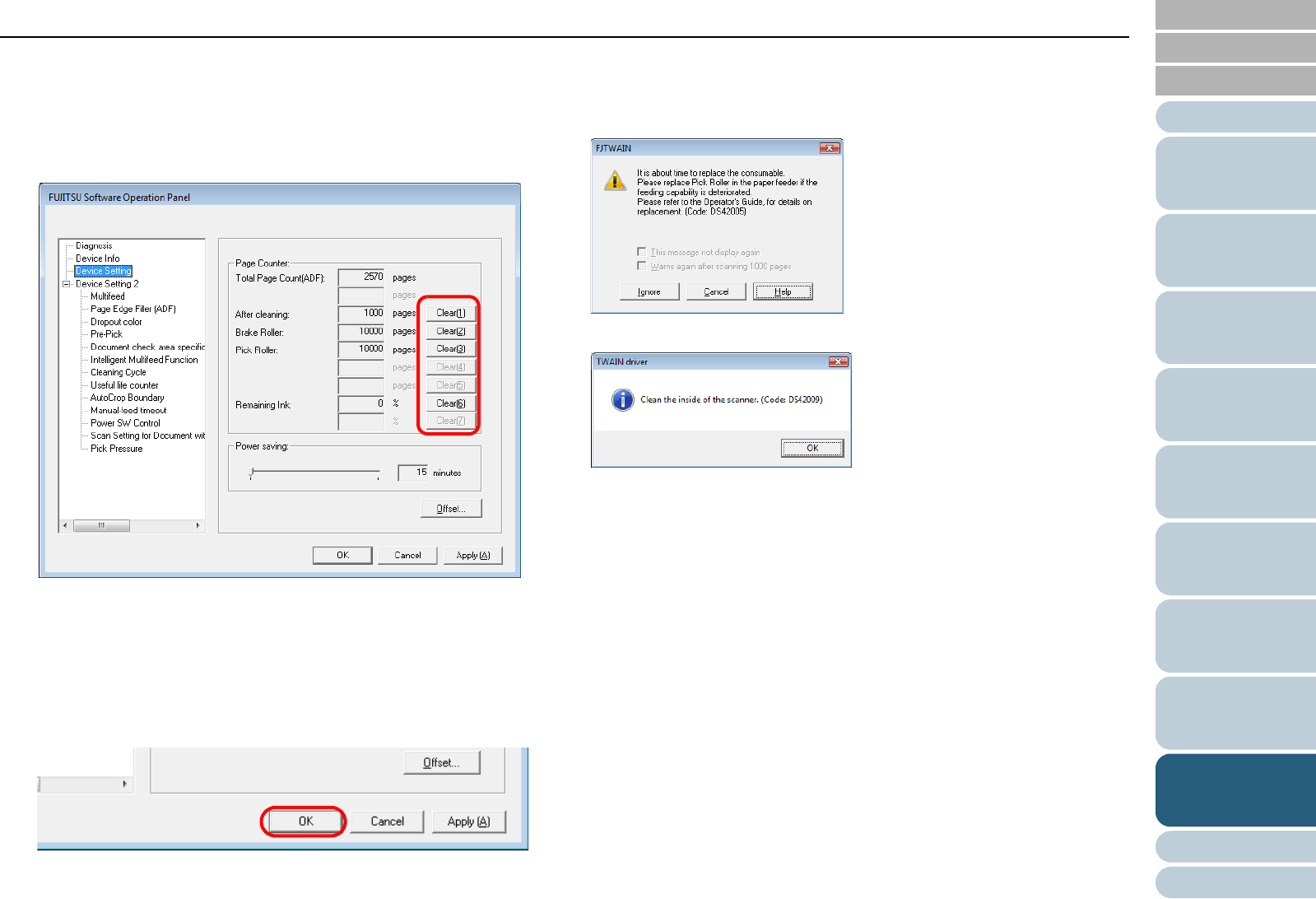
Chapter 9 Operational Settings
166
Index
Appendix
Introduction
Glossary
Contents
TOP
Loading
Documents
How to Use
ScandAll PRO
Scan Pa-
rameters
Various
Documents
Daily Care
Trouble-
shooting
Operational
Settings
Consumables
Scanner
Overview
■Resetting the counters
Reset the consumables counter(s) every time you replace the
consumable(s). Follow the procedure below.
1 Click the [Clear] button beside the replaced consumable.
2 Click the [OK] button on the confirmation message
displayed.
⇒
The counter is reset to 0.
The remaining ink indication (percentage) is reset to 100.
3 In the Software Operation Panel, click the [OK] button.
■Replacing and Cleaning Instructions
The following may sometimes appear while using the scanner:
Replacing instruction:
Cleaning instruction:
According to the instruction displayed, clean the scanner or
replace the consumables.
When you click the [Ignore] button, the cleaning instruction
disappears and the scanning continues. You may be able to
continue the scanning for a while, however, it is recommended
that you replace the consumable(s) as soon as possible.
To stop the scanning and replace the consumable(s) right
away, click the [Cancel] button.
For how to replace the consumables, refer to the following
sections:
Pick Roller; see "7.2 Replacing the Pick Rollers" (on page 125).
Brake Roller; see "7.3 Replacing the Brake Roller" (on page 127).
For how to clean the scanner, refer to "Chapter 6 Daily Care"
(on page 114).