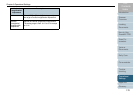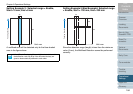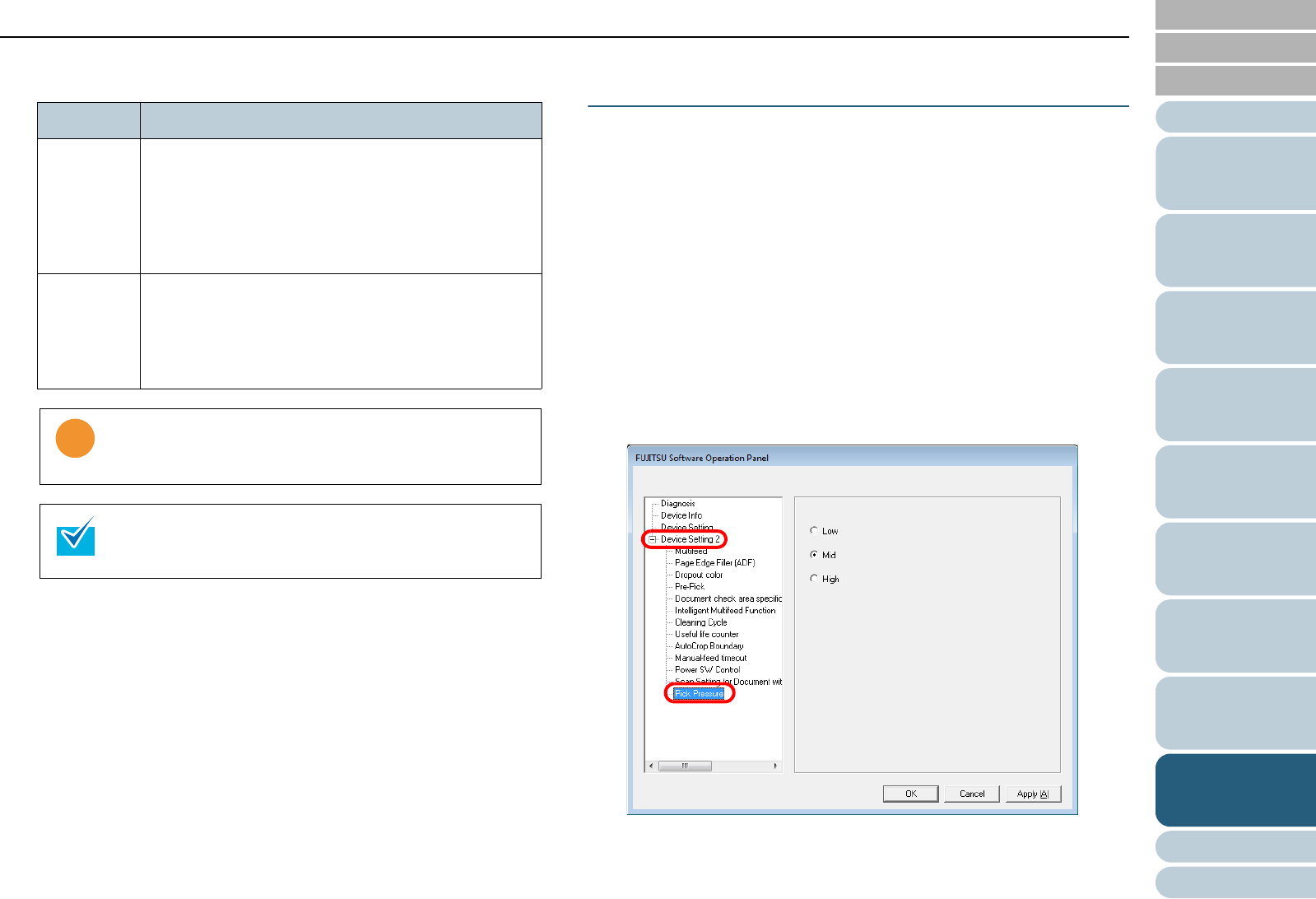
Chapter 9 Operational Settings
178
Index
Appendix
Introduction
Glossary
Contents
TOP
Loading
Documents
How to Use
ScandAll PRO
Scan Pa-
rameters
Various
Documents
Daily Care
Trouble-
shooting
Operational
Settings
Consumables
Scanner
Overview
3 Use the slider control to adjust the scanned document
output image.
Adjusting the Paper Picking Pressure
[Pick Pressure]
Scanning a thick document at a regular paper picking
pressure may force the Feed Rollers of the scanner to spin
free without catching the document properly, causing scanning
retries.
To avoid this, you can use this option to adjust the pick
pressure to scan such documents.
1 Start up the Software Operation Panel.
Refer to "9.1 Starting Up the Software Operation Panel" (on page
156).
2 From the tree listing on the left, select [Device Setting 2]
D [Pick Pressure].
Item Description
Overcrop Crops the scanned document image a little larger
than the actual size, leaving black background
margins outside the image so that the data on the
edge of the image will not be lost.
The specifiable range is from 0 mm to 3 mm in incre-
ments of 1 mm.
Undercrop Crops the scanned document image a little smaller
than the actual size, leaving no black margins on the
edge of the image.
The specifiable range is from -3 mm to 0 mm in
increments of 1 mm.
With the Overcrop option on; if the document you
scanned is wide, the black margins outside the document
may not be included in the scanned image.
The scanned document output image will not be adjusted
if 0 mm has been selected using the slider control.