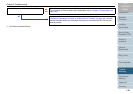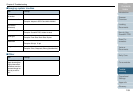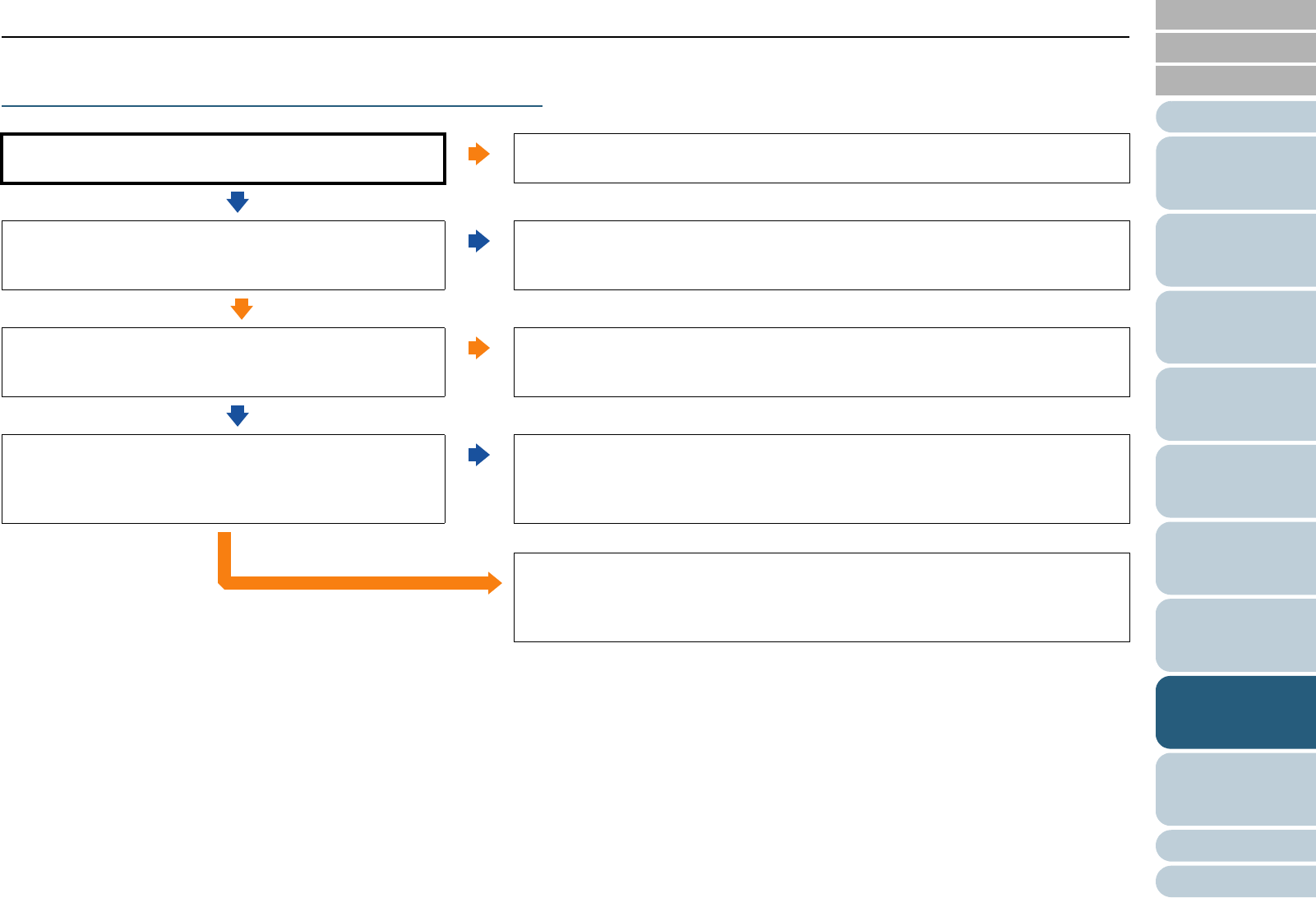
Chapter 8 Troubleshooting
149
Index
Appendix
Introduction
Glossary
Contents
TOP
Loading
Documents
How to Use
ScandAll PRO
Scan Pa-
rameters
Various
Documents
Daily Care
Trouble-
shooting
Operational
Settings
Consumables
Scanner
Overview
Scanned images are elongated when scanned
from the ADF.
*1 : Pick Rollers and Brake Rollers
Are the rollers dirty?
YES
Clean the rollers.
For how to clean the rollers, refer to "6.2 Cleaning the ADF" (on page 117).
NO
Does the document satisfy the requirements described in
Precautions in "Paper Quality" (page 42)?
NO
Use documents that satisfy the requirements.
For information about the document requirements, refer to "2.2 ADF-Loaded
Documents" (on page 42).
YES
Is any of the consumables (
*1) worn out?
YES
Check the consumables counters. Replace the consumables, if needed.
For how to replace the consumables, refer to "Chapter 7 Consumables" (on page
123).
NO
Did you adjust the scan scale?
NO
In the [Device Setting] menu in the Software Operation Panel, adjust the scan
scale in the feeding direction.
For how to adjust the scan scale, refer to "Adjusting the Starting Position for
Scanning [Offset/Vertical Magnification Adjustment]" (page 169).
YES
If you cannot solve the problem after taking the measures above, check the items
shown in "8.4 Before Contacting Your Dealer or Scanner Service Provider" (on
page 152), and then contact the dealer where you purchased the scanner or an
authorized FUJITSU scanner service provider.