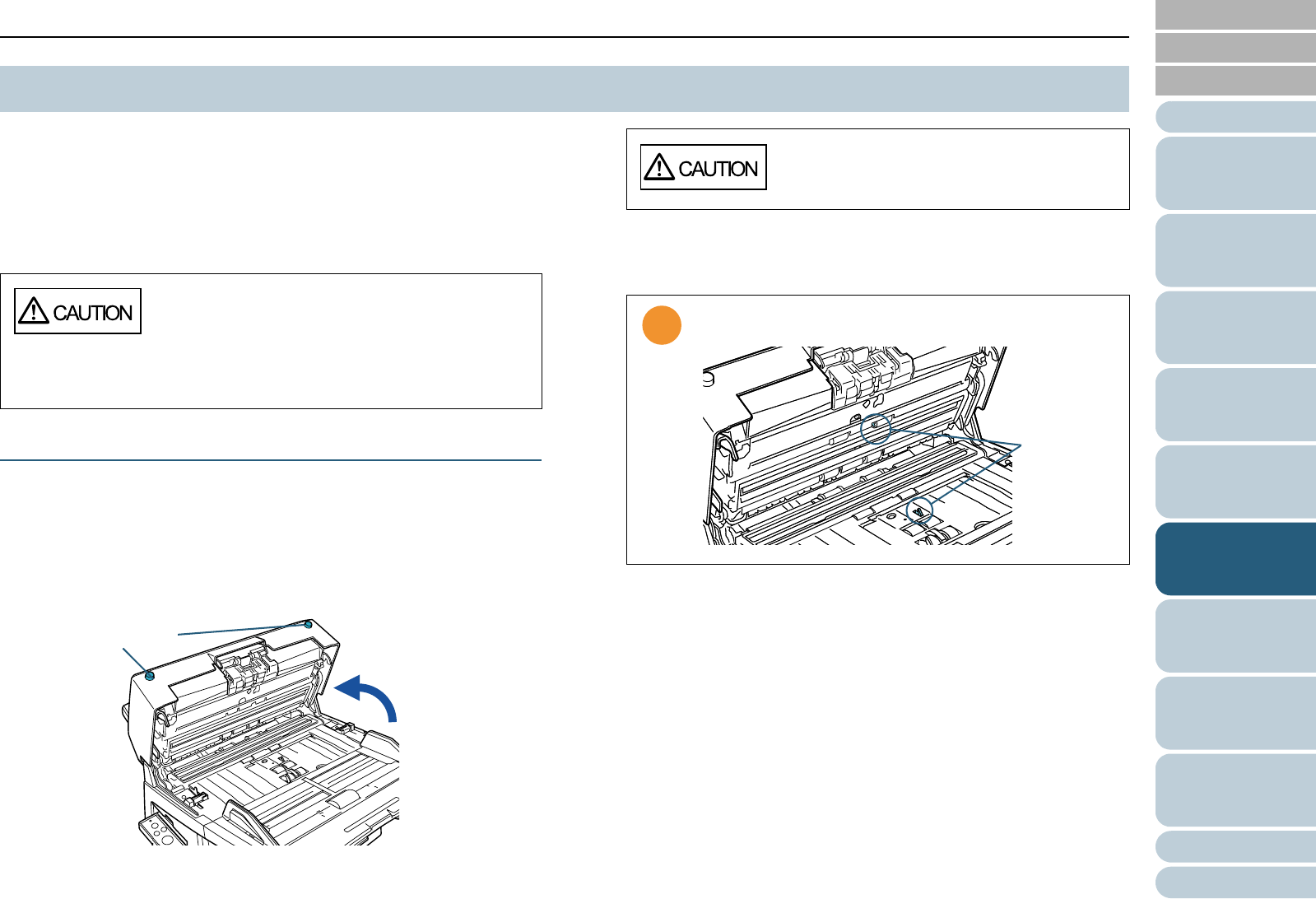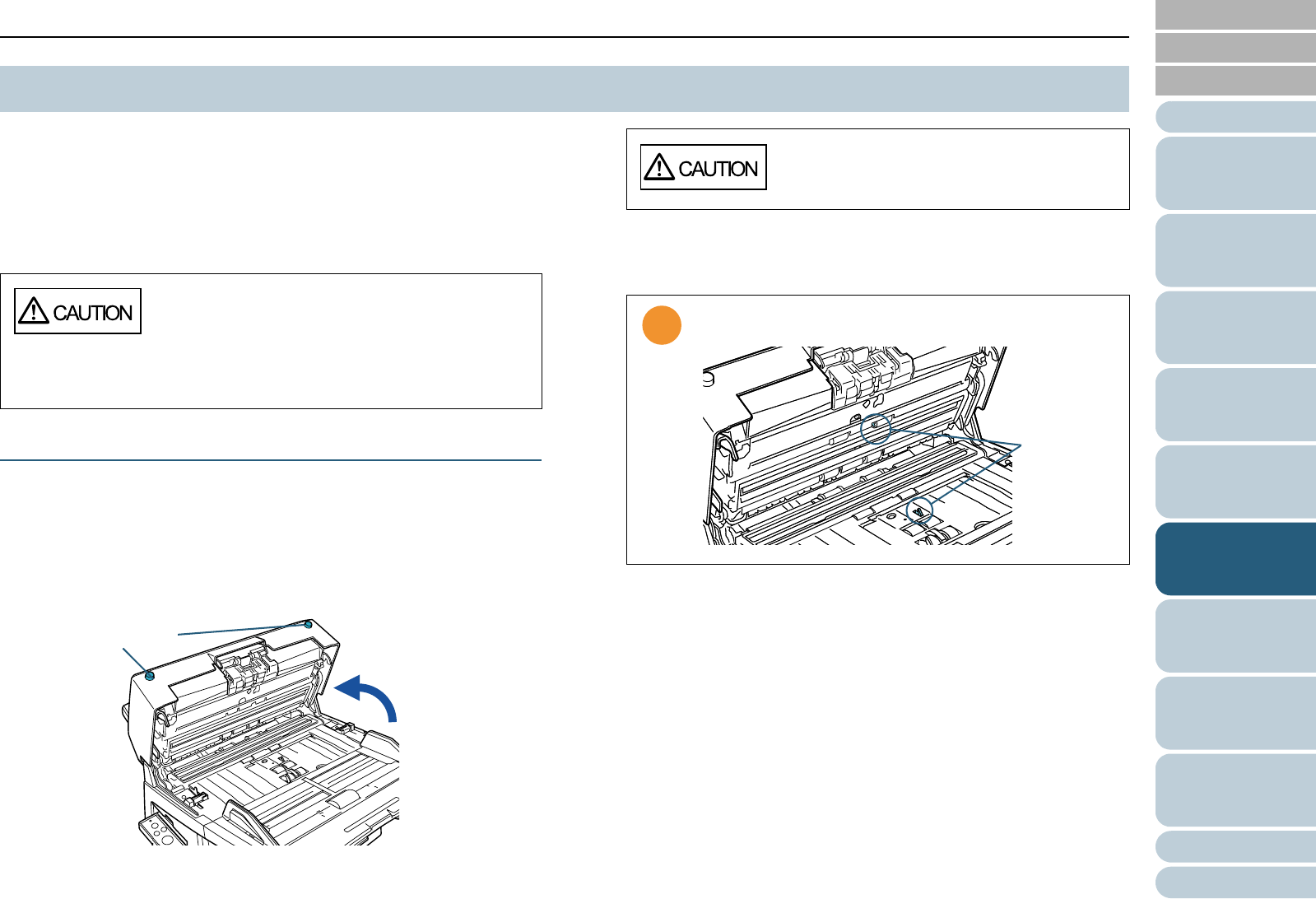
Chapter 6 Daily Care
117
Index
Appendix
Introduction
Glossary
Contents
TOP
Loading
Documents
How to Use
ScandAll PRO
Scan Pa-
rameters
Various
Documents
Daily Care
Trouble-
shooting
Operational
Settings
Consumables
Scanner
Overview
As a Guideline, clean the ADF every 10,000 scanned sheets.
Note that this guideline varies according to the type of
documents you scan. For example, it may be necessary to
clean the ADF more frequently if documents are scanned
when the toner is not sufficiently fixed on the printout.
Cleaning with a Cloth Moistened with Cleaner F1
1 Turn off the scanner, and wait for at least 15 minutes.
For how to turn off the scanner, refer to "1.4 Turning the Scanner ON
and OFF" (on page 31).
2 Pushing the ADF Open Buttons, lift open the ADF.
3 Clean the following locations using a cloth moistened with
Cleaner F1.
6.2 Cleaning the ADF
When operating the scanner, the glasses inside the
ADF become very hot.
Before you clean the inside of the scanner, turn off
its power and unplug the power cable from the
power outlet. Wait for at least 15 minutes for the
ADF glasses to cool down.
ADF Open Button
Be careful, the ADF may close and pinch your
fingers.
To avoid damaging the document sensors, take care so
the cloth does not hook them during wiping.
Document
sensor