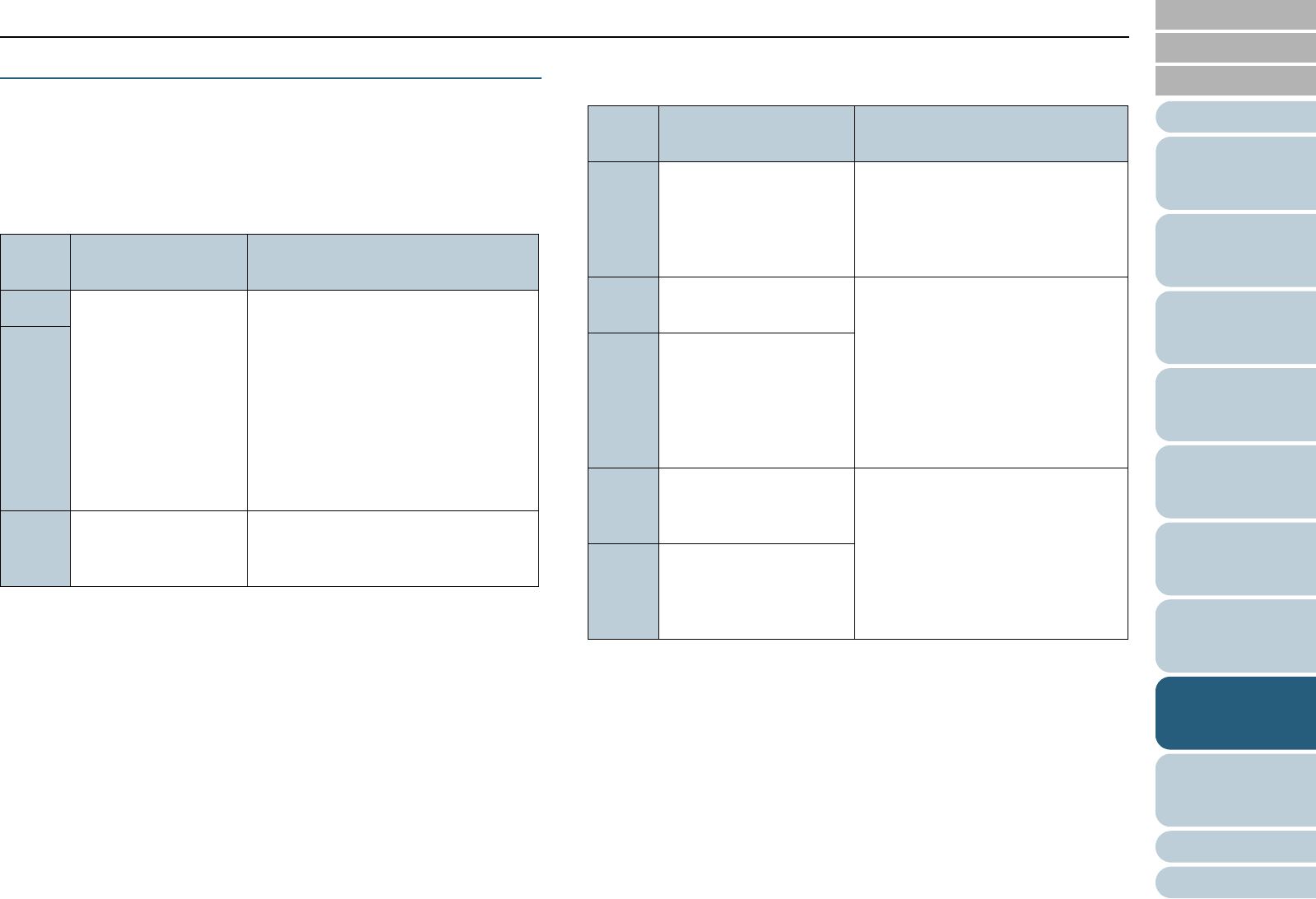
Chapter 8 Troubleshooting
133
Index
Appendix
Introduction
Glossary
Contents
TOP
Loading
Documents
How to Use
ScandAll PRO
Scan Pa-
rameters
Various
Documents
Daily Care
Trouble-
shooting
Operational
Settings
Consumables
Scanner
Overview
Temporary Errors
Temporary errors can be solved by ordinary operators.
They are listed as follows:
■Paper Feed Errors
[J] and a number are displayed alternately.
■Cover Open and Print Errors
[U] and a number are displayed alternately.
Indica
tion
Item Remedy
J1 Paper jam 1 Remove the halted or jammed
document remaining inside.
For how to remove such
documents, refer to "8.1 Paper
Jams" (on page 130).
2 Confirm that the documents meet
the paper conditions for scanning
from the ADF.
For details, refer to"2.2 ADF-
Loaded Documents" (on page 42).
J9
J2 Multifeed error Pressing the [Send to] button on the
Operator Panel ejects mutifed
documents.
Indica
tion
Item Remedy
U0 Transport lock error
(Flatbed type only)
Unlock the Transport Lock.
For how to unlock the Transport
Lock, refer to "Chapter 3 Connect-
ing the Cables" in the Getting
Started.
U4 The ADF opened during
scanning.
Close the ADF and load the
document again.
U5 The print section of the
imprinter opened during
scanning.
(only when the imprinter
option for fi-6670/fi-
6670A is installed)
U6 The print cartridge of
the imprinter option is
not set.
This is a temporary error related to
the imprinter option (sold
separately).
For details refer to the "Imprinter
Operator's Guide."
U7 The imprinter failed to
sense documents.
Or, the print area is
incorrect.


















