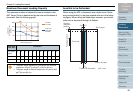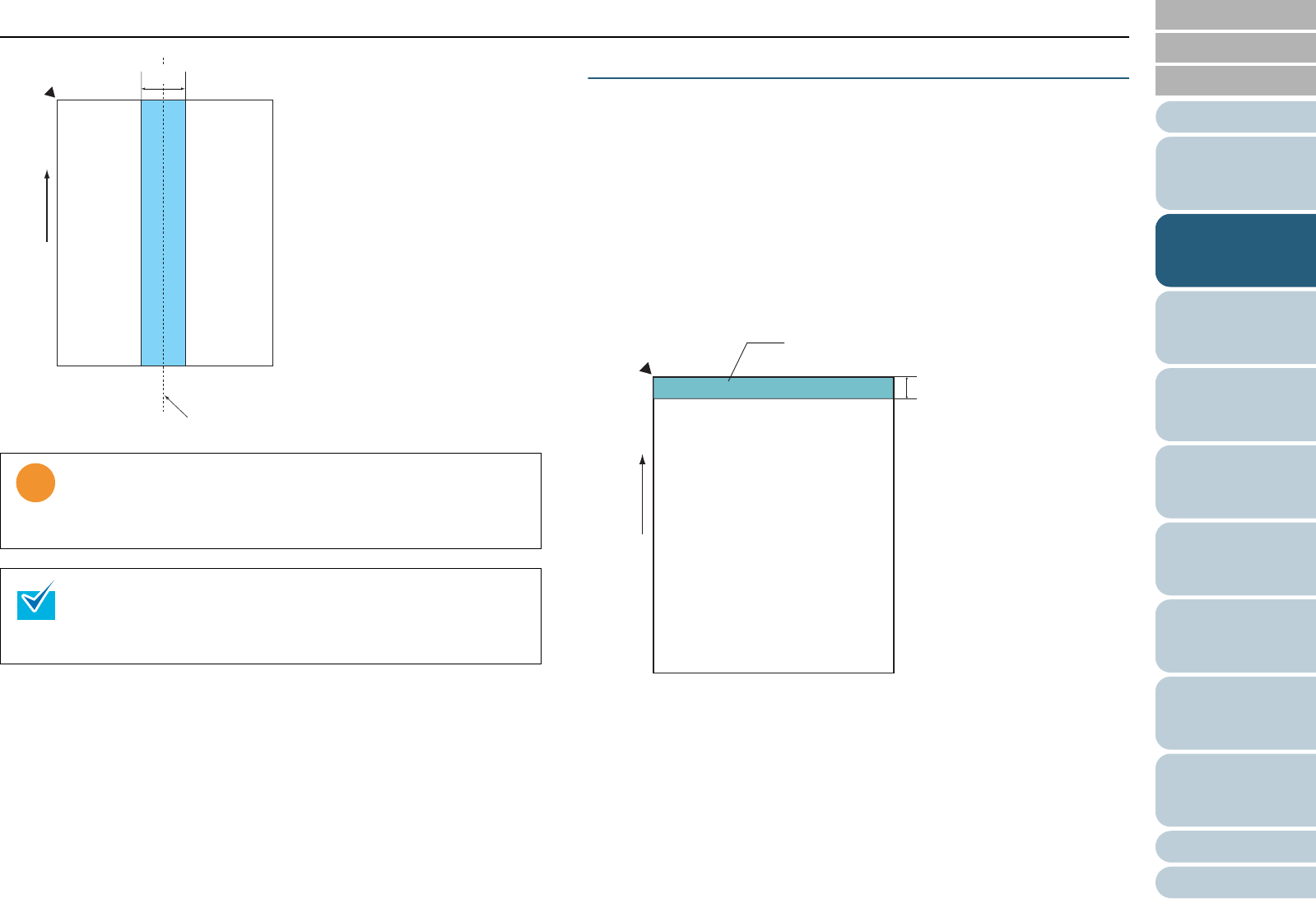
Chapter 2 Loading Documents
46
Index
Appendix
Introduction
Glossary
Contents
TOP
Loading
Documents
How to Use
ScandAll PRO
Scan Pa-
rameters
Various
Documents
Daily Care
Trouble-
shooting
Operational
Settings
Consumables
Scanner
Overview
Limiting the Background Color Area
The area from the leading edge to 3 mm (0.12 in.) down in the
scanning area must be in white color (as the document
background color).
If [White Level Follower] is enabled, the following blue-shaded
area must be either in a color that is the same as the
document background color, or in the color to be dropped out.
If your document contains any text, frame, or signature in this
area, disable [White Level Follower].
For details about [White Level Follower], refer to the FUJITSU
TWAIN 32 Scanner Driver Help.
Multifeed detection by document overlapping will often misde-
tect very thick paper or media such as plastic cards.
When scanning documents like this, disable Multifeed Detec-
tion.
Some document types and/or some document conditions may
cause the multifeed detection rate to drop.
Multifeed Detection is not available in the area about 30 mm
(1.18 in.) from the leading edge of document.
35
Reading
reference
position
Feeding direction
Front side
Center of document
(Unit : mm)
Top of paper
Bottom of pape
r
3
Reading
reference
position
Feeding direction
Background color (white)
or to-be dropped-out
color area
Front side
(Unit : mm)