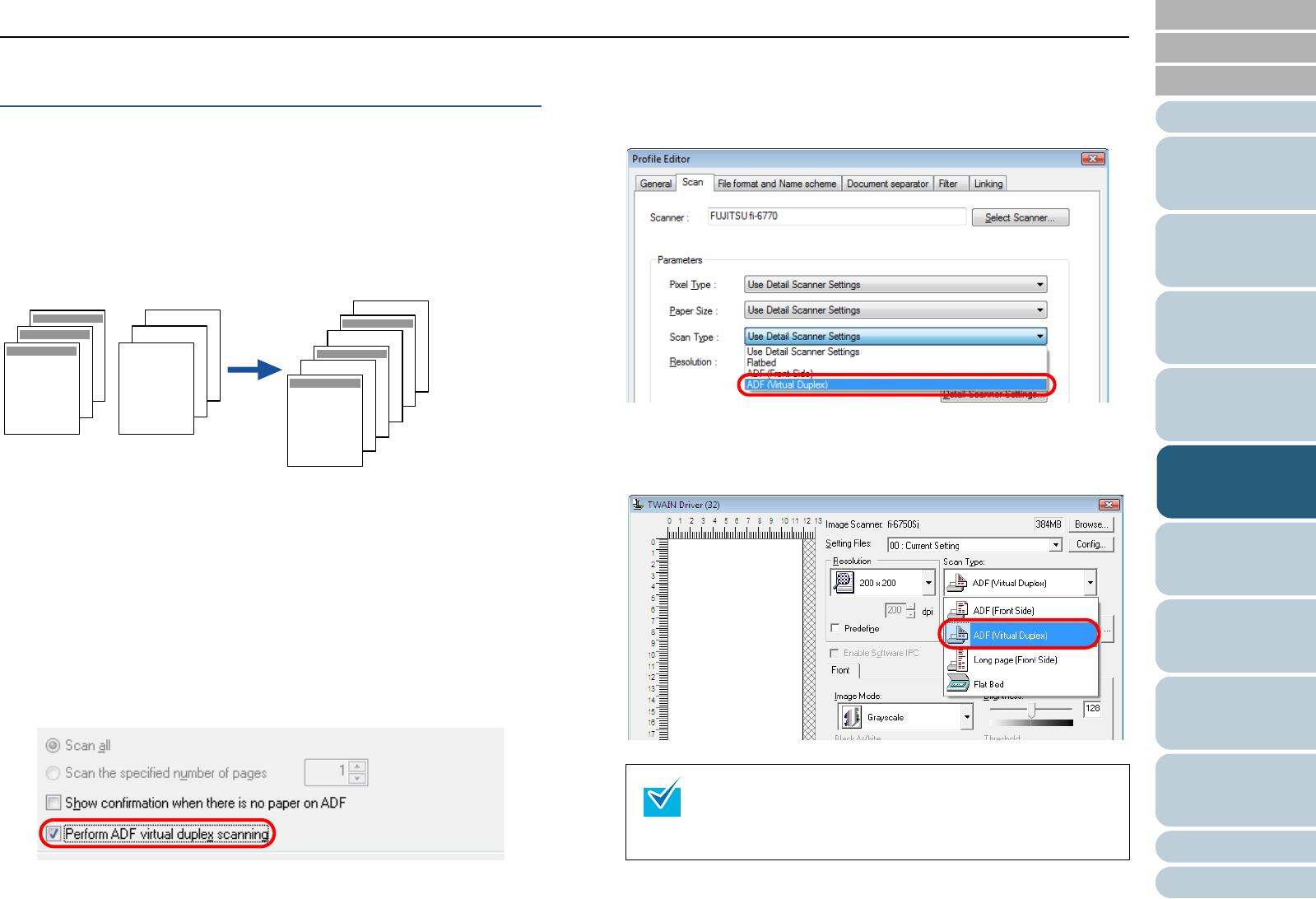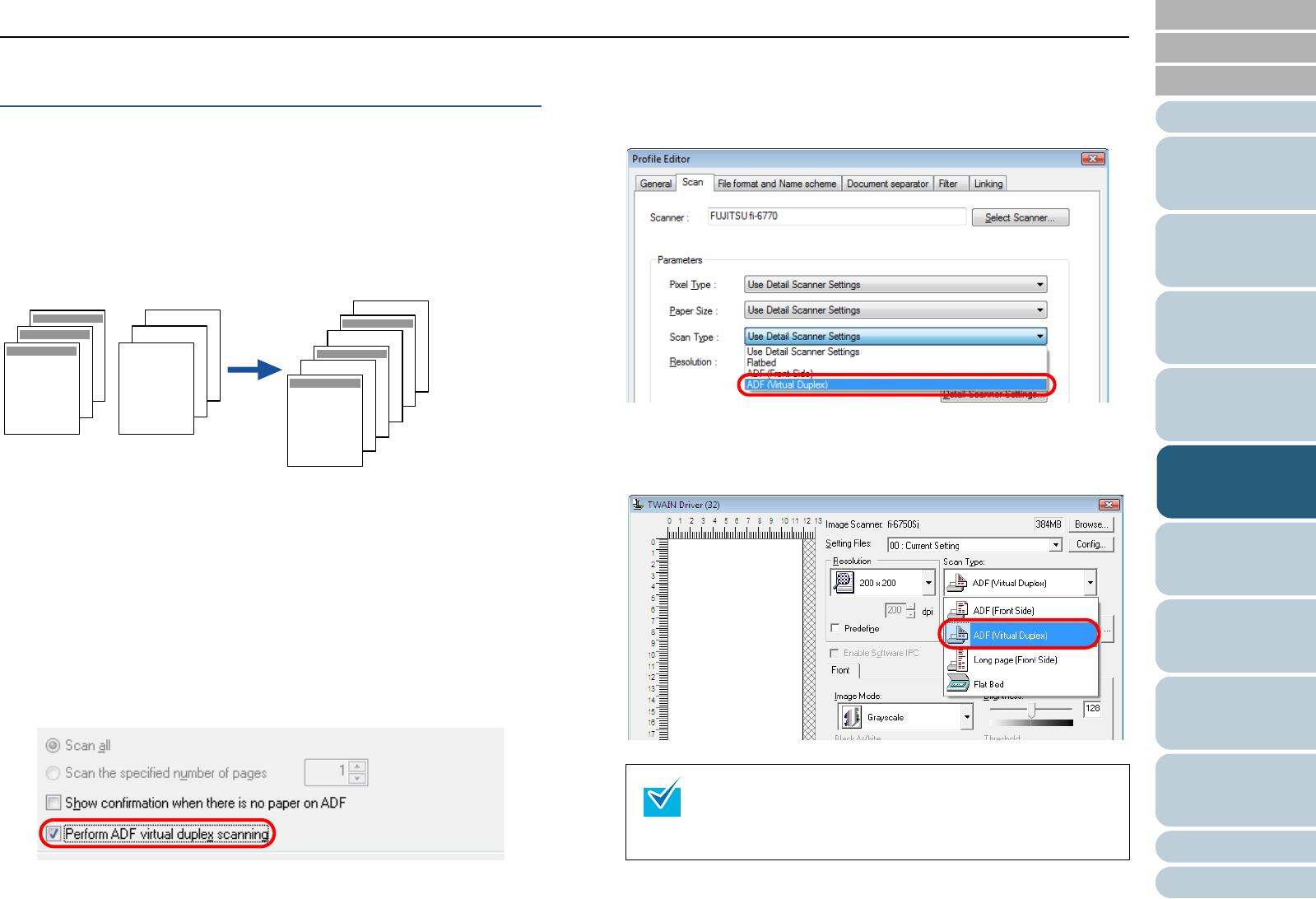
Chapter 5 Various Documents
85
Index
Appendix
Introduction
Glossary
Contents
TOP
Loading
Documents
How to Use
ScandAll PRO
Scan Pa-
rameters
Various
Documents
Daily Care
Trouble-
shooting
Operational
Settings
Consumables
Scanner
Overview
Duplex Scanning Using the ADF Virtual Duplex
Function (fi-6750S Only)
The ADF (Virtual Duplex) option allows you to scan front-side
pages of document first, and then scan back-side pages in
succession, and automatically sorts these scanned pages in a
correct order.
This option virtually realizes double-sided scanning on the
ADF-type simplex scanner model (fi-6750S).
1 Load a target document face down on the ADF Paper
Chute.
For how to load documents on the ADF Paper Chute, refer to "2.1
Loading Documents on the ADF" (on page 39).
2 In ScandAll PRO, specify Duplex Scan mode.
When selecting the "Scan" option
Select the [Perform ADF virtual duplex scanning] checkbox in the
[Scan Settings] dialog box.
When selecting the "Batch Scan" option
Display the profile to be used for scanning in the [Profile Editor] dialog
box. On the [Scan] tab, select [ADF (Virtual Duplex)] from [Scan
Type].
When using a scanner driver
In the [TWAIN Driver (32)] dialog box, select [ADF (Virtual Duplex)]
from [Scan Type].
JKL
JKL
JKL
JKL
DEF
12
3
4
5
6
1
2
3
4
5
6
ABC DEF
ABC
Front side Back side
Sort (Auto)
In the FUJITSU ISIS scanner driver, you cannot configure
settings for ADF virtual duplex scanning. When using this
driver, go to the [Scan Settings] dialog box or use the
Batch Scan option.