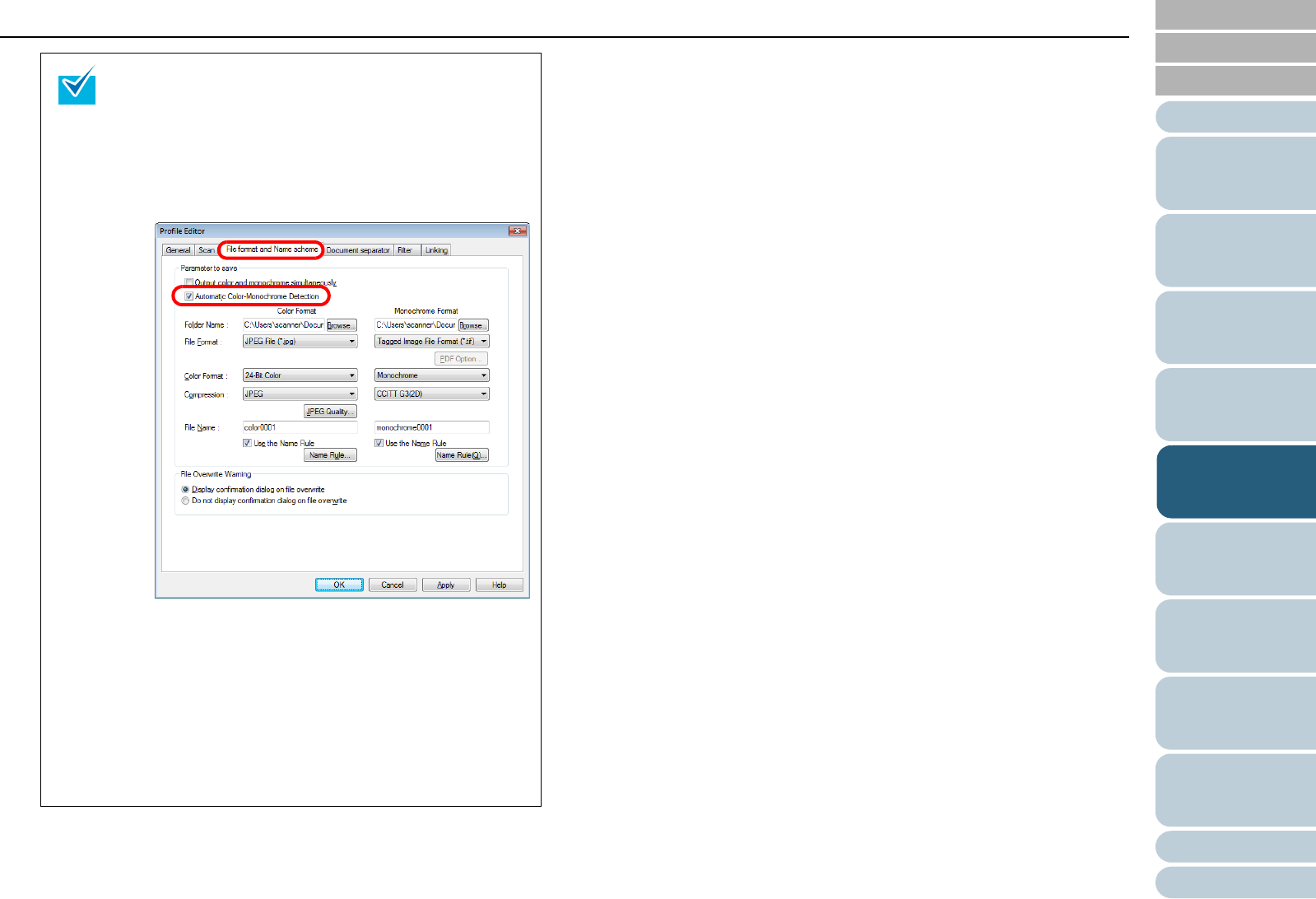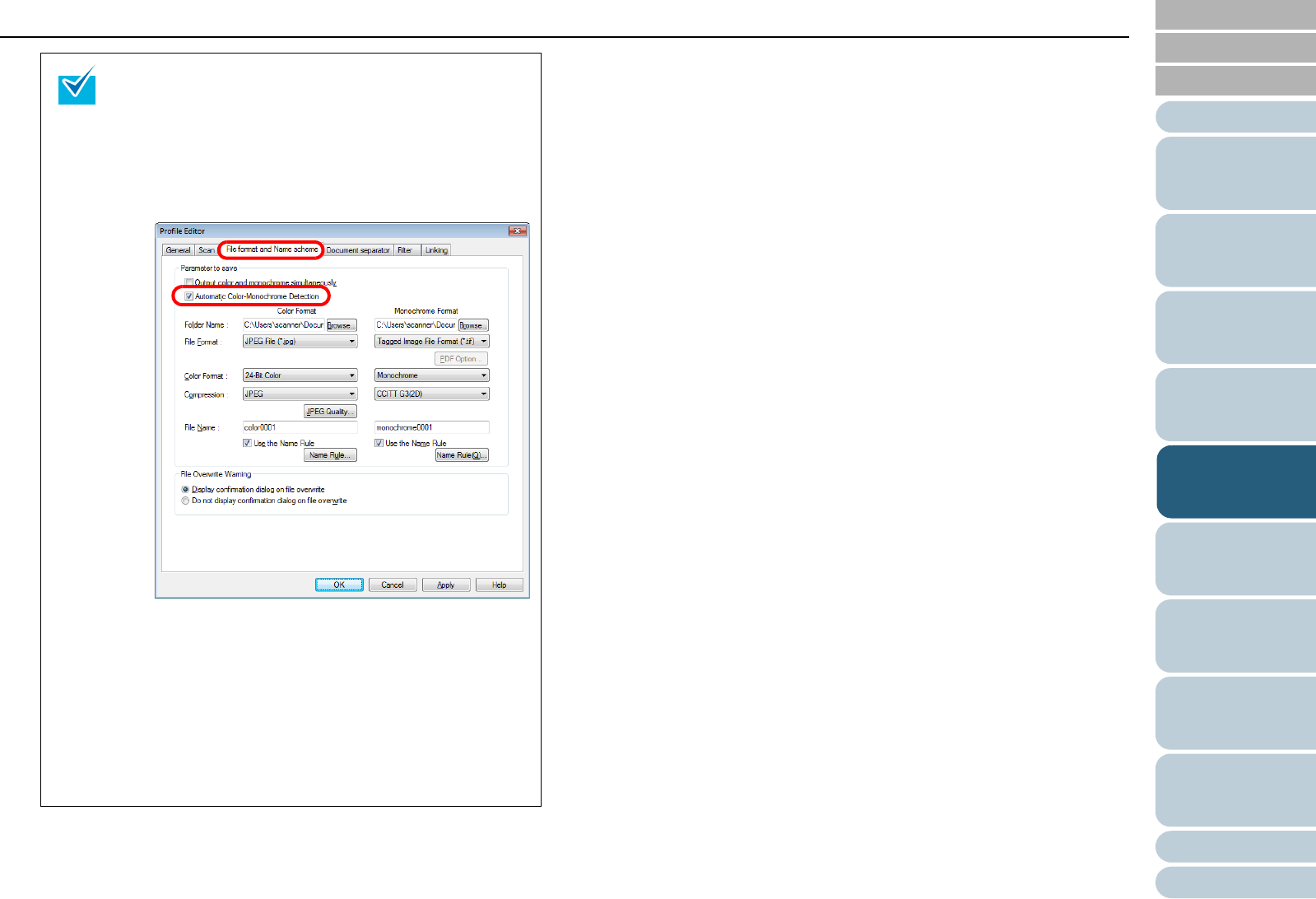
Chapter 5 Various Documents
105
Index
Appendix
Introduction
Glossary
Contents
TOP
Loading
Documents
How to Use
ScandAll PRO
Scan Pa-
rameters
Various
Documents
Daily Care
Trouble-
shooting
Operational
Settings
Consumables
Scanner
Overview
You can use a batch profile to change settings such as
the folders to save the scanned color/grayscale and
black-and-white images, the file formats, and the file
names.
The procedure is as follows:
1 In the [Profile Editor] dialog box, select the [File
format and Name scheme] tab, and then select the
[Automatic Color-Monochrome Detection] checkbox.
2 Specify the respective folder names to save the
files, the file formats, and the file names for color/
grayscale and black-and-white images.
3 Click the [OK] button.
D Changes made are saved.
4 Perform a batch scan.
For how to perform a batch scan, refer to "3.8 Scan-
ning with [Batch Scan]" (on page 61).