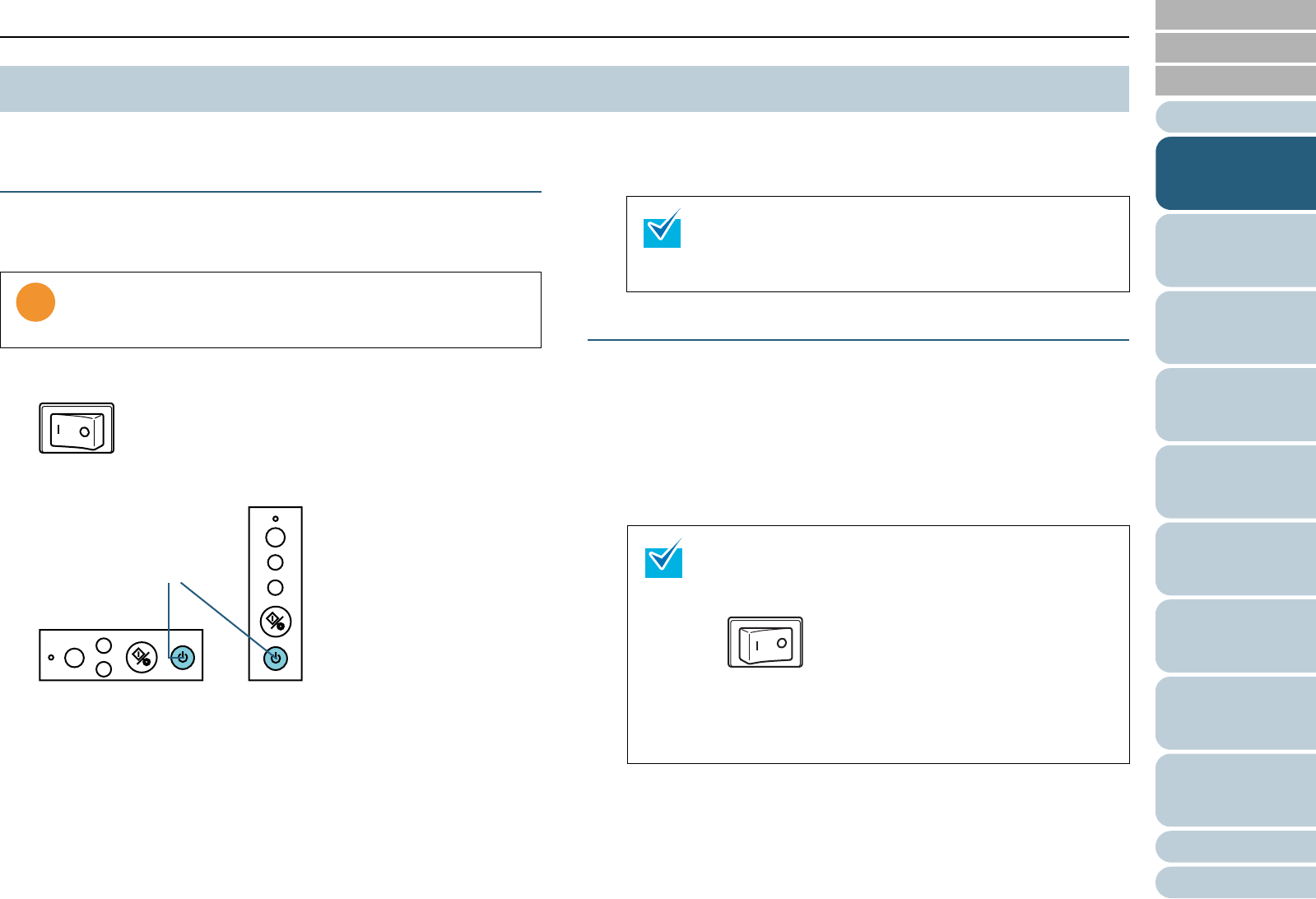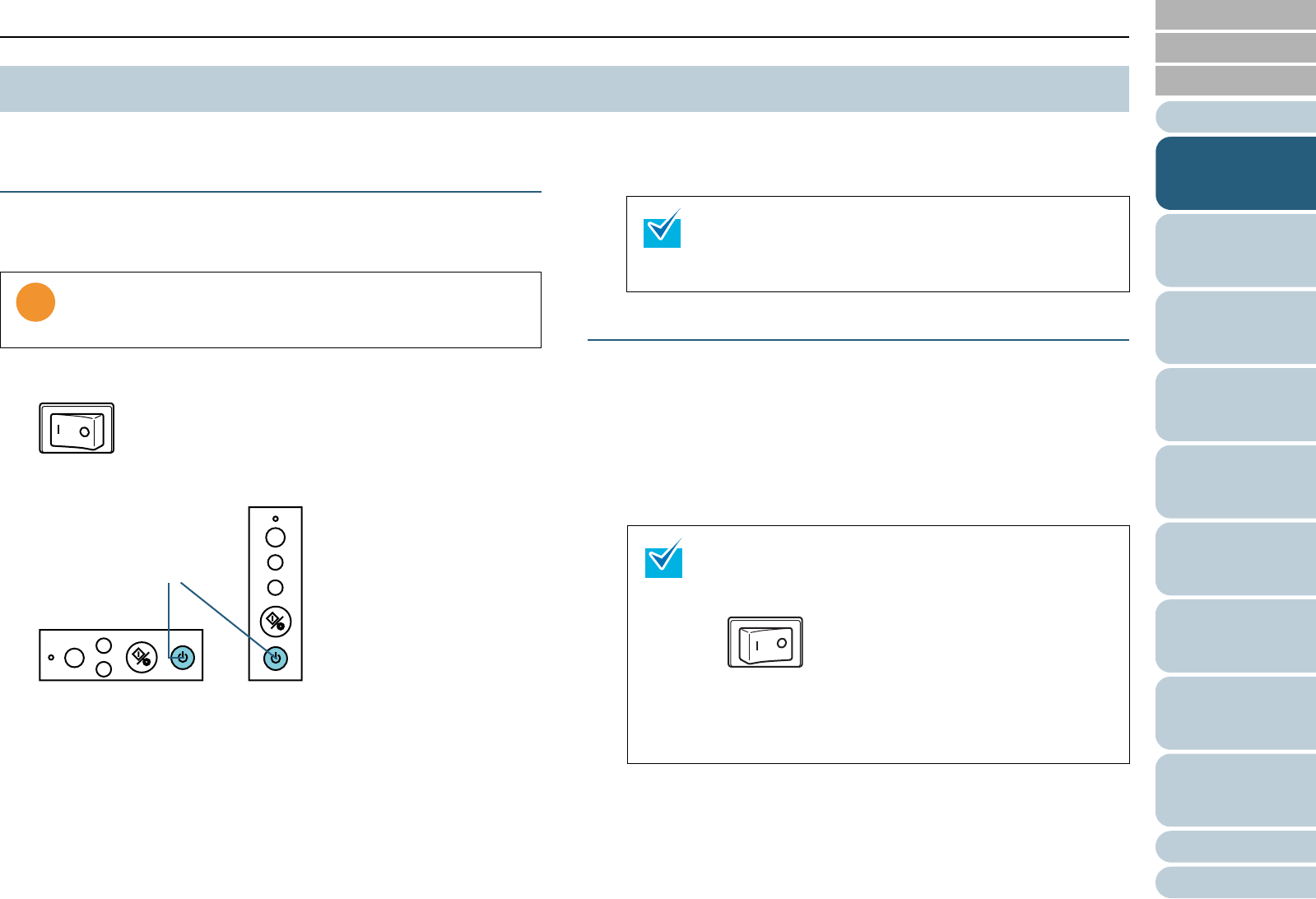
Chapter 1 Scanner Overview
31
Index
Appendix
Introduction
Glossary
Contents
TOP
Loading
Documents
How to Use
ScandAll PRO
Scan Pa-
rameters
Various
Documents
Daily Care
Trouble-
shooting
Operational
Settings
Consumables
Scanner
Overview
This section describes how to turn the scanner ON and OFF.
Turning the Scanner ON
The following shows the procedure for turning the scanner
ON.
1 Press the "I" side of the Main Power Switch.
2 Press the [Power] button on the Operator Panel.
⇒ The scanner is turned on, and the Power LED lights in green.
Note that, while the scanner is being initialized, the Function Number
Display changes as follows: "8"
D "P" D "1", where "1" means the
scanner is in the Ready Status.
Turning the Scanner OFF
The following shows the procedure for turning the scanner
OFF.
1 Press the [Power] button on the Operator Panel for more
than 2 seconds.
⇒
The power is turned off and the Power LED goes off.
1.4 Turning the Scanner ON and OFF
For a SCSI cable connection, be sure to turn on your computer
AFTER turning on the scanner, and making sure number "1"
indicates on the Function Number Display.
Check
Function
Send to
Power
Scan / Stop
Check
Function
Send to
Scan / Stop
Power
[Power] Button
ADF type
Flatbed type
Use the Main Power Switch to turn the power ON if the
Operator Panel power switch has been disabled.
For details, refer to "9.7 Settings Related to Power ON/
OFF Control" (on page 188).
• If you will not use the scanner for a long time, press
the "O" side of the Main Power Switch to turn the
power OFF. Then, unplug the scanner from the power
outlet.
• Use the Main Power Switch to turn the power OFF if
the Operator Panel power switch has been disabled.
For details, refer to "9.7 Settings Related to Power ON/
OFF Control" (on page 188).