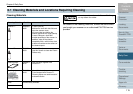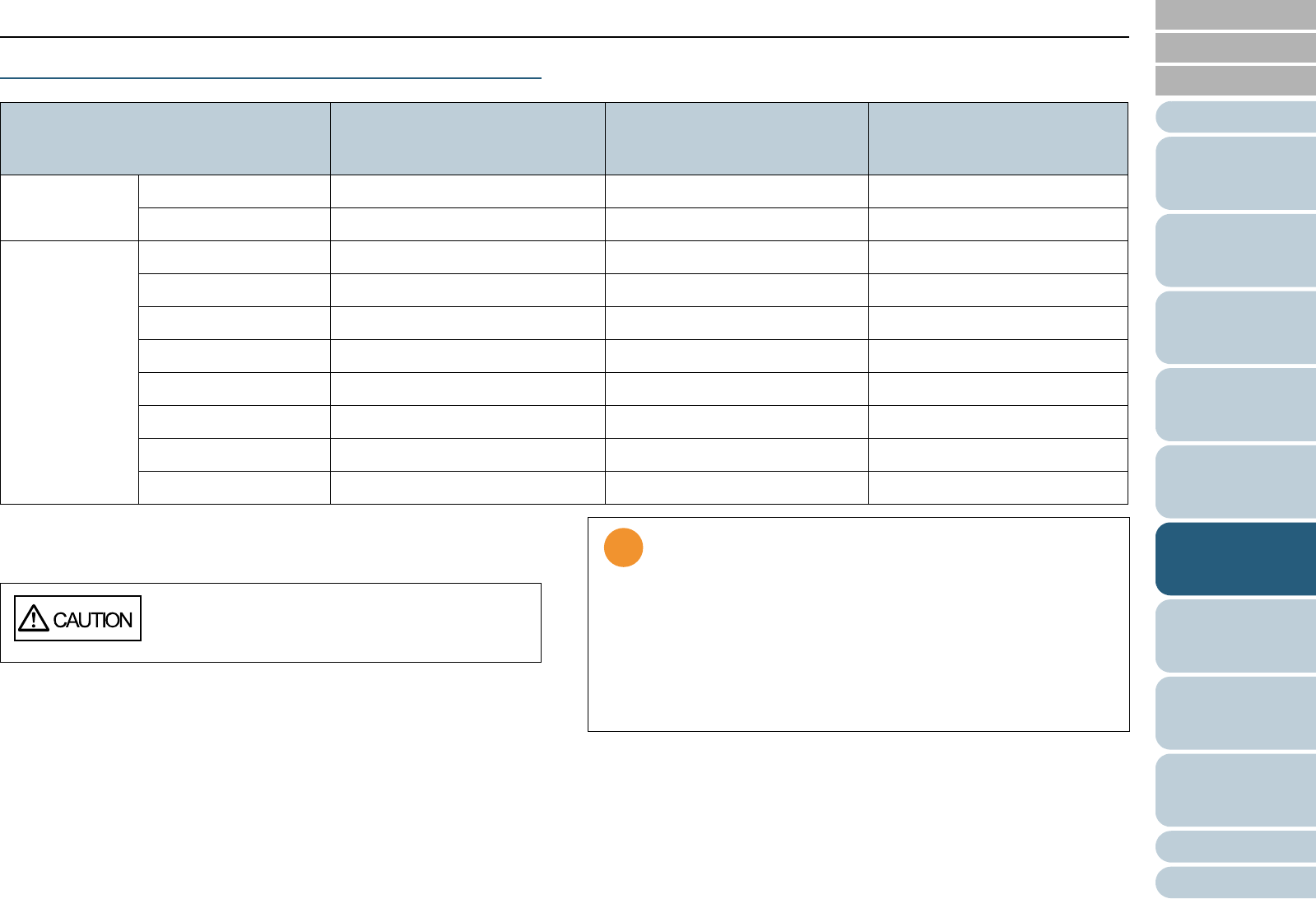
Chapter 6 Daily Care
116
Index
Appendix
Introduction
Glossary
Contents
TOP
Loading
Documents
How to Use
ScandAll PRO
Scan Pa-
rameters
Various
Documents
Daily Care
Trouble-
shooting
Operational
Settings
Consumables
Scanner
Overview
Locations to Clean and Cleaning Frequency
Yes : Cleanable
No : Not cleanable
Location Cleaning paper sprayed with
Cleaner F1
(every 10,000 sheets)
Cleaning wipes or cloth sprayed
with Cleaner F1
(every 10,000 sheets)
Swab dipped with Cleaner F2
(for areas with heavy dirt)
Flatbed Document holding pad NoYesNo
Document bed NoYesNo
ADF Chute roller NoYesNo
Pick arm NoYesNo
Pick roller Yes Yes No
Brake roller Yes Yes No
Feed roller Yes Yes No
Plastic roller Yes Yes Yes
Sheet guide/glass Yes Yes No
Ultrasonic sensor Yes (Use a soft, dry cloth.) No No
Never clean rubber rollers with Cleaner F2. Doing
so may deform the rubber.
The actual cleaning cycle depends on the conditions of the
documents scanned. You must clean the scanner more
frequently when the following documents are scanned:
• Smooth-faced documents such as coated paper
• Documents with printed text or graphics almost covering the
entire surface
• Chemically treated documents such as carbonless paper
• Documents containing a large amount of calcium carbonate
• A large volume of documents written with pencil
• Documents on which the toner is not fused sufficiently