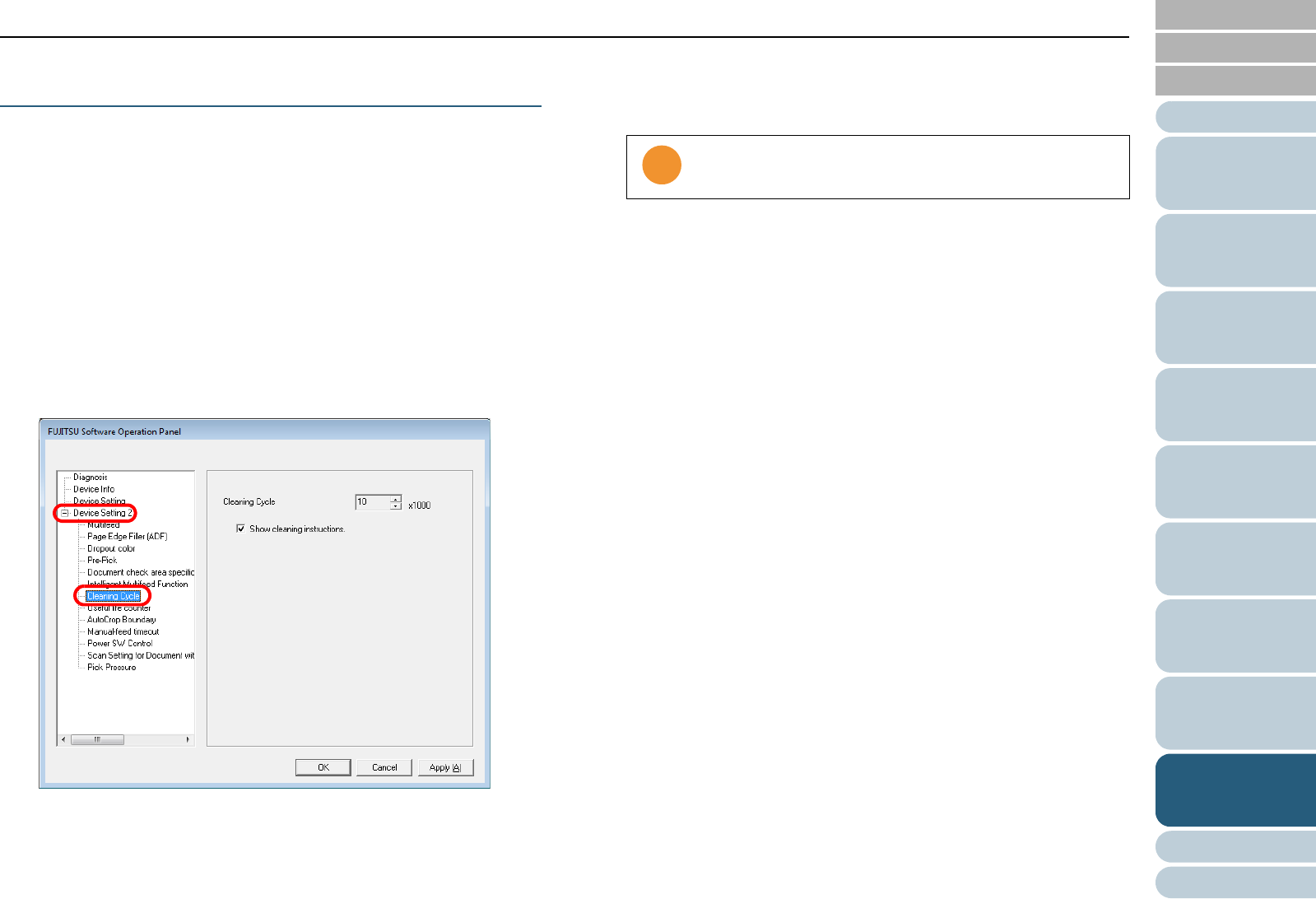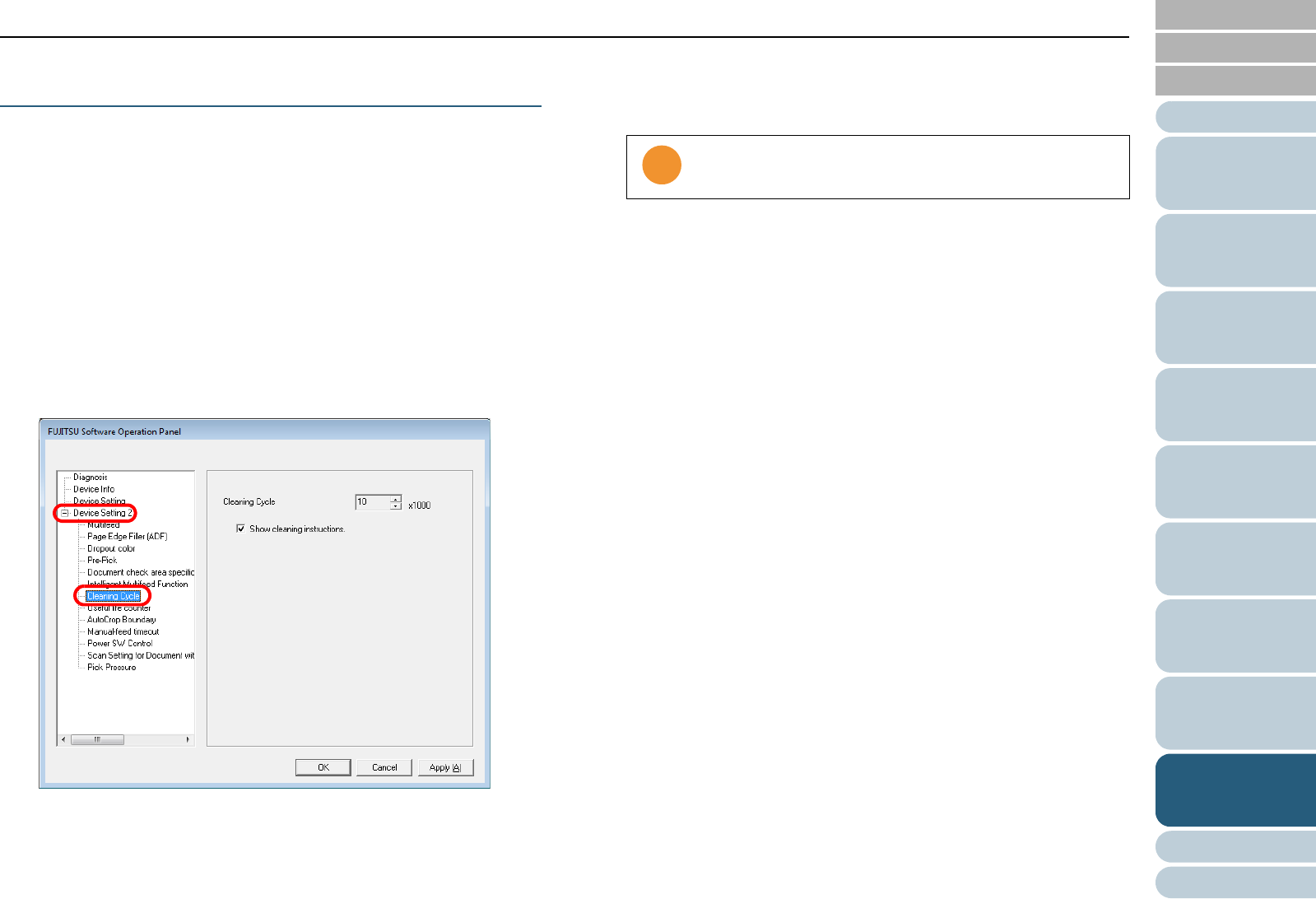
Chapter 9 Operational Settings
167
Index
Appendix
Introduction
Glossary
Contents
TOP
Loading
Documents
How to Use
ScandAll PRO
Scan Pa-
rameters
Various
Documents
Daily Care
Trouble-
shooting
Operational
Settings
Consumables
Scanner
Overview
Cycle for Cleaning the Scanner
[Cleaning Cycle]
You can specify the cycle for cleaning the scanner.
If the value of the page counter (consumables counter)
exceeds a value specified here, the background color of the
counter will turn yellow. You can also specify whether or not to
receive a cleaning instruction (on page 166).
1 Start up the Software Operation Panel.
Refer to "9.1 Starting Up the Software Operation Panel" (on page
156).
2 From the tree listing on the left, select [Device Setting 2]
D [Cleaning Cycle].
3 Specify a value to determine when to clean the scanner.
The specifiable value is from 1,000 to 255,000 in increments of 1,000.
You can specify whether or not to receive a cleaning instruction.
The cleaning instruction does not appear when Kofax
VRS is used.